
How to Automate Even the Most Mundane of Tasks with iMacros
There are few senses of achievement higher than finding a simple solution to a problem which was thought too complex or seemingly impossible, by others. Here at Pro2col, we are often asked to assist our customers in such scenarios, and relish to opportunity to put our thinking caps to the test.
One such example took place only this week, when we were asked by a major financial brand to help source a solution for creating 800 new user accounts in their MOVEit Transfers solution.
How to Automate the Creation of 800 User Accounts?
Pro2col's managed file transfer platform does have a tool which can be downloaded from their website for the bulk import of user accounts from a CSV file. However, it requires the customer to have purchased the MOVEit Transfer API module.
Due to time constraints and that this requirement was a one-off, the purchase of an additional module was not preferred by the customer.
Instead, we had to think of how we might be able to create multiple accounts without invoking the API.
iMacros Browser Automation
With the only interface for user creation being the web-based administration console, we decided to look at automating the manual interaction with single-user registration page, by feeding it the contents of a CSV file.
But how could we do this?
To answer this question, we took a look at another solution in Progress' portfolio known as iMacros. A tool which can take any browser interaction and automate it multiple times over. It is commonly used for data extraction, data entry and other tasks which are thought of as being manual in nature only.
Preparing the User CSV List
In order to create a user account in Progress MOVEit Transfer, we would need an email address (this would function as both a username and email address), a name and a password of sufficient complexity.
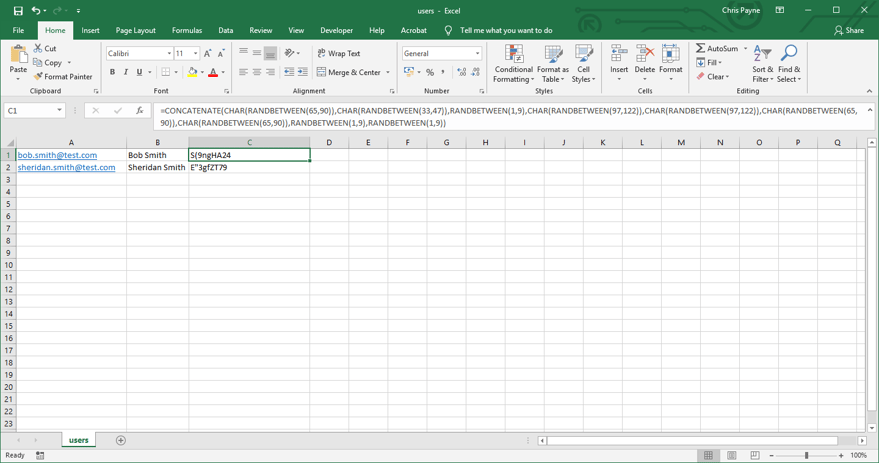
Note. Before supplying this solution to our customer, we tested the theory using two test accounts.
In the password field, we created a small Microsoft Excel function which would generate a complex one-time password.
The contents of the Microsoft Excel sheet were then saved as a CSV file and placed in the data sources folder for iMacros.
iMacros is an incredibly popular and cost-effective tool for automating any browser activities.
Importing the User Accounts
With the data source ready, we then loaded up iMacros Desktop and browsed to the MOVEit Transfer administration console; and access the single-user creation form.
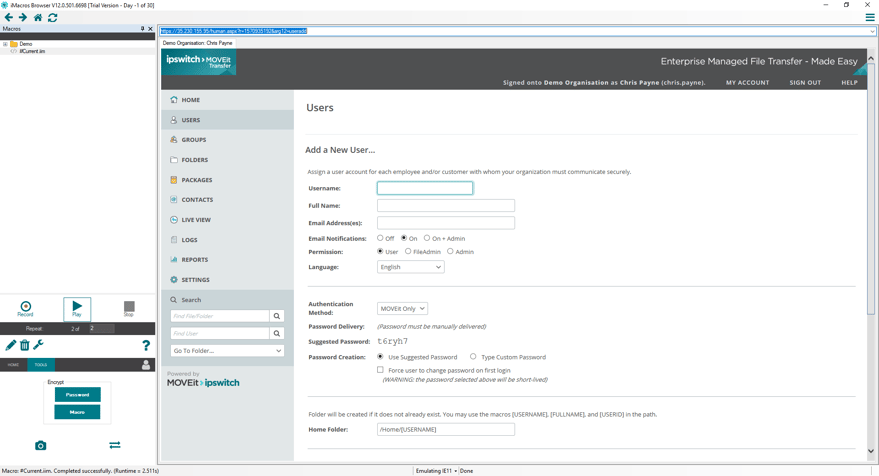
We determined that we would need to complete the following steps:
- Username populated with email address.
- Full Name populated with the name.
- Email Address populated with the same email address in field one.
- Select the custom password option.
- Enter the password in the prompt revealed by the selection of a custom password.
- Check the box which requires users to change their password on first sign-on.
- Press the submit button.
Turning this into iMacros code, we generated the following.
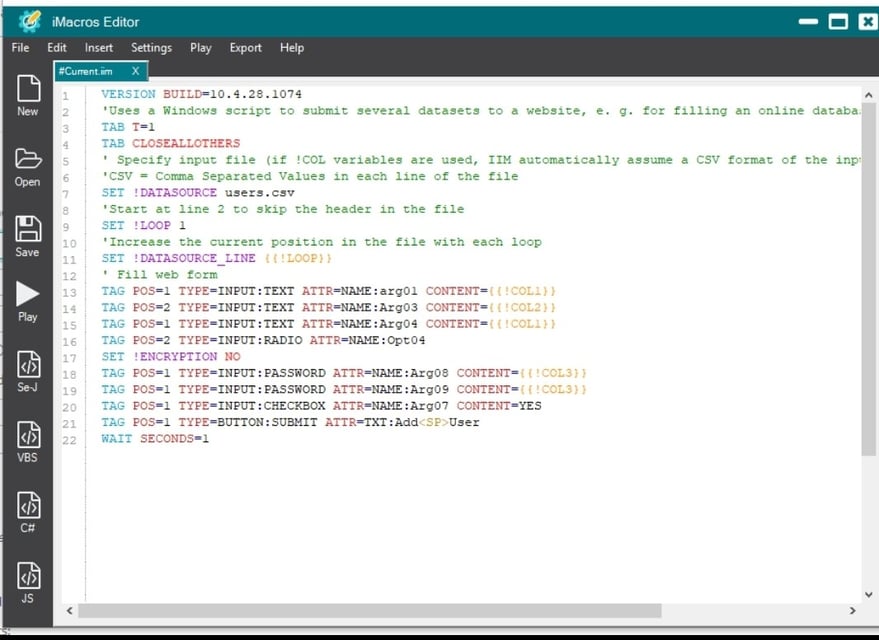
Each prompt for information on the form is paired with a corresponding column in the CSV file, with the final action being the press of the submit button.
The last line invokes a wait period before running the code again on the next line in the CSV file. This was added just in case there was a delay in the page being returned after the submit button had been pressed.
800 Seconds to Import & Time Saved
The test worked a treat and we were able to send our findings to the customer, so that they can replicate this with their live 800 user accounts.
Crucially we were able to save them the cost of purchasing the API module in MOVEit Transfer; and the possible mundane task that someone would have inherited should they have chosen to add all 800 manually.
All in all, with 800 accounts; and execution time of one second for each creation and one second wait time at the end of each creation. The script would take 1,600 or 26 minutes to complete.
Not a bad day and a very happy customer indeed.
Do you have an interest in automating browser actions using iMacros; or managed transfer services using MOVEit Transfer. Why not speak to one of our project specialists for more information? Click here to book now.
|

