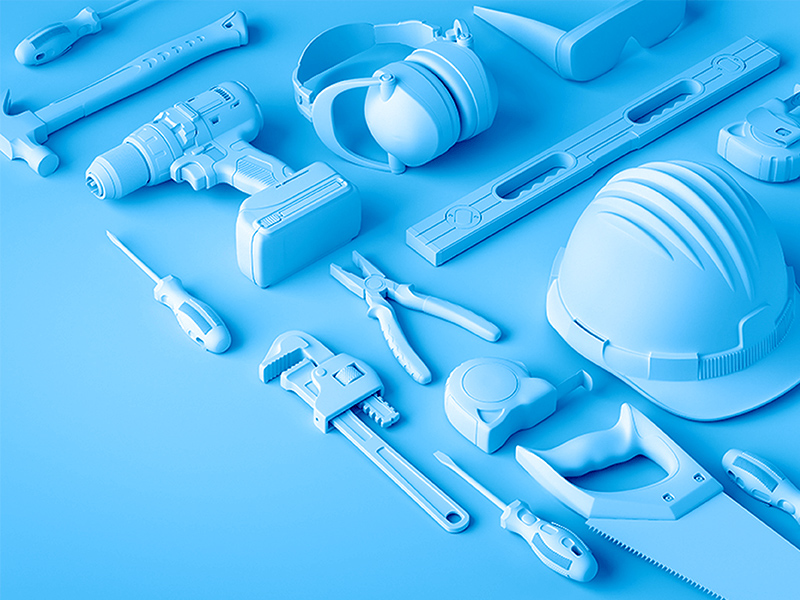What is Enterprise
File Sync & Share?
Everything you need to know about EFSS,
also known as a Content Collaboration Platform (CCP).

Introduction
Enterprise File Sync and Share, also known as a Content Collaboration Platform (CCP), offers a superior solution for collaborating on centralised data. EFSS allows real-time editing, version control and comes with mobile access. Your business may have already implemented a collaboration tool like SharePoint into your tech stack, but there are many alternative solutions available which level-up your EFSS capabilities. Benefit from user-friendly interfaces, advanced security features, Digital Rights Management (DRM), Data Leak Prevention (DLP), advanced data classification, and the ability to integrate with your favourite business tools. It is the perfect all-in-one solution.
Pro2col’s team of independent file-transfer experts have thoroughly reviewed and tested this incredible business solution. With their decades of experience in this space, they have come up with the ultimate beginner’s guide, exploring the history, key benefits, core features, costs, and future forecast of the solution. With this guide, you are empowered to make informed decisions and build a compelling business case for adopting an EFSS solution that perfectly aligns with your organisation's needs.
If you would like to take a deeper dive into EFSS, we have also produced a comprehensive EFSS guide, free for download.
What is Enterprise File Sync & Share (EFSS)?
Enterprise File Synchronisation and Share, sometimes referred to by Gartner as Content Collaboration Platforms (CCP), is a software which enables businesses to securely synchronise, collaborate and share documents, photos, videos, and files from multiple devices, with a mixture of recipient types. These could include fellow colleagues; external contractors and consultants; third-party suppliers and affiliates; and the public.
For the most part, EFSS has found its audience through the need to share and collaborate. In today’s world, there’s almost no business which does not interact with customers, suppliers, subsidiaries, and other third-parties through the sharing of data and files. However, with much of the data and file content between businesses being of a sensitive nature, regulatory compliance, the challenge posed by shadow IT and the threat of reputational damage in the event of a breach are of equal importance.
If you would like to take a deeper dive into EFSS, we have also produced a comprehensive EFSS guide, free for download.
The Key Characteristics
of EFSS
A solution falls within the scope of EFSS if it aligns with the following characteristics:
The History of EFSS
The first EFSS software emerged in 2004, when Box was developed, with the simple idea of a digital storage location, where access could be shared with third parties. Dropbox then launched in 2007 as a method for eliminating USB thumb drives and replacing them with file storage in the cloud, accessible on any device.
By 2010, the EFSS marketplace had over 100 solutions.
To a degree, the growth in this space was a reaction to the rise of Shadow IT. Consumers who enjoyed the benefits of solutions like Box, Dropbox, and WeTransfer from a personal perspective began relying on them to address operational challenges in the workplace.
Without oversight, control, recourse or guarantees of security, enterprise solutions like Accellion, ShareFile and Biscom emerged, offering businesses centrally managed sharing platforms. Between 2013 - 2014, Forrester and Gartner released their Wave Report and Magic Quadrant, respectively, which further gave this legitimacy to the growing EFSS market.
Today, the EFSS marketplace is a crowded one. Box and Dropbox both remain, but now count Microsoft, Google, Citrix, Kiteworks, FileCloud, Syncplicity, and others as competitors. Choosing the right solution is critical and that’s where Pro2col comes in – our experts are uniquely placed to help you choose, and implement the right solution tailored to your business needs.
Why is Enterprise File Sharing & Collaboration Important?
Today, enterprises face numerous challenges related to file sharing, collaboration, and security. Let’s explore how EFSS is solving four common business challenges.
1. Remote Working / Work from Home / Hybrid Working Challenges
As a result of the pandemic and subsequent lockdown measures, it was as if overnight, remote and hybrid working became the new norm. The changing desires and attitudes of workforces with the expectation that access, availability, and experience in the office should be replicated in a remote environment means all businesses are facing a new challenge. EFSS makes managing mobile and dispersed workforces more streamlined, providing a familiar-to-use interface that delivers the same experience for on-site and remote workers, redefining the norm for collaboration and productivity in the hybrid workplace of the future.
Early attempts to blur the line between off-site and on-site relied on the implementation of Virtual Private Network (VPN) technology. However, the growing popularity of cloud computing and hosting services traditionally securely confined within a network, started moving to locations universally accessible from the internet. Most – if not all – EFSS solutions offer both on-premise or cloud-based solutions and for those which are on-premise, standard network configurations permit its accessibility from the internet.
2. Security & Regulatory Compliance
Businesses are under growing pressure to comply with a range of regulatory compliance mandates and laws governing data sharing, storage, and processing. These include;
- General Data Protection Regulation (GDPR)
- PCI DSS
- The UK's Data Protection Act
- Health Insurance Portability and Accountability Act of 1996 (HIPAA)
- Digital Operations Resilience Act (DORA)

Consequently, there is a blossoming demand for more robust internal systems to guarantee (and to an extent to deliver) compliance. With the increasing risk of monetary penalties and public reputational damage, EFSS solutions provide an additional layer of security for businesses looking to mitigate risks and ensure compliance, with some EFSS tools containing standalone compliance dashboards that actively flag risks to the business.
3. More Version Control & Protection
One of the leading features of EFSS solutions is the collaborative functionality they offer, providing access to those who have permissions to edit or view specific content.
This ability to share centralised documents for contribution and review allows multiple users to work on the same document efficiently, replicating the experience of SharePoint but with more version control, security and digital protection, particularly when dealing with external contributors.
4. Shadow IT
Shadow IT fuelled the EFSS marketplace as internal users sought solutions to get around file size restrictions and other sharing challenges. Frustrated by barriers in the workplace, users would adopt tools like Dropbox and Box, commonly used for sharing personal files with friends and family as a temporary solution.

Shadow IT poses significant security risks to businesses, with no policy governing its proper usage. Limited audit trails on data sharing, lack of clarity of where data is stored and unassessed security levels that presents risk of non-compliance, widespread Shadow IT can be thought of as a Wild West. Consequently, tools like EFSS should be utilised as drivers of efficiency within businesses.
ON SHADOW IT*
*Gartner estimated that the average business wasted $135,000 on unnecessary software licenses annually, constituting up to 40% of an organisation's IT spend.
Core Features of EFSS
EFSS solutions offer a comprehensive set of core features designed to elevate collaboration, ensure security, automate workflows, and boost productivity.
Architecture
Security
- Audit Logging
- Role-based Access
- Data-at-rest Encryption
- Key Management
- Centralised & Federated Authentication
Collaboration
An essential feature of any EFSS solution. The most common method of collaboration is to make use of the tools which are most used in businesses today – namely Microsoft 365 (previously Office 365), SharePoint and Google Docs. EFSS solutions integrate into these existing products by opening documents in the office productivity tool, but from the EFSS storage location, providing the added benefit of streamlining the onboarding process.
Sharing
EFSS makes it easy to transfer files to a recipient which typically align with one of two primary reasons; the file exceeds an email attachment limit; or the files are of a sensitive nature. Some EFSS solutions come with various file-based restrictions. For example, you can limit the number of times the file can be downloaded or viewed; prevent it from being downloaded at all and force it to be viewed in a secure window.
Mobile & Desktop Clients
With regards to the synchronisation element of the EFSS marketplace, there’s almost always a desktop or mobile client which works to synchronise a directory or group of directories in a solution with the local Operating System or device – when a connection is available. This always-available capability provides a deep integration into the Operating System for users who are not technical focused in their role, but are familiar with using their assigned devices. When devices find themselves offline, a cached copy of the directories and files is usually made available, with any changes made offline automatically synchronised once connectivity is returned.
Workflow Automation
EFSS platforms offer a robust array of internal workflow management features that speed up everyday tasks. Beyond basic file syncing and sharing, EFSS tools boast features like automatic document type conversion and enabling optimised compatibility across various formats.
Additionally, built-in watermarking capabilities ensure that documents are better secured and authenticated, crucial for sensitive documents. Duplication and renaming tools simplify file management, reducing manual effort and potential errors. These Content Collaboration Platforms also include sophisticated notification triggers which keep stakeholders informed about updates or actions required, enhancing collaboration efficiency.
EFSS platforms also facilitate approval workflows, allowing designated users to review and authorise document changes swiftly and securely. Though MFT solutions excel in certain external automation tasks, EFSS shines in providing comprehensive internal workflow management solutions tailored to modern business needs.
Licensing & Hosting
EFSS solutions are available in both on-premise and cloud-hosted models, offering flexibility for users to choose based on their specific needs and preferences.
Data Classification
EFSS empowers a business to categorise and label data based on levels of sensitivity. This classification system serves as the foundation for implementing security policies and access controls within the platform. By automatically classifying data based on pre-defined criteria (keywords, file types, etc.), EFSS enhances and optimises security measures and ensures sensitive information receives the appropriate level of protection.
Digital Rights Management (DRM)
Within EFSS, DRM gives an organisation granular control over data, even after sharing, defining what users can do with a shared file. Restrict actions like copying, printing, or forwarding on a document-by-document basis. This ensures sensitive information remains protected even if it falls into the wrong hands. Other DRM features like document encryption and access expiry further enhance data security.
Data Leakage Prevention (DLP)
DLP within EFSS acts as a safeguard against accidental and intentional incidents. It continuously scans content for sensitive information based on the pre-defined criteria that your organisation sets (e.g., client lists, credit card numbers, confidential project details). If someone attempts to share a file containing unauthorised, business-sensitive information, DLP can trigger various security actions. This could include alerts, preventing the share altogether, or even automatically redacting the sensitive information.
Redaction
Sometimes, there may be a need to share documents containing sensitive information with specific users or externally. Redaction within EFSS allows you to permanently remove such sensitive data from the document before sharing it. This ensures that only authorised users can access the relevant information while keeping confidential details hidden. Redaction helps a business strike the right balance between collaboration and data security.
Compliance Monitoring
What is the Best Enterprise File Sharing Solution?
The range of solutions in the EFSS market can make it a challenge to select the right product. The best product for you is going to depend entirely on your unique business requirements. This level of detail will make all the difference. That’s why it is so important to fully scope your current and future business needs and take all stakeholders into account. You don’t want to make an expensive mistake.

If you speak directly to the EFSS solution vendors remember one thing – the Salesperson can ONLY sell their product, so inevitably each will tell you their solution is the best! To find the right Enterprise File Sync and Share solution for your use case, we have created The EFSS Guide, which is free to download. In it, you will find a review of the leading EFSS solutions.
The Future of EFSS
With key business challenges driving the need for EFSS solutions around the world, it’s estimated that the EFSS market will grow between 22% and 27% year-on-year between 2022 and 2028.

Data average forecast from projections by Insight Partners (2023) , Market and Markets (2023), iMarc (2023)
With significant predicted growth and recognisable brands operating in the EFSS marketplace, it is a ripe target for acquisition, consolidation, and investment. Consequently, EFSS vendors will continue to be able to invest in their products, providing an exciting and expanding roadmap of capabilities in the upward journey of the market’s maturity bell curve.
The question to be asked is what innovation is left and where is the market moving to? There are a number of areas which we think should be at the top of any EFSS Product Managers list of things to explore:
1. Integrate, don’t fight
Fighting well established brands and solutions is a dangerous financial drain. Integration with tools which have already established ubiquitous usage means no longer re-inventing the wheel and benefitting from the innovation of two industries.
2. Embrace APIs
Anti-virus, DLP, DRM, sandboxing and other security tools all offer submission of files via API, which could improve the appeal of EFSS solutions for companies who already have an established security stack. But this can go even further – outbound API access in automated workflows allows for expansion into areas beyond security and into document control, ERP (Enterprise Resource Planning), MFT, EDI and more.
3. Finding fruit in AI
There are applications for AI within EFSS. Examples include resource allocation, better understanding of the context of files and the ability to automatically apply more accurate classification and security controls on those files.
Which is Better, EFSS or Managed File Transfer?
In both MFT and EFSS solutions, you'll find a lot of similar features and functionalities. MFT is somewhat defined by its automated workflow capabilities, sometimes referred to as a machine-to-machine file transfer. However, MFT solutions have implemented EFSS type capabilities to suit the need of person-to-person and machine-to-person use cases too.
Sure, synchronisation and large file sharing via email do exist in MFT, however that’s where comparisons with EFSS end. MFT isn’t interested in the content of files – unless it aids in the correct routing to a destination. It is for these reasons that much of the security in MFT begins and ends with encrypting the channel of transfer and the medium of storage. Similarly, some EFSS solutions have automated workflow capabilities, thus creating an overlap between two adjacent solution markets.
How Much Does EFSS Cost?
Understanding the costing structure of an EFSS solution is important for making an informed decision. When comparing its costs, a business will need to consider:
Per-User Licensing
This is where you pay a monthly fee per user accessing the platform. Costs can vary depending on the plan and features included. It is most common to have a number of licenses for a minimum number of users. In other words, you usually cannot purchase single user license for an organisation.
Cost of Storage
Some providers charge extra for storage space used. This can be a flat fee (per gigabyte of storage space) or a tiered-pricing structure with higher costs for larger capacities. You will need to consider your data storage needs to estimate this expense.
Deployment Method
EFSS solutions can be cloud-based (SaaS) or deployed on-premise (your own servers). Cloud-based options typically have lower upfront costs but require ongoing monthly fees. On-premise solutions have a larger initial investment for hardware and software upfront but may offer more control and potentially lower long-term costs (no monthly hosting fees).
Added Features
Some vendors offer advanced features like e-signatures, mobile device management, or data loss prevention at an additional cost. Carefully evaluate which features are essential for your needs to avoid paying for functionalities your use case does not require. However, it should be said that where some vendors may charge for added services, others will have these services included at no extra cost.
Most vendors offer levels of discount for larger deployments (depending on the number of licenses) or all-inclusive packages that bundle added features and storage into a single price. It's important to compare different offerings from vendors and get quotes that detail all associated costs to ensure you're getting the best value for money.
To save time and effort in making these comparisons, Pro2col's EFSS specialists are here to assist you with impartial, expert advice, helping you find the best product for your business and budget.
Next Steps
The EFSS marketplace will continue to grow as organisations seek solutions for their file collaboration, sharing, and sync requirements. However, with the diverse range of features and capabilities available, the challenge many businesses face is choosing the right tool for their needs.
While there is a value proposition for the use of EFSS, many see it as an addition to, rather than a solution for their needs. This raises the question whether the marketplace is likely to see future consolidation with adjacent industries such as MFT or EAI.
Data protection legislation, scrutiny of supply chains, and the need for collaborative work practices from anywhere, at any time are all pressures that will continue to drive the adoption of EFSS. Making the right procurement decision for your business is critical. Our EFSS Guide will equip you with the information to help you begin your journey. And remember, you can always speak to our experts for personalised guidance.
Find the Perfect File Transfer Tool
Frequently Asked Questions
Enterprise File Sync and Share (EFSS) is a service designed to facilitate the storage and accessibility of files for users across various platforms, including desktop and mobile devices. Utilising EFSS, users can securely store files either in cloud-based or on-premise storage solutions and subsequently access them from different devices.
The functionality of EFSS revolves around file synchronisation, which ensures that files are copied and stored in a designated data repository. This enables employees to access their files remotely from PCs, tablets, or smartphones compatible with the EFSS product.
The adoption of EFSS services offers several advantages to organisations, primarily enhancing content management, collaboration, and the security of employee file sharing. These services typically incorporate features such as live commenting, document version tracking, and workflow process management, streamlining the storage, editing, reviewing, and sharing of files within the organisation.
With certain EFSS solution providers, such as FileCloud, you can self-host on an organisation's existing infrastructure, or online in a secure cloud. There are many granular features to consider when choosing how to deploy an EFSS solution.
Cloud-hosting an EFSS solution offers features like user permissions, access controls, and mobile access. With cloud-hosting:
- EFSS solutions prioritise robust security features like encryption and access controls.
- Scales easily to accommodate growing file storage needs.
- The EFSS cloud provider manages the infrastructure and software updates.
An EFSS solution hosted on-premises allows you to install and manage it on your own servers. With this approach:
- You have full control over where your data is stored and the security measures in place.
- Scaling storage may require additional hardware investment.
- Your IT team is responsible for managing the FileCloud software and server infrastructure.
Each approach has its own considerations such as:
- How sensitive is your data?
- Do you expect your storage requirements to grow significantly?
- Do you have a dedicated IT team to manage an on-premises solution?
- Cloud solutions offer predictable costs, while on-premises solutions require an upfront investment.
SharePoint is a cornerstone for many organisations, offering centralised document storage and collaboration features. However, for enhanced security, mobility, and efficient external sharing, an Enterprise File Sync and Sharing solution is a valuable complement. Here's why using both provides a winning combination:
- Enhanced Security: While SharePoint offers access controls, EFSS takes it a step further. Many EFSS platforms offer data encryption for added protection, both at rest and in transit.
- Compliance: EFSS solutions support compliance with industry regulations and standards, such as GDPR and HIPAA. They provide detailed audit trails and data retention policies, ensuring that organisations meet legal and regulatory requirements effortlessly.
- Dashboarding: EFSS platforms often come with comprehensive dashboards, offering real-time insights into file usage, access patterns, and potential security threats. This visibility helps organisations manage their data more effectively and make informed decisions.
- Data Leak Prevention: Advanced EFSS solutions include Data Leak Prevention (DLP) features that identify, monitor, and protect sensitive information. These tools help prevent unauthorised sharing and accidental data breaches, safeguarding the organisation's critical data.
- Digital Rights Management: Some EFSS solutions offer Digital Rights Management (DRM) capabilities. DRM lets you control how users access and use your files, even after they've been shared externally. You can restrict actions like copying, printing, or forwarding, ensuring additional control over your sensitive information.
- Data Residency: EFSS providers offer Data Residency options, allowing organisations to choose where their data is stored geographically. This capability is crucial for complying with local data protection laws and optimising performance based on the user's location.
- Simplified External Collaboration: SharePoint can be restrictive when collaborating with external users. EFSS solutions bridge this gap by simplifying secure file sharing with partners and individuals who lack SharePoint access.
By combining the central storage capabilities of SharePoint with the advanced features of an EFSS, organisations can achieve a robust file management system. Taking these points into consideration, we recommend FileCloud as the ideal EFSS solution to complement SharePoint, as it offers industry-leading security features, mobile access, and user-friendly external collaboration tools. Visit our FileCloud page to find out how you can unlock the full potential of your file management strategy.
There are a number of factors to consider when trying to understand the cost structure of an EFSS solution. These are crucial in making an informed decision when trying to choose the best vendor option for a business use case.
Per-user licensing typically involves a monthly fee per user, with costs varying based on the features and number of users included. Minimum license purchases are common, so single user plans might not be available. Storage costs can be a flat fee per gigabyte or tiered, with higher prices for larger capacities. It's important to estimate your data storage needs to factor this expense in.
Deployment options include either cloud-based (SaaS) or on-premise options. Cloud options offer lower upfront costs but require ongoing fees, while on-premise solutions usually have a higher initial investment but a potentially lower long-term cost. Additional features often come at an extra cost. A business will need to carefully evaluate which features are essential for their needs, so that they can avoid paying for functionalities that aren't required.
Comparing solutions and getting detailed pricings, such as which features are included and which ones incur extra costs, is crucial to ensure the best value for your budget. At Pro2col, we have EFSS specialists who can provide experienced, professional advice to help you find the perfect solution for your unique business use case.
While Enterprise File Sync and Share and Managed File Transfer both deal with moving files, their objectives and functionalities are quite different.
EFSS prioritises secure and efficient collaboration on files within an organisation. It caters to internal users and enhances, or optimises, teamwork. The key features of EFSS are:
- File Synchronisation: Keeps files consistent across devices, allowing offline access and automatic updates.
- Granular Access Controls: Defines user permissions for specific files and folders, ensuring data security.
- User-Friendly Interface: Provides a user-friendly platform for uploading, sharing, and editing files.
- Mobile Accessibility: Enables secure file access and collaboration through mobile apps.
- Digital Rights Management (DRM): Some EFSS solutions offer advanced DRM features, allowing you to control how files are used even after they've been shared.
- Data Leak Prevention (DLP): Provides robust DLP functionalities to prevent accidental data leaks through unauthorised sharing.
- Data Classification: Integrates with data classification systems to categorise files based on sensitivity and enforce appropriate security measures.
MFT, on the other hand, specialises in secure and automated file transfers between various systems, organisations, and trading partners. The key features of MFT are:
- Automated Workflows: Automates repetitive file transfer tasks, improving efficiency and reducing errors.
- High-Level Security: Employs robust security protocols like encryption and digital signatures to safeguard sensitive data transfers.
EFSS and MFT address distinct use cases. It is important for a business or organisation to consider their primary file management focus - internal collaboration or secure automated transfers - to determine which solution best suits their requirements. Some organisations might even benefit from implementing both EFSS and MFT for a comprehensive file management strategy.
To find out more about MFT, visit our dedicated Managed File Transfer page.