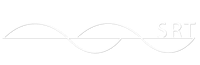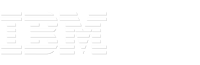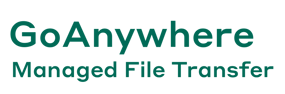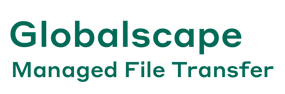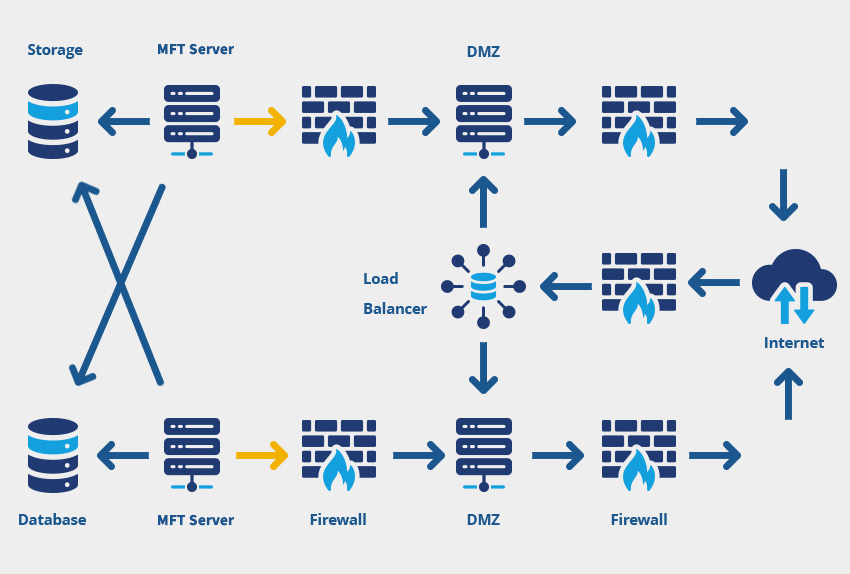The Ultimate
Managed File Transfer
(MFT) Software Tools List









The Ultimate
Managed File Transfer
(MFT) Software Tools Guide









What Are The Top MFT
Software Tools to Consider in 2026?
Our comprehensive Managed File Transfer (MFT) software guide aims to provide an all-you-need-to-know breakdown of the best MFT software tools that the marketplace has to offer. Unlike vendor-sponsored reviews, these evaluations are based on real client implementation and unbiased analysis. With research showing that 70% of technology transformations fail due to poor vendor selection, choosing the right MFT solution is critical.
Featured In Our MFT Software Comparison
Features of Managed File Transfer (MFT) Software
Companies often opt for Managed File Transfer (MFT) solutions to save time, effort, money, and resources. Efficient MFT tools let you monitor and audit the file transfer process. Before choosing a tool for secure managed file transfer, check if it has the following features:
Ease-of-UseMFT can improve productivity and does not require you to write scripts for data transfer. |
|
SecurityYour MFT tool should offer optimum security (encryption), features in transit and at rest for both internal and external transfers. |
|
Extensive File Type SupportBefore choosing an MFT tool, you should check how many file types it supports for transfer. It should transfer PDFs, multimedia files, XML, EDI, and email. |
|
Data AnalyticsPowerful drag-and-drop Page Editor and Theme Settings. |
|
Workflow AutomationA good MFT tool will allow you to manage and schedule file transfers from an integrated platform. |
|
VisibilityMFT software should be able to offer you 360-degree visibility, so you can see who is sharing what using the system. |
The Official 2026 MFT Tools List
To help you find the right Managed File Transfer (MFT) solution, here is a list of the top MFT softwares:
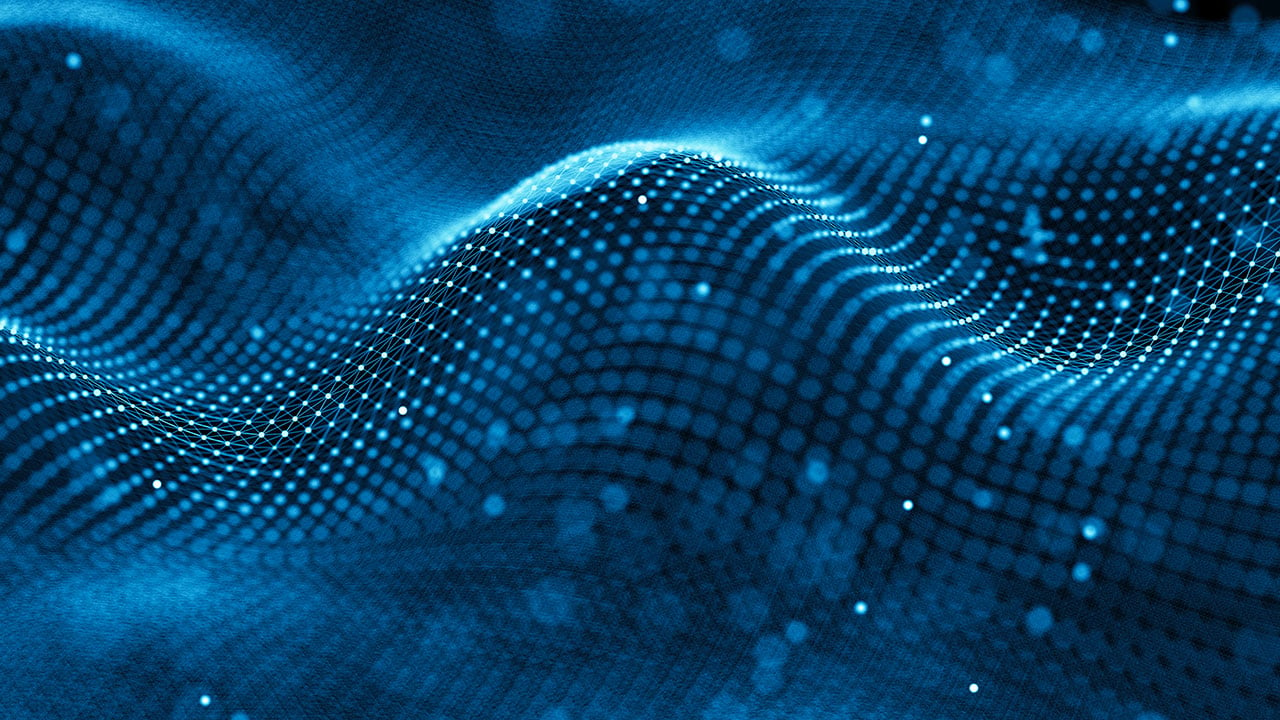
GoAnywhere
KEY FACTS:
- Released in 2009 by Linoma Software.
- Acquired by Helpsystems in 2016.
- HelpSystems rebranded to Fortra in 2022
- Fortra has over 3,000 members of staff and 18 offices globally.
- More than 9,000 customers across the world.
PRICE RANGE: £££££
Fortra GoAnywhere
Originally Linoma GoAnywhere and then HelpSystems GoAnywhere following an acquisition in 2016. HelpSystems morphed into its current form in 2022 when it rebranded to Fortra. During that time and over the course of the past decade, GoAnywhere has gone from strength to strength, carving out an undisputed leadership position within the file transfer industry.
With more than twenty solutions in Fortra’s diverse portfolio, GoAnywhere benefits from cross-pollination with other data security, document classification and automation solutions, strengthening its position further. Whether in combination with sibling solutions or holding its own, GoAnywhere seemingly has every feature a prospect could want. From highly customisable workflow automation engine; to wide array of cloud connectors; to support for multiple Operating Systems, databases and cloud flavours. Jewel in the crown for both Fortra and the file transfer marketplace, there seems to be no relenting on the development and improvements being made to this well-established solution.
ADVANTAGES
- Highly customisable workflow automation engine, with a dizzying array of connectors for both on-premise and cloud applications/storage locations.
- This impressive engine can seemingly be configured for almost any requirement.
- Support for a variety of Operating Systems, databases, redundant architectures and cloud environments, means GoAnywhere can be shaped for any customer environment and scale from smaller businesses up to enterprise.
- Gateway proxy can act as both a forward and reverse proxy, supporting the needs of security teams.
- Fortra have a gigantic portfolio of solutions including Tripwire, Titus and Clearswift among many others. Which gives rise to the development of deeper integrations, multi-solution packages and single-pane of glass management consoles.
- GoAnywhere has quickly established itself as the leader in the MFT marketplace which comes with it an inherent attractiveness to businesses looking for “best of breed” solutions.
CONSIDERATIONS
- While Fortra do offer technical support on a follow-the-sun programme, the vast majority of its support estate and personnel reside in the US, which could result in a reduction of quality outside of US working hours.
- Lack of downtime-less upgrade architecture means that larger organisations face interruption from shutting the solution down when performing maintenance.
- Supporting documentation, knowledge base and other materials are weaker than competitors.
- No multi-tenanted cloud offering, which keeps the solution financially out-of-reach for smaller businesses.
FEATURES
- Support for FTP, FTPS, SFTP, HTTP, HTTPS, PeSIT, AS2, AS3 and AS4.
- AES 256 FIP140-2 certified Encryption at Rest.
- Tamper-evident audit logging.
- Web-administration interface.
- Support for a variety of Databases and Operating Systems.
- A large variety of cloud connectors including SharePoint, Jira, S3.
- Logic-based workflow automation.
- Reverse- and Forward-proxy gateway solution.
- Secure messaging/attachments.
- REST API.

Axway MFT

KEY FACTS:
- Axway was formed in 2000 and has offices across the globe.
- By revenue they are the second largest global MFT vendor.
- Headquartered in Phoenix, Arizona, USA, with regional offices worldwide
- More than 1,700 employees and customers in more than 18 countries.
PRICE RANGE: £££££
Axway MFT
Axway is likely not a name which needs introduction having been at the forefront of the managed file transfer marketplace since it acquired Tumbleweed in 2008. Axway's popularity with large enterprises, particularly in the world of finance, has enabled it to secure second place in the list of MFT vendors by annual revenue. In fact, we have been told anecdotally by Axway themselves that their solutions are involved in a significant but unverified percentage of all US trade.
With SecureTransport as the core MFT solution and CFT as the agent-based complement, Axway has a strong offering for customers who want stability and consistency rather than rapid innovation. Looking to the future, however, Axway has moved more into the managed cloud arena, offering MFT capabilities with oversight and governance from its expert team.
ADVANTAGES
- Very mature Cloud offering with multi-tenant and single tenant options, currently hosted in AWS with Azure coming soon.
- Enterprise pricing, can be incredibly cost effective for relatively low numbers of file transfers per month. Axway’s flexible licensing policy means customers have the ability to install as many instances as they like, only paying for the file transfers through live production systems and workflows.
- Axway’s size is an advantage, allowing them to provide fully manned, 24x7 support in a follow-the-sun workflow.
- CFT, the agent technology, is the most advanced in the MFT marketing place at the time of writing.
- Axway’s latest reporting module, Operational Intelligence, uses AI to provide automatic notifications when your MFT system strays outside of its normal operational tolerances, moreover than just failed transfers.
CONSIDERATIONS
- Reliance on external scripting for logic.
- The SecureTransport interface is notably dated which has an impact on the first impressions of potential users; and could do with some improvements.
- CFT is more command line based when compared to its contemporaries which again leaves it with a dated feel.
- No PCI DSS compliance Reporting.
- Axway Secure Transport and CFT is arguably less innovative and agile than some of its newer competitors, but this doesn't seem to be a problem for its customer sweet spot. It may however, impact their ability to reach other markets.
FEATURES
- Support for FTP, FTPS, HTTP, HTTPS, SSH, AS1/2/3/4, OFTP, and PeSIT.
- Standard and Enterprise clustering for high availability.
- PGP encryption / decryption.
- HTML5 web-based interface for email style ad hoc file sharing.
- Comprehensive logging and auditing options.
- All cryptographic libraries certified FIPS 140-2 Level 1.
- Advanced routing, scheduling and even driven actions.
- REST API.
- CFT provides peer-to-peer transfers (as opposed to hub & spoke).
-
Extremely security conscious.

Progress MOVEit

KEY FACTS:
- Released in 2002 by Standard Networks.
- Since 2019, the MOVEit solutions have been owned by Progress Software.
- MOVEit is split into two distinct solutions: MOVEit Transfer and MOVEit Transfer.
- Deployed by more than 5,000 companies globally.
PRICE RANGE: £££££
Progress MOVEit
Now in its second decade, the MOVEit family of MFT solutions can be considered a seasoned pro. Known for its focus on security and ease of use, MOVEit has earned a reputation in the marketplace as a solution that offers a concise and well thought-out set of MFT capabilities that do not require in-depth skills to implement.
MOVEit was launched as a Standard Networks solution in 2002 and in 2006 was one of the first on the market with integrated AV scanning. It attracted attention and in 2008 Standard Networks was acquired by Ipswitch Inc, who significantly expanded its customer base until 2019 when it found its new home at Progress Software.
ADVANTAGES
- Strong focus on cloud-hosting and SaaS. MOVEit for some time has been very proactive in supporting customers who wish to host their solutions in Microsoft Azure; being present in the Azure Marketplace and supporting Azure Blobs for file storage, Azure AD for authentication and Azure SQL as its database.
- A true SaaS solution in MOVEit Transfer Cloud. With subscription, per user pricing, multi-tenanted servers and high-availability.
- Separation of MOVEit Transfer and Automation means that customers who require the functionality of one, do not need to deploy or have visible, components and visuals relevant to the other.
- Strong and easy-to-use user interface, which stands out against its competitors.
- Significant level of support which includes 24/7 delivered via multiple global offices on a follow-the-sun programme.
CONSIDERATIONS
- Lack of agent support in workflow Automation limits its application in some environments.
- MOVEit needs further cloud connectors to support the array of solutions in-use in today’s organisations.
- Subscription licenses for on-premise and Azure deployments.
- No support for ICAP or FTP when purchasing the SaaS option.
- MOVEit Automation in the cloud is available as a dedicated instance only.
- It would be remiss of us to ignore that in June 2023, a MOVEit vulnerability was discovered and subsequently exploited against a number of prominent customers. Since then, Progress has made efforts to improve its development and disclosure processes. However, this may affect their overall attractiveness as a solution.
FEATURES
- Support for FTP, FTPS, SFTP, HTTP, HTTPS, AS1, AS2 and AS3.
- AES 256 FIP140-2 certified Encryption at Rest.
- Tamper-evident audit logging.
- Web-administration interface.
- Support for Azure SQL, Azure Blobs and Azure AD via SAMLv2.
- SharePoint Online, Azure Blob and S3 connectors.
- Reverse-proxy gateway solution.
- Secure messaging/attachments.
- REST API.

Globalscape
KEY FACTS:
- Globalscape have had a presence in the market since 1996.
- Acquired by Helpsystems in 2020.
- HelpSystems rebranded to Fortra in 2022
- More than 15,000 customers across 100+ countries.
- Globalscape have been a member of the PCI Security Standards Council since 2007.
PRICE RANGE: £££££
Fortra Globalscape EFT
With a presence in the file transfer market since 1996, Globalscape EFT is a veteran of the MFT market - as evidenced by the significant number of organisations using the solution worldwide. In 2019, Globalscape was listed as one of CIO Bulletin's 30 most valuable companies to watch; they weren't wrong. In 2020, Fortra (formerly HelpSystems) acquired Globalscape, bringing together two of the biggest MFT players in the market under one roof.
Today, Globalscape EFT continues to evolve, adding features such as zero downtime upgrades, 64-bit architecture and TLS 1.3. While Globalscape EFT isn't the prettiest of solutions, it does have a strong presence in larger organisations and companies looking for a workhorse rather than a show pony. Work is underway to improve its administration console and in some cases it has features not available in other leading solutions.
ADVANTAGES
- Having been in the file transfer marketplace for more than twenty-five years, Globalscape has a significantly strong reputation and brand presence. Some of which has been garnered by their FTP/SFTP client, CuteFTP.
- The new zero down-time architecture is a huge win against its competitors, who all typically require some offline time as part of upgrades, even in highly available implementations. The recognition that MFT is a core tenant of most modern businesses and adapting the solution to meet those needs is a demonstration that Globalscape, despite its tenure, continues to have its finger on the pulse.
- Globalscape is viewed as a bit of a workhorse. Less fancy features and more throughput, keeping high transfer environments to their SLAs.
- Globalscape EFT now uses another Fortra solution for its automated workflow capabilities - Fortra Automate. This integration with the Fortra portfolio brings enhanced capabilities and common support.
CONSIDERATIONS
- Significant confusion exists in the marketplace around the future of EFT given that Fortra already have a flagship MFT solution. This is harming its suitability for new solution sales.
- EFT lacks a fully-featured web-based administration console. This may not seem like a deal-breaker in terms of capability, but impressions matter. Lack of this basic feature leads to questions about the modernity of EFT and its long-term future.
- Fortra offer 24/5 for regular support and 24/7 for emergency support. However, the vast majority of their tickets are serviced from the US which leads to longer response times for customer raising tickets outside of US time zones.
FEATURES
- Support for FTP, FTPS, SFTP, HTTP, HTTPS and AS2.
- AES 256 FIP140-2 certified Encryption at Rest.
- Tamper-evident audit logging.
- Zero down-time update architecture.
- A large variety of cloud connectors including SharePoint and S3.
- Logic-based workflow automation.
- Reverse- and Forward-proxy gateway solution.
- Secure messaging/attachments.
- REST API.

Thru

KEY FACTS:
- Founded: 2002.
- Locations: Dallas, Texas USA; London UK.
- Cloud Regions: USA, DE, AU, UK.
- Cloud Managed File Transfer Products: File Sharing & Exchange and Automated File Transfer.
- Boomi Acquired Thru in June 2025.
PRICE RANGE: £££££
Boomi MFT (Formerly Thru MFT)
Thru is a cloud MFT solution for file-based data exchange. Cloud-native by design, Thru auto-scales based on load, allowing for usage-based pricing. The no-code, web-based configuration and management application simplifies and speeds up integrations.
Thru’s hybrid architecture supports secure file exchanges with trading partners and internal applications. Thru unifies multiple integration platforms to help businesses achieve their digital transformation goals. Since 2002, Thru has been solving the most demanding and complex file transfer challenges for the enterprise.
Thru was acquired by Boomi in June 2025, bringing its cloud-native MFT capabilities into the Boomi ecosystem and further aligning its technology with broader integration and automation initiatives. As a result, the Thru MFT platform is now delivered under the name Boomi Managed File Transfer, within the unified Boomi platform.
ADVANTAGES
- Only cloud-native MFT as a Service offering, dynamic scaling and usage-based pricing.
- Thru service is production ready, there is nothing to deploy.
- 20 years of experience delivering enterprise file transfer projects.
- API for every feature in the user interface (UI).
- Easy to use automation and agent deployment.
CONSIDERATIONS
- Available as a SaaS offering or can be hosted in a private cloud.
- No EDI tools.
- No DLP available.
- No Custom scripting.
- No support for AS2.
- With the acquisition still in its early stages, aspects of the product roadmap and support structure may change over time.
FEATURES
- Elastic scalability.
- High availability.
- Dev, Test and Prod instances.
- Multi-protocol (SFTP, FTPS, HTTPS.)
- iPaaS connectors (MuleSoft, Boomi).
- Cloud connectors (Amazon S3, Azure, SharePoint).
- No file size or type limits.
- APIs.
- AV included without need for ICAP.
- Thru’s MFT capabilities are now embedded directly into the Boomi Platform, providing a single interface for managing APIs, applications, and files.

Coviant Software

KEY FACTS:
- Founded in 2004.
- Headquartered in San Antonio, Texas, USA.
- Greg Hoffer, former product lead at Globalscape is CEO.
- Responsive support with 94% renewal rate.
PRICE RANGE: £££££
Coviant Diplomat MFT
Coviant Software is an established, privately owned vendor, specialising exclusively in Managed File Transfer software. Their flagship product, Diplomat MFT, has been designed from the start with a security-first approach, to deliver a comprehensive, scalable platform suited for enterprise-grade file transfer needs. By focusing solely on MFT, Coviant continuously invests in enhancing the product to keep pace with evolving security standards and customer requirements.
Diplomat supports multiple file transfer protocols, including SFTP, FTPS, and HTTPS. The solution includes features like PGP encryption, integration with both on-premises and cloud infrastructure. While positioned as a more cost-effective option compared to many competitors, Diplomat MFT maintains the power and scalability required by organisations handling large volumes of file transfers.
ADVANTAGES
- Easy to deploy, manage and scale.
- 3 editions to choose from based on needs.
- 18 years' experience delivering managed file transfer software.
- Best value player in the MFT market.
- Winner of many recent Cyber Security awards.
- Top-rated data transfer tool on SoftwareReviews.com.
CONSIDERATIONS
- Server only offers SFTP protocol, others offer FTP, FTP over SSL, AS2 and other protocols.
- No secure email or collaboration functionality for person-to-person file sharing.
- Lack of High-Availability offering.
- The interface can be a little complex and even be compared to an airplane cockpit with a myriad of buttons and options.
FEATURES
- Intelligent File Transfer design with embedded secure file transfer logic, so anyone can quickly and intuitively design and execute file transfer tasks.
- Automate file transfers using FTP, FTPS, SFTP, AS2.
- Web-administration interface.
- Support for SSO for Administrator connections.
- Granular permissions and custom roles.
- Forward/reverse proxy gateway.
- Integrated cloud storage endpoints including AWS S3, OneDrive, MS Blob, GCP, Dropbox, Box, Sharefile etc.
- FIPS 140-2 validated cryptography.
- Comprehensive capabilities around PGP encryption.
- Remote agents enable extended file transfer workflows.
- File synchronisation.
- Expanded LDAP support for group assignments in Admin Roles and VFS Groups.
- Connection Map report.
- REST API available.
- SFTP Security Audit Report.

SRT
![]()
KEY FACTS:
- SRT was founded in 2001.
- Well-known for their popular WebDrive and Titan SFTP solutions.
- Solutions used by customers in more than 140 countries worldwide.
- Based in Maryland, United States of America.
PRICE RANGE: £££££
SRT Titan MFT
Formerly known as Cornerstone, Titan MFT is the flagship Managed File Transfer solution from South River Technologies, and has been available in its current guise since 2010. Building on the success of its smaller sister Titan SFTP, Titan MFT brings a range of security features to its offering, including encryption-at-rest, FIPS140-2 compliance and a reverse-proxy gateway solution, to name but a few.
ADVANTAGES
- Strong focus on cloud-hosting in Microsoft Azure and AWS, with Cornerstone available in both Marketplaces.
- Winner of multiple Cyber Security excellence awards, and attaining a high level of accolade on peer review websites.
- Cornerstone punches above its weight with a comparable set of features and capabilities when compared with competitors who are significantly larger.
- The entry-level Small Implementation license is well priced given it includes both Automation and File Sharing capabilities.
- Integration with WebDrive is an interesting proposition for existing customers of either solution.
CONSIDERATIONS
- The Base Support included with a license is sub-standard when compared with rival MFT vendor offerings. An upgrade to Business Standard is available but increases the overall solution cost.
- Although recently revised, the user interface still appears unrefined and doesn’t represent the solution well.
- Lack of support for SAML based authentication sources will harm its ability to evolve with business needs and fully embrace cloud-centric architecture.
FEATURES
- Support for FTP, FTPS, SFTP, HTTP, HTTPS, WebDAV, AS2.
- PGP encryption for files-at-rest.
- Web-administration interface.
- FIPS 140-2 validated cryptography.
- Secure messaging/attachments.
- Workflow automation.
- AD authentication.
- Reverse-Proxy gateway solution.
- PCI-DSS compliance scans.
- QuickSend file sharing feature.

IBM Sterling
KEY FACTS:
- IBM was founded in 1911.
- IBM is considered to be the largest MFT vendor by revenue.
- Headquartered in Armonk, New York, USA, with offices around the globe.
- IBM has multiple MFT products including Websphere MQ, Aspera & Sterling.
PRICE RANGE: £££££
IBM Sterling
ADVANTAGES
- Extremely well embedded in the banking sector, due to first mover advantage.
- Supports almost any platform - z/OS, UNIX (Sun, HP UX, AIX®, Linux), Windows, OpenVMS, HP NonStop (Tandem), VM, VSE,i5/OS.
- Built to handle the most demanding loads, from high volumes of small files to terabyte files.
- Robust file transfer security and data integrity checking.
CONSIDERATIONS
- Considerably behind the rest of the MFT market in functionality
- Heavily embedded in processes in and around the mainframe, makes updating and/or replacing Connect:Direct unlikely and expensive.
- Network Data Mover (NDM) is Sterlings' proprietary protocol, which is incompatible with other open standard MFT solutions.
- Significant concern by existing users of IBM Services to support their platforms, due to the spin off of them to Kyndryl.
FEATURES
- FTP, FTPS, SFTP, SCP, Connect:Direct, HTTP, HTTPS, WebDav.
- Secure forward & reverse proxy.
- Custom routing events for file transfers, including multi-step processes.
- PGP encryption/decryption.
- SFG supports authentication using SSO.
- Checkpoint restart, and automatic recovery/retry.
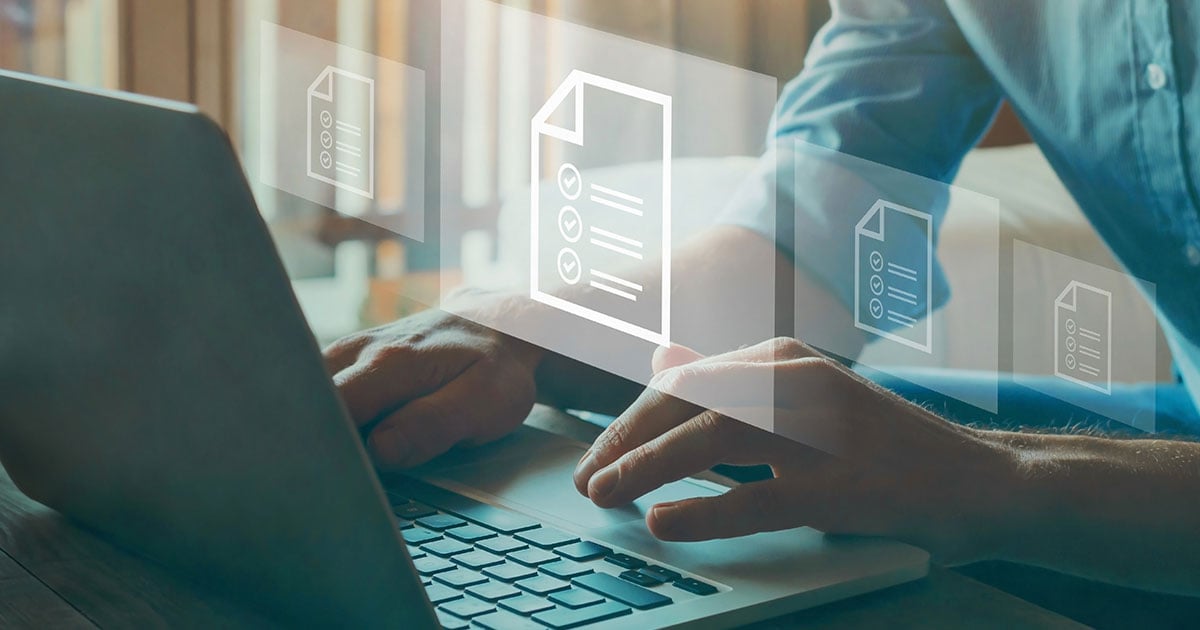
Maytech

KEY FACTS:
- Founded: 2006.
- Offices in the US, UK and Ukraine.
- 500,000+ individual user accounts within 60 industries across 35 countries.
- 99% of support tickets answered within 45 minutes.
PRICE RANGE: £££££
Maytech Quatrix
ADVANTAGES
- Maytech are very much the modern technology vendor, with Quatrix being cloud-native using a Software as a Service (SaaS) subscription pricing model. Growth is based on the number of user accounts, which can scale up and down based on need.
- A truly flexible solution, Quatrix is available as a SaaS solution or as a dedicated instance on Google Cloud, AWS or Azure. Including a China edition for data residency purposes.
- A rapidly growing capability set which is seemingly added to on a Monthly basis, on some occasions. New features are free of charge, a testament to Quatrix’s commitment to its customers.
- Seriously impressive support statistics of 99% support tickets being answered within 45 minutes. Something we were sceptical of - but have verified.
CONSIDERATIONS
- While development is taking place at a rapid pace and Quatrix – depending on the use case – can very much stand shoulder-to-shoulder with the larger players in the market, it does remain a small player with limited features.
- We would like to see role-based administration making its way into the solution. At the moment Administrator is a binary - all or nothing – option.
- User classes or templates to prevent having to set the same parameters for each new user would be welcome. Quatrix supports SSO via SAMLv2, which could be extended to read group membership and apply subsequent parameters. All helping Quatrix to be more attractive to customers with larger user sets.
FEATURES
- Support for HTTPS, SFTP, SCP, REST API.
- AES 256 encryption for files at rest.
- No code automated file transfer workflows, with remote agent support.
- Project folders with granular controls.
- Multi- or dedicated instances on GCP, AWS, Azure
- Support for both SSO via SAMLv2 and MFA.
- Integrated AV scanning.
- Desktop app and Microsoft Outlook plugin.
- Extensive release notes, guides and online help files.

Primeur

KEY FACTS:
- Founded in 1986 by a former IBM engingeer.
- Headquartered in Milan, Italy.
- 350+ employees.
- Multi-disciplined in data, including transfer, shaping and governance.
PRICE RANGE: £££££
Primeur Data One
The stealthy but mighty Primeur may not be a name you have heard of, but rest assured that much of the Fortune 500 have. From humble beginnings in 1986 as the brainchild of an Italian IBM engineer, Primeur launched its first MFT solution, THEMA, in 1988. Through much of the 90’s Primeur stayed close to IBM through innovative integration until the release of SPAZIO MFT in 2010. Over the next decade SPAZIO would become one of the most commonly used data transfer tools in banking and insurance, riding on its connectivity with IBM MQ.
In modern times, SPAZIO has evolved into DATA ONE – a suite of solutions divided up into transfer, transformation, reporting and governance. In particular, Primeur makes use of COA® (Contract Oriented Architecture®), an innovative methodology of splitting data transfers into input, mediation and output contracts which can be re-used and called in any end-to-end flow via an event manager. All of this is managed using a well-put-together drag-and-drop UI tool.
ADVANTAGES
- Excellent UI and Marketing team make Primeur the most modern looking of any enterprise MFT solution.
- Integration with Axway and IBM technologies makes it a powerful force in the world of banking and finance.
- Its DATA WATCHER reporting tool can inject logs from other MFT solutions such as GoAnywhere and MOVEit.
- A well thought-out contract based architecture makes complex workflows and easily repeatable and simplifies subsequent changes or edits.
CONSIDERATIONS
- While Primeur have longevity and experience in the market, they have always failed to make it big outside of their home region.
- DATA ONE requires a number of connected servers to achieve the same result that some other MFT solutions can achieve in one, pushing up the overall cost.
- While the Contract Oriented Architecture is innovative and has been listed as an advantage, this complexity can also be a disadvantage to those looking for simplification.
- Changes in solution name and rebranding over time has dented their ability to establish any real recognition.
FEATURES
- Contract oriented architecture.
- DMZ Gateway proxying capability.
- Cross Operating-System support.
- Data transformation capabilities.
- Drag-and-drop UI.
- Integrations with Axway, IBM, MOVEit and GoAnywhere to name a few.
- Horizontal scalability
- SLA Reporting

Kiteworks
![]()
KEY FACTS:
- Founded in 1999, in Singapore.
- Headquartered in Palo Alto, California.
- 200+ employees.
- Used by more than 3,800 organisations globally.
PRICE RANGE: £££££
Kiteworks MFT
The phoenix of our industry, which others are keen to learn lessons from in recent times, is Kiteworks – formally known as Accellion. Although this isn’t a review of content collaboration solutions, it would be remiss of us to ignore the fact that Kiteworks offers both EFSS and MFT (Managed File Transfer). With the former being represented by its well-known and visually pleasing Secure File Sharing platform, the solution by which most would probably recognise the Kiteworks brand.
Kiteworks is not just a one-trick pony however. Under the banner of its PCN (Private Content Network), which provides a consolidated platform for secure sharing, email security and web forms, is a strong MFT workflow automation toolkit. Complete with SLA (Service Level Agreements) management, reporting, drag-and-drop workflow creation and even access to a user-led community for custom scripting. Through investment and laser-like focus, Kiteworks appear to be on a noticeable trajectory upwards, disrupting some its more “continually present” rivals.
ADVANTAGES
- Focus on UI (User Interface) and aesthetics has always and continues to make it one of the more visually appealing solutions.
- Impressively deep automated workflow creation tool alongside a community script sharing programme which makes even the most complicated workflows, easy to author.
- Strong leadership and laser-like focus on market growth, with a sensible and pragmatic approach to its challenges in the past.
- An interesting concept in their PCN which attempts to provide control and therefore security to a number of traditionally unmanaged or poorly managed communication channels, including email, API and file transfer.
CONSIDERATIONS
- It’s difficult not to take into account the past. Kiteworks comes with a past which they have admirably chosen to embrace. While they undoubtedly have come out of it a stronger and more secure solution, how easy is it to convince prospective customers of this?
- While their community script sharing feature is great. We have some concerns about there being a lack of validation of the code being submitted due to it being built on an open-source platform.
- While Accellion had tenure in this industry, the reset button has some-what been pressed with Kiteworks. This is an increasingly crowded and competitive marketing which they may struggle to make a strong enough presence in.
FEATURES
- PCN architecture for consolidated data and file transfer management.
- Drag-and-drop automated MFT workflow creator.
- Built on a secure hardened virtual appliance.
- Scalable through clustering.
- Check status, re-run transfers and manage through tagging all on a comprehensive dashboard.
- Integrations with Dropbox, Google Drive, SharePoint Online and more.
- Vault-to-Vault secure transfers where Kiteworks is used by both trading partners.
- Scan files with your CDR (Content Disarm and Reconstruction) such as OPSWAT MetaDefender.

Cleo CIC MFT

KEY FACTS:
- Founded as a Division of Phone 1-Inc, in 1976.
- Headquartered in Rockford, Illinois.
- 400+ employees in the US, UK and India
- Used by more than 4,000 organisations globally.
PRICE RANGE: £££££
Cleo CIC MFT
Cleo have had quite the journey as a business. Once a division of a business which created terminal emulators and B2B communication software; now a specialist in data exchange and integration via its CIC (Cleo Integration Cloud) solution. Seemingly able to connect to anything, using any protocol, CIC has been expertly crafted to be the one-size-fits-all glue that connects disparate systems and organisations together. However, reviewing Swiss Army knives makes for difficult comparison and while CIC does provide an array of connectivity and transformation features for EDI and API interfaces, this review will stick with Managed File Transfer.
Cloud first in its architecture, either hosted by the vendor of available as software for private cloud hosting, CIC has a simple and yet elegant user interface - typical of modern SaaS solutions. CIC includes the usual round-up of features, including schedule- and event-driven automated workflows; trading partner management; and SLA breach reporting. However, what really stands out with CIC is their support for up to 18 different protocols for both file transfer and connection to storage technologies.
ADVANTAGES
- Strong and impressive market presence with high-volume household-names such as New Balance, Brother and AT&T all making use of Cleo solutions.
- Variety of connectivity options from AS4 to OFTP2 to Azure Blobs makes CIC amenable to a wide range of use cases and organisation types.
- CIC has a wider holistic approach with EDI, API and MFT all rolled into the concept of integration.
- More EDI than MFT, but Cleo have taken each of their customers connection parameters and created a Cleo Network as a one-stop template shop for future customers to connect to those same trading partners.
CONSIDERATIONS
- Suffered a significant security breach in 2024, primarily affecting the MFT components of CIC, which impacted over 60 organisations.
- Cleo are focussed on their wider and CIC platform which covers EDI and API connectivity as well as MFT. Customers who are simply looking for an MFT solution may find their needs marginalised.
- Lack of SYSLOG support makes life difficult for NOCs, particularly where the healthy operation CIC is of fundamental trading importance for the customer.
- The licensing for CIC has four tiers of increasing capabilities and subsequent cost. Each tier is while unlocking additional features, is largely defined by the number of configured trading partners. If your capability requirements are low but number of trading partners high – this may not economically be the right solution.
- Feedback of the solution on review sites indicate that the interface can be difficult to use with a steep learning curve.
FEATURES
- Cloud-Hosted and private cloud options.
- SOC-2 compliant.
- Trading partner-based administration for speed and re-usability.
- Built-in dashboard available for SLA monitoring and error reporting.
- Support for forward, reverse and combinational proxies.
- Dynamic routing of files and payloads based on content utilising CICs Advanced Router Connector.
- Supports the standard protocols (SFTP / FTP(S) / AS2 / OFTP(S) / SMTP / POP / IMAP / HTTPS / ICAP).
- Has a well-formed REST API set (plus SOAP services) and integrates with external APIs.
- Extensive EDI implementation (X12/EDIFACT) as well as XML/JSON transformations.
- Works with any JDBC capable database.
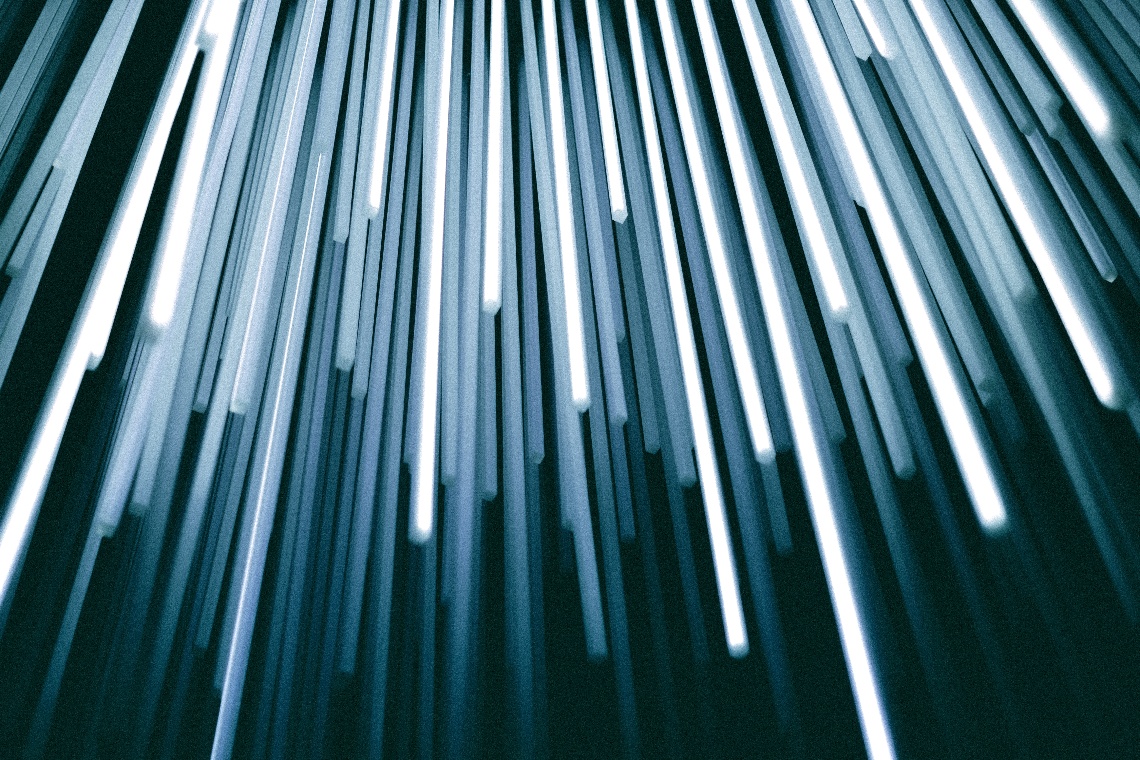
Hulft Transfer
.png?width=163&height=72&name=SAISON_TECH_LOGO%20(1).png)
KEY FACTS:
- Founded in 1993 by Saison Information Systems Co.
- Headquartered in Tokyo, Japan.
- Working with 10,000+ customers spread across 43 countries.
- Used by 80% of the Japanese marketing, including 100% of Banks and Automotive Manufacturers.
PRICE RANGE: £££££
Saison Technology / Hulft Transfer
Previously known as Hulft, Saison Technology retain a strong presence in the Far East and a small foothold in the West. Whilst they may not be a familiar brand to the Anglosphere, what was previously known as Hulft Transfer commands an impressive 80% of the Japanese market; in which some industries such as banking, it even hits 100%. Founded in 1993, translated into English in 2005 the product is now in its eighth major release.
Saison Technology's Transfer product, which is the main MFT engine of its portfolio is distinct in its architecture from other major MFT players. Similar to agent-based design, it is installed on each endpoint which utilises its own protocol for sending and receiving files. Bucking the trend of using open standard protocols means it takes the advantages of old such as pre- and post-transfer scripting and compliments them with things like block-based retries and enhanced compression for up to 6x file transfer speed improvement. However, it is no island. It may shun protocols such as SFTP between its endpoints but it does support connectivity to cloud-based storage and has an externally accessible web-interface by way of various plugins.
ADVANTAGES
- We like the simplicity and old school nature of having agents/thick-clients installed onto endpoints. While this may seem archaic, Saison Technology does a job without bells and whistles, avoiding the issues which come with bleeding-edge technology.
- Due to its proprietary protocol for transferring files, Saison's Transfer has rapid corruption and flaw detection for files allowing for error handling and resend requests to take place instantaneously.
- While we are critical of only having a reporting engine in PowerBI due to the exclusion of those without it. We also applaud the use of a major reporting tool rather than re-inventing the wheel. Far too many MFT vendors ignore reporting entirely or attempt to create their own tools, which are inevitably lacking in depth and expertise.
- The product may not be following the trend in terms of architecture, but it does have its eye on the future, with a rich portfolio of support for cloud storage technology, a web-based interface, EDI capabilities and more.
CONSIDERATIONS
- While there are many demonstratable benefits to this model, the lack of use of standardised protocols such as SFTP does mean customers would be required to purchase additional modules to work with third parties who are not existing customers.
- We haven’t been able to determine if there is an external reporting capability via protocols such as SYSLOG. Reporting appears to be limited to PowerBI, which while may work for customers who already use this, it forces others to use something they may otherwise not.
- Customers would naturally be cautious about the level and quality of support available to European or American organisations given that Saison Technology is headquartered in Japan and due to its proliferation there, largely servicing the needs of that market.
- Based on their online documentation, Transfer version eight was released in 2019. While there have been further minor releases since, almost five years later it calls into question the level of development going into the solution.
FEATURES
- Agent style of deployment on endpoints.
- Encrypted and integrity checked file transfers.
- Speed enhancements via compression.
- Connectivity to cloud storage platforms.
- Pre- and post-transfer scripting.
- PowerBI plugin for reporting.
- Language support for English, Japanese and Mandarin.
- Support for a wide range of operating systems such as IBMi and zOS.
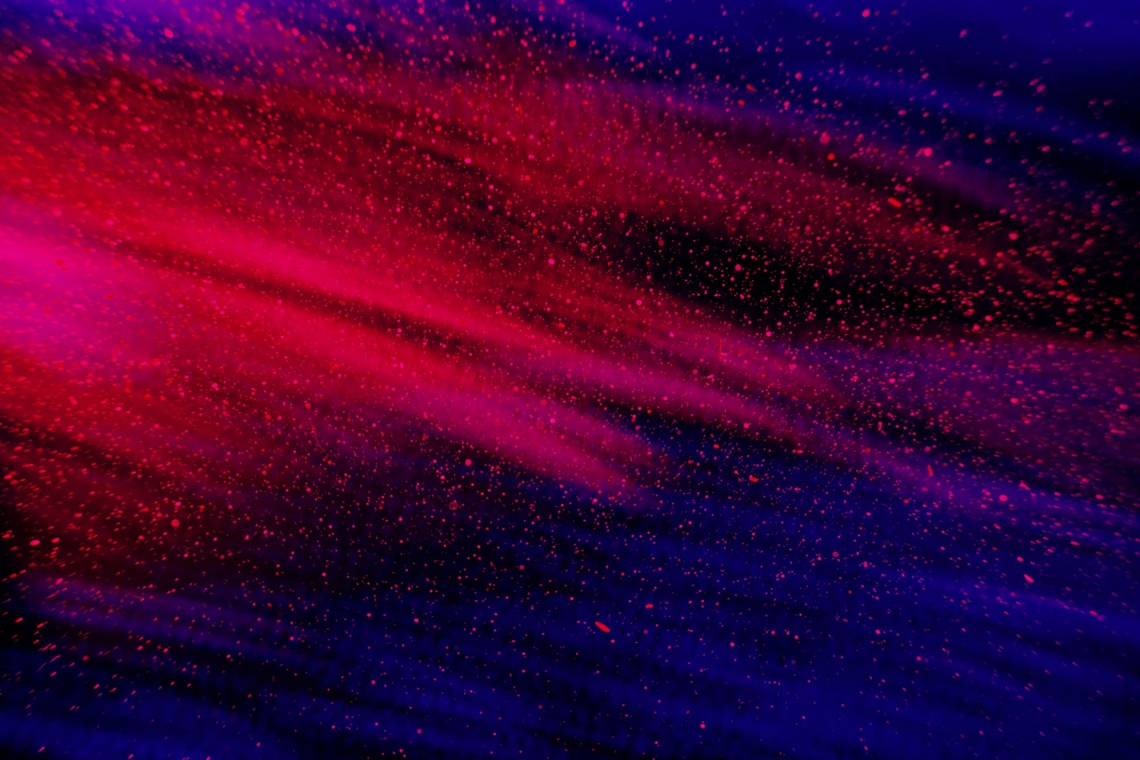
Seeburger BIS

KEY FACTS:
- Founded in 1986 by the Seeburger family.
- Headquartered in Bretten, Germany.
- Working with 14,000+ customers with a team of approximately 1,200.
- An estimated $15tn of automated payments are transferred and 12m parcel deliveries managed each year using Seeburger BIS
PRICE RANGE: £££££
Seeburger BIS
With not far off forty years’ experience and having achieved a customer roster of more than 14,000, Seeburger is a European monolith of the file transfer and data exchange marketplaces. Still family-owned and run, Seeburger now have a presence in the US and Asia further expanding its reach beyond its significant homegrown foot holding of household brands such as Wurth, MoneyGram, and Puma.
Like many players in this market, Seeburger’s (Business Integration Suite) BIS goes beyond traditional MFT, creating a solution which combines the protocols of MFT with EDI, API, EAI and iPaaS into a data and file exchange tool that can seemingly connect to anything. So much so, that we are reliably informed by Seeburger that their connector focussed suite is the only solution of this nature which can interface directly with SAP for the purpose of data transfer, automation and transformation without the need for middleware – with SAP S/4HANA being a significant driver new of business.
ADVANTAGES
- Seeburger BIS focusses on connectivity and has a connector library of over 77 existing connectors, which ranges from PayPal, Microsoft Azure, SAP and Workday.
- The solution can be deployed on-premise, in private or public cloud environments or via one of Seeburger’s partners who act as a Managed Service Provider (MSP).
- Seeburger claim that a significant number of their customers use their solution for integration with SAP as Seeburger is the only (or one of very few) which can interface without the need for middleware.
- The “connect to anything” CIS solution converges a number of fragmented file transfer and data exchange marketplaces and solutions into one which is attractive to customers wanting to consolidate their solutions for better governance and control.
CONSIDERATIONS
- Any new Seeburger BIS connectors are installed via service packs or artefacts, which seems a little old fashioned. We would have liked to have seen an in-application marketplace in which customers can select from an up-to-date list and deploy with one-click, as some competitors have implemented.
- Seeburger readily admit that they are not the loudest vendor in the marketplace and their lack of marketing means that they are likely not getting the attention they deserve. This focus on the technology rather than the message is admirable but does leave potential customers wondering about size and importance of the brand.
- The interface could benefit from some modernisation. It is functional but lacking the wow-factor which is needed in presenting a modern image and one which gives the impression that it is a solution to invest in.
- While BIS does include some automation in the ability to run connections on a schedule and the transformation of data into various formats, its automation capabilities are lacking in comparison to some of its more comprehensive competitors.
FEATURES
- Middleware-less connectivity into major applications such as SAP, Salesforce and Microsoft Dynamics AX.
- Support for Peppol Access Point Service.
- Over 70 existing connectors for MFT, EDI, IPaaS and EAI solutions and servers.
- Available as both a cloud and an on-premise solution.
- Modular solution for addition of features and connector types.
- Monitoring, alerting and reporting capabilities.
- Language support for English and German.
- Comprehensive online help including both instructions and videos.
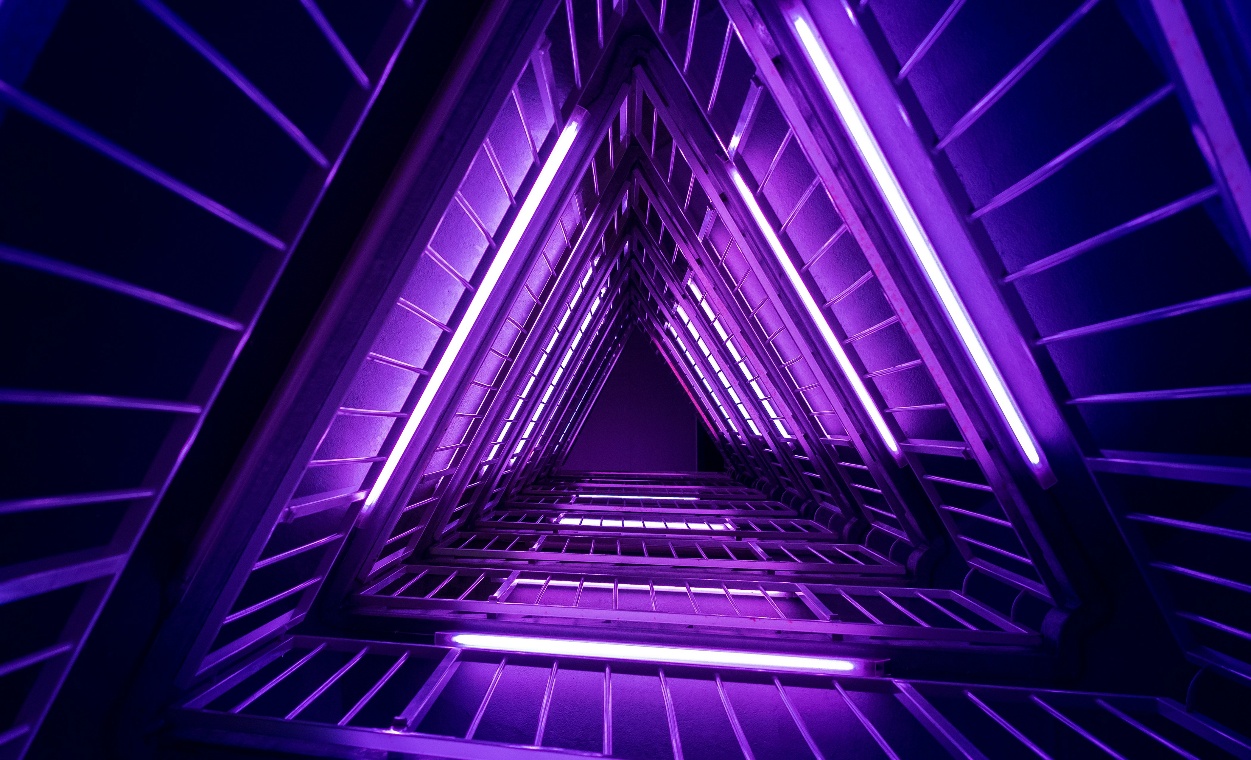
Redwood JSCAPE
KEY FACTS:
- Founded in 1983, with JSCAPE entering the market in 1999.
- Headquartered in Texas, USA.
- Offices in the US, UK, Germany, Netherlands and South America with a team of approximately 500.
- Over 1,000 customers globally, boasting names such as Accenture, L'Oreal and Boeing.
- Focus on secure file transfer and workload automation.
PRICE RANGE: £££££
Redwood JSCAPE
JSCAPE is one of many success stories in the MFT industry over the past twenty-years, beginning with its inception in 1999 by the eminent Van Glass. Twenty-one years later, a merger of parent company Advanced System Concepts and Redwood Software has placed JSCAPE into a burgeoning portfolio of file transfer and workload automation solutions – alongside well-known names such as ActiveBatch and Cerberus.
A new General Manager of MFT and a growing development team at Redwood all indicate that both investment and opportunity are in abundance and that their solutions are viewed attractively by the marketplace. This is no doubt in part to a very generous licensing model which has been kept to just two simple tiers; and a comprehensive array of features which appear to be endless. While JSCAPE MFT may not be the loudest voice in the marketplace, this should not reflect in its ability to compete with its contemporaries, offering just as much and in some cases more.
ADVANTAGES
- Significant spread of features such as accelerated file transfer, ASx, analytics, automated file transfer engine, federated authentication, multi-node architecture and much more.
- A simple two-tiered licensing model. One which applies numerical restrictions to elements in the solution and another which is completely unrestricted. This is starkly different to rivals who modularise their offering and is ultimately a more cost-effective model.
- Available as both on-premise and cloud, however with the cloud option being SaaS through multi-tenancy. Something which once again is not as ubiquitous in the MFT industry as it should be – particularly when it comes to automated file transfer engines.
- JSCAPE provides a level of analytics, which while not comprehensive, stands out in a technology space where there is a notable absence of proper reporting or third-party tools which can provide it.
- Extremely comprehensive automation engine - which can rival even the best of MFT – with workflows being built with a drag and drop design board showing arrow-drawn linked elements.
CONSIDERATIONS
- Redwood do offer a 24x7x365 support package, however it is noted that they do not have a presence listed in Asia on their website. This might limit the quality of support at certain hours or negate some localisation for that region of the world. This is surprising given that most US vendors would look to Asia as their primary source of secondary support when expanding beyond their shores.
- The MFT industry is not awash with cutting edge UIs and so JSCAPE is not unique in this consideration. Nevertheless, its interface does not do it justice and could benefit from some professional design work to better impress potential customers.
- The gateway solution acts only as a reverse-proxy. We find that modern security requirements stipulate the need for proxies to be both reverse and forward, which without could limit JSCAPE in some competitive scenarios.
- The secure forms feature in JSCAPE doesn’t appear to be as matured as some of its competitors and requires some development. Rivals offer forms design controls such as custom input fields and responses.
FEATURES
- Supports the usual array of protocols including its own accelerated file transfer protocol which is included at no extra cost.
- Agent-based architecture.
- File streaming to third-party storage, not store-and-forward.
- Available as both a cloud (SaaS) and an on-premise solution.
- Support for numerous storage solutions such as S3, Blobs, WebDAV etc.
- Monitoring, alerting and reporting capabilities.
- Comprehensive automation engine with workflow designer.
- Support for deployment on Windows or Unix, along with multi-node capabilities for high-availability.

CData Arc
KEY FACTS:
- Founded in 2010 by Amit Sharm and Jordan Martz.
- Headquartered in North Carolina, USA.
- Offices in the US, India and Japan, hosting around 330 employees.
- 10,000 customers worldwide, including Michelin, UPS and Target.
- CData has a wider focus on data connectivity and visualisation, but retains its EDI/MFT solutions in the form of Arc.
PRICE RANGE: £££££
CData ARC
Previously known as ArcESB and by a series of other names prior to that, Arc is not a well-known solution brand in the MFT space but according to CData it boasts over 10,000 customers globally. Arc encompasses CData’s B2B offering which among other things covers MFT and EDI. Separately CData have a focus on the data exchange and connectivity space with a huge marketplace of connectors on offer on their website and recently have acquired a data visualisation platform. Much like its contemporaries in this space, it seeks to be at the centre of enterprise data.
ADVANTAGES
- Like much of the MFT market, CData are branching out to provide a wider enterprise application integration offering, which retains their focus on data transfer and transformation but exposes them to a wider marketplace. Customers of CData will undoubtedly benefit from this wider expertise when they come to need them.
- Arc has a very clean, clear and usable drag-and-drop workflow builder which has impressed our consultants when having had the opportunity to see and use it in the past.
- Arc is available as on-premise software; as a SaaS solution which is hosted by CData; and can also be found in the Azure and AWS marketplaces. This type of “however you want it” architecture keeps the solution relevant for a wide range of business models.
- Simple and easy to set up, the deployment times are short and thus provide a faster return on investment to customers. The CData website advertises that the solution can be set up in less than 30 minutes.
- Arc combines elements of MFT and EDI into one platform in a way which we believe when combined with their strong interface, has a modernising impact on EDI – something which is not seen with most of their competitors.
CONSIDERATIONS
- Particularly for those in Europe, there appears to be little in the way of technical support or capability available locally. With MFT and EDI solutions so operationally important to businesses, this lack of localised availability could make some nervous.
- While the solution contains reporting and logging capabilities, our Technical Support team have found that in-depth logging when assisting with troubleshooting is not to the level that they would expect.
- Despite the strong UI and benefits of a no-code interface, our consultants have found that when workflows become complicated, the usability of the interface dramatically decreases. With feedback being that it can become cumbersome and easy to get lost in.
- Arc appears to be increasing in price outside of normal inflationary rates for the MFT marketplace. If not watched, this could result in undesirable levels of customer attrition.
FEATURES
- Well-presented no-code workflow builder.
- Available as both on-premise software or SaaS.
- Supports MFT, EDI and cloud connectors all in one platform.
- Monitoring and reporting capabilities are built in, without the need for third-party tools.
- Support for custom data transformation formats.
- Robust REST APIs which can be used to modify and interact with every element of the solution.
- Support for AS2, AS3, AS4, Blobs, S3, FTP, SFTP, WebDAV, SharePoint, OFTP2 and more.
- 24/7 support and online documentation which includes sample workflows.

OPSWAT MetaDefender MFT
![]()
KEY FACTS:
- Founded in 2002.
- Headquartered in Florida, US, with 16 other offices globally.
- Working with 1,700+ customers with a team of approximately 900 globally.
- Primary focus in the IT/OT security space with a significant reach into Aerospace and Defence.
PRICE RANGE: £££££
OPSWAT MetaDefender MFT
Despite existing for more than twenty years, you would be forgiven for having missed OPSWAT. With a core focus on security within the IT/OT space, their MFT solution hasn’t commanded significant attention – in its own right - up until now. Formally known as MetaDefender Vault, OPSWAT has been undergoing rigorous development since 2023 to catch up with the MFT marketplace, bolstered by integration with other elements of its strong portfolio.
What strikes us as interesting with OPSWAT is their a la carte menu of a portfolio, which offers everything from kiosks to intrusion prevention to ICAP with impressive layered security. All of these solutions have been designed to work together, rather than adapted and combined later. Given the focus on security ecosystems and OT, it is no surprise that OPSWAT enjoys popularity in aerospace, defence, manufacturing, critical infrastructure and heavy industry. While the MFT solution doesn’t necessarily compete equally on features with some of its peers, it is certainly one to watch.
ADVANTAGES
- Wide portfolio of interconnected solutions which have a mantra of top-level security for IT and OT devices.
- OPSWAT’s own ICAP solution is incredibly feature rich with CDR, sandboxing, DLP and threat intelligence all baked in. Interestingly, it also works with other MFT solutions.
- MFT contains approval workflow, something which is notably absent from almost all MFT solutions – holding files in a vault until a manager has approved their delivery to destination.
- In conversation with OPSWAT, we understand that this solution has strategic importance and an impressive level of development going into it. We believe it will be quick to catch up and surpass some of those products whose R&D have slowed in recent years.
CONSIDERATIONS
- By OPSWAT’s own admission, there is a lot of catching up to do. MetaDefender MFT offers many of the core features that are expected of an MFT solution but there are areas to be worked on and refined. Those looking at MetaDefender MFT would be wise to ensure that the features they want as standard in their MFT are currently available in the latest version of MetaDefender.
- OPSWAT is a security and IT/OT vendor, which may leave some wondering about the depth of knowledge or focus on one aspect of their wider portfolio; and whether they want customers who only require one solution of many.
- Without tenure in the MFT industry, it is pragmatic to wonder where industry insights and direction for the roadmap comes from and how well the marketplace is truly understood. Lack of standard operational features such as applicability statement might exclude it from some industries.
- While the focus on strong security is welcome by some, it may add unwanted cost and complexity for prospective customers who have uses cases which require a much more basic approach.
FEATURES
- Support for major secure protocols such as FTPS and SFTP.
- Modern web-based GUI which looks better than much of its competition.
- Approval workflows to stop files being delivered before being approved by an authorised manager.
- Available as an on-premise solution.
- Interconnectivity with other solutions in its portfolio, including the impressive ICAP server for malware and exploits.
- Extremely impressive online academy and help documentation which is easy to navigate.

bTrade TDXchange

KEY FACTS:
- Founded in 1990.
- Headquartered in Dallas, Texas, USA, with regional offices across the US and worldwide.
- bTrade reached 100K deployments in the early 2000’s, and hit the 150K mark in the 2010’s.
- bTrade’s solutions are deployed across the globe, on-site and in the cloud
PRICE RANGE: £££££
bTrade TDXchange
Whilst perhaps not amongst the most well-known MFT tools on the marketplace, bTrade TDXchange does boast an impressive customer list, featuring some of the world’s biggest brands. Founded by a pair of computer scientists over 30 years ago, bTrade evolved out of the growing need for data security and compliance across various industry sectors. This mission to provide dependable and secure data transfer services culminated in the release of their MFT product TDXchange.
Over the last couple of years bTrade have added heft to their leadership organisation and are creeping back into wider consideration, particularly for mid-market customers, a trend that is highlighted by their more prominent rankings in software reviews and their recent Net Emotional Footprint score of +100 from Info-Tech Research Group. Offering a robust feature set, which includes encryption, real-time data monitoring, tailored workflow options, and a user-friendly experience, it will be fascinating to see if TDXchange can continue to build awareness and market share.
ADVANTAGES
- 30+ years of experience delivering managed file transfer projects across multiple industries worldwide.
- bTrade has spent decades refining their solutions, earning the trust of diverse clients, including government agencies like the Department of Education and the IRS. Since 1990, bTrade claims to have protected trillions of dollars in global data exchanges.
- Comprehensive security feature set, including data-at-rest encryption, automatic backups, and real-time monitoring with alerts and notifications.
- Easy to install and configure.
- The modern, web-based user interface is intuitive and designed for ease of use.
CONSIDERATIONS
- Select support for external databases (Currently Oracle, MSSQL, and H2 databases are supported).
- Focused support for Operating Systems (Currently Windows and Linux operating systems are supported.)
- Limited integration with boutique ERP/CRM systems.
- Only recently has bTrade integrated an EDI translator, so its effectiveness is yet to be widely assessed.
- Upgrades require a restart of the application, which may cause a brief downtime for some organisations in a non-clustered environment.
FEATURES
- Wide support for external authentication methods (e.g., OAUTH2, LDAP, CyberARK, etc.)
- Standard and advanced protocol support (including FTP, FTPS, SFTP, HTTP/S, AS1, AS2 AS4, Accelerated File Transfer, Web Service transfers, Cloud Storage transfers, SMB transfers).
- AES 256 FIPS140-2 certified libraries including data-at-rest encryption.
- Dashboards, auditing, message tracking, alerts, and notifications.
- Data archiving, purging, and automated backup capabilities.
- Reverse/forward proxy gateway solution for DMZ.
- Checkpoint restart and automatic recovery/retry features.

SolarWinds MFT
KEY FACTS:
- Serv-U was initially developed by as a budget FTP server. In 2011 Rhinosoft added a proxy to the solution to reposition it as an MFT tool.
- SolarWinds acquired RhinoSoft in 2012.
- SolarWinds was founded in 1999 by two brothers, Donald and David Yonce with over 300,000 customers using their products.
- Based in Austin Texas SolarWinds have over 2000 employees.
PRICE RANGE: £££££
SolarWinds Serv-U MFT
Originally developed back in the 90s by Rob Beckers as a standalone FTP server for Windows, Serv-U gained a reputation for straightforward, simple to use file transfers. Acquired by RhinoSoft in 2005 Serv-U was then swallowed up by the SolarWinds empire in 2011.
Absorbed into the wider SolarWinds portfolio of IT Management and monitoring tools Serv-U was positioned as an Enterprise-Grade Managed File Transfer Solution to the marketplace. Despite retaining the low entry price point and reputation for ease-of-use, some of the wider development of the tool leaves something to be desired when looking at enterprise-level competitors. Serv-U still lacks some of the core components of an MFT solution, notably missing a workflow engine.
Any review of a SolarWinds product would be remiss not to discuss their challenging history of security incidents, most notably the US federal government data breach of 2020. Serv-U has not escaped this shadow and a large number of regularly reported CVEs for the product remains a worrying trend. You can read an in-depth review of the most recent Serv-U release here.
ADVANTAGES
- Server software is available for Windows and Linux.
- Usability is still a key selling point for Serv-U, with a user-friendly drag and drop UI in place.
- Serv-U Gateway provides security to incoming connections via a reverse proxy.
- Relatively inexpensive.
CONSIDERATIONS
- Hard to ignore the substantial number of CVE’s reported for the Serv-U product and the wider SolarWinds portfolio.
- No workflow engine of note, with only limited event actions.
- No integration with anti-virus or DLP via ICAP.
- Neither cloud storage nor SaaS platform endpoints are supported.
- End user web interfaces have limited capability for collaboration.
- Lacks PGP encryption, remote agents or any dashboarding functionality.
FEATURES
- MFT Server supports FTP, HTTP, FTPS, SFTP, HTTPS file transfer protocols.
- Serv-U Gateway provides reverse proxy functionality.
- Web administration interface.
- Event driven script execution.
- Basic support documentation.
More MFT Vendors Coming Soon
Learn About Managed File Transfer (MFT)
What is Managed File Transfer (MFT)?
Protocols Used to Transfer Data
Whether you’re sharing data in an email or with secure MFT software, your computer follows the rules set by a variety of universal protocols. Common protocols include:
- FTP: file transfer protocol. FTP was the first transfer protocol, being built without inherent security. Authentication and data including passwords are sent in clear-text, leaving the protocol open to snooping. Despite this, FTP remains in high usage today, largely due to legacy applications.
- FTPS or FTP/S: file transfer protocol over SSL. FTPS adds two layers of encryption (SSL/TLS) to the traditional FTP approach, which protects data in transit. It also uses certificates or passwords to authorize access to the data.
- SFTP: SSH file transfer protocol. SFTP is often mistaken for being the “secure” version of FTP. It is instead, a file transfer mechanism via SSH. Despite being slower than its rival FTPS, SFTP is seen as superior due to its lack of requirement for SSL/TLS certificates and therefore lack of certificate management. Slower, yet more efficient.
- HTTP: hypertext transfer protocol. HTTP is the foundation of internet as we know it through our familiar web browsers. Few realise that HTTP is in fact a file transfer protocol and that when you view a web page, you are actually connecting to a web server and reading a file that is then translated visually into your web browser.
- HTTPS: hypertext transfer protocol secure. HTTPS is an extension to HTTP, adding security in transmission between client and server. The method of encryption in previous years has been one of various version of SSL (Secure Socket Layer), however today this has been largely replaced by TLS (Transport Layer Security).
- ASx: Applicability Statement. Not a protocol but often listed in the categories of file transfer protocols above. AS1, AS2, AS3 and AS4 are transportation specifications which describe how data is to be transferred between parties, using mechanisms encryption, digital signing and message delivery notifications. AS1 and AS2 make use of S/SMIME for encryption and use SMTP and HTTP as transport protocols respectively. AS3 is more focussed on message formatting and can make use of FTP, SFTP or HTTPS for transport. Finally, AS4 being the more modern of the four uses XML and SOAP over HTTPS.
- OFTP2: ODETTE File Transfer Protocol is the most widely used protocol in Europe for the exchange of EDI messages. OFTP2 offers many features enabling the reliable transmission of all types of data, such as large CAD files or smaller EDI transmissions of commercial data, such as compression, checkpoint restart and always-on connections.
MFT Software Tools To Treat with Caution
Other Managed File Transfer (MFT) software comparison sites that don't have the domain expertise have wrongly classified the following products for consideration if you're thinking about implementing a MFT solution.
Attunity
In August 2020, Qlik, the owners of the Attunity and Repliweb product portfolios announced the End of Life of Attunity Repliweb MFT. Further information can be found here.

Oracle MFT
Oracle doesn’t actually have a Managed File Transfer solution, only having a relatively simple ‘FTP Server’ which sits in front of their Fusion Middleware platform. Pro2col understands that Oracle only offered the FTP Server as a strategy to protect their Middleware revenues, not having one would have resulted in a potential for customers to start looking elsewhere.
Citrix ShareFile
ShareFile is a great product, but an MFT solution it is not, falling squarely into the alternative category of ‘Enterprise File Sync & Share’ software. Pro2col used ShareFile for six years and resold it to a few of our customers, for document collaboration – not MFT. Other product comparisons have incorrectly categorised it as MFT on one website, which begs the question, if they’re including it what do they know about the MFT category?
SolarWinds Serv-U MFT
SolarWinds only offers two of the three basics – the proxy and the server – meaning that by our definition, and that of Gartner, it isn’t a managed file transfer solution at all. We also have concerns about the support and recent issues resulting in corrupted passwords following a simple update. You can read our full review of SolarWinds Serv-U MFT.Broadcom NetMaster Network Management
Is listed in on a software review site as an MFT tool. Acquired from Computer Associates it’s actually called CA NetMaster File Transfer Management and is not a managed file transfer solution. It has very limited useful functionality in today’s modern enterprise, only providing a visibility layer for file transfers on the mainframe.
TIBCO Managed File Transfer
Proginet Corporation was acquired by TIBCO in 2010; CyberFusion Integration Suite (CIS) became TIBCO MFT. An early player in the MFT space, unfortunately CIS has had no new feature updates since 2020 and updates prior to this date are limited. In summary, TIBCO MFT appears to tick a lot of boxes that modern enterprises require for their file movement and integration but the continued lack of innovation results in this being categorised as being ‘managed into decline’. You can read our full review of TIBCO MFT here.
OpenText Hightail
Hightail was acquired by OpenText in 2018, after being rebranded from YouSendit.com in 2014. Hightail is another of those products that fall into the file sharing and collaboration space. It has no MFT functionality whatsoever, it’s great for the ad-hoc sending of files though.
Robot-FTP
SMA Technologies announced the acquisition of Serengeti Systems, the developer of Robo-FTP in December 2021 with the intention of adding the MFT functionality to its OpCon Workload Automation tool. Since then, in reviewing the product Change Log Robo-FTP has been in maintenance mode, with limited feature enhancements since April 2021.

IBM Aspera
Aspera, acquired by IBM in 2014, has a portfolio of market leading file transfer products for moving data at speed using its proprietary protocol, FASP. However, with no support for open standard protocols such as SFTP, it is typically used for siloed use cases where both end points can be controlled. Aspera is not a replacement for traditional MFT solutions, rather a product to handle large data sets in challenging network conditions.
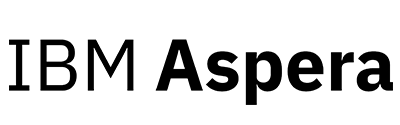
Biscom Secure FT
Another vendor Pro2col has worked with in the past, Biscom Secure FT is a rock-solid secure email solution, with a plugin for MS Outlook and a SaaS version too. Biscom has none of the automation capabilities that MFT solutions are traditionally known for. Biscom are best known for their industry-leading on-premises and cloud fax solution.

Looking for a Cloud-Based MFT Solution?
Cloud Managed File Transfer tools deliver secure, scalable, and flexible options for businesses looking to streamline data transfers without the overhead of on-premise infrastructure.
SPEAK TO AN MFT EXPERT