Why Maintenance Tasks are so Important for MOVEit

After working with quite a few customers on upgrading their MOVEit installations over the past six months, there is one thing which we have noticed is being frequently overlooked - the regular execution of maintenance tasks, which help to keep MOVEit healthy and operationally functional.
In-fact, on some occasions, we have found that some customers didn't know that these maintenance tasks existed and so were not ensuring they were executing, sometimes for up to multiple years. Leading to issues with database sizes, queued up email notifications and eventual system problems.
What Are Maintenance Tasks?
Depending on which MOVEit application, the maintenance task will have different functions. However, in both cases, the primary focus is to maintain a high degree of system efficiency by cleaning up the database and other aspects of the system.
Maintenance tasks can be run retrospectively, especially when the maintenance task has not been running previously. For customers who are only now discovering that they have not been regularly running these tasks regularly -all is not lost. However, running these tasks may now take longer than usual to complete and could have some undesired effects, which will be explored in this blog.
MOVEit Automation
In MOVEit Automation, the maintenance tasks are stored and executed inside of the MOVEit Automation application as automated workflows or tasks. There are two maintenance tasks which are installed by default, listed as:
- Tamper Check.
- Trim Old Stats from DB.
The tamper check is performed once a day, usually at night, when the application is expected to be less busy. It's function is to check the hashing values against the audit log database for tamper as part of the tamper-evident log feature. This task is important for notifying administration teams of database tampering, however it is unlikely to cause any functional issues if it is not run for a period of time.
The "Trim Old Stats from DB" is responsible for purging the database of statistics older than a predefined value - set by default as 40-days for task statistics and 200-days for audit log data.
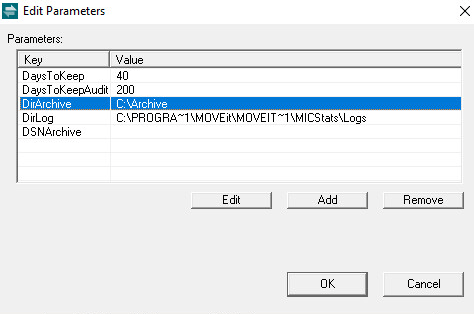 This maintenance task is set to run each night, usually at 01:00. Not running this task regularly can cause the database to grow to such a size that it causes stability issues. Something which has been observed with some customer installations.
This maintenance task is set to run each night, usually at 01:00. Not running this task regularly can cause the database to grow to such a size that it causes stability issues. Something which has been observed with some customer installations.
If Your MOVEit Automation Maintenance Tasks are not Running
If these two maintenance tasks have not been running, it is imperative that you restore them back to a regular schedule of running each day.
We recommend running the trim stats task first, to clean up the database. However, be aware that the longer this task has not been running, the larger the database will have become and the longer that the task will take to complete. In extreme cases, we have had to wait multiple days for this to complete.
Once the trim stats task has completed, we then recommend running the tamper check task. The reason for this being the order of the tasks is that a tamper check on an oversized database is likely to add extra delay in completing the execution of these tasks.
MOVEit Transfer
MOVEit Transfer stores and executes its maintenance tasks from the Windows Scheduler of the server's host operating system.
- Daily Task - Executed every 5-mins (Except between 00:00 and 02:00 when the nightly task is executing).
- Nightly Task - Executed once a day at 01:00.
The daily task which executes once every 5-mins, has two major functions - one to clean up stale sessions and old permissions held in the database; and two to send any email notification which have been generated by the MOVEit Transfer application. For example, some customers configure folder notifications to alert folder members when new files are available.
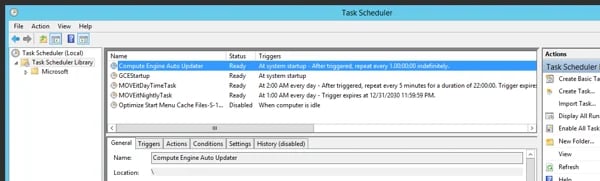
In many cases, the first time we know that something is amiss with the execution of the daily task is when a customer complains that email notifications are not being received.
The nightly task performs a host tasks, such as:
- Archiving logs and files which have reached their expiration values.
- Consistency and tamper checks on the database, much like MOVEit Automation.
- Delete any pending users which have elapsed their existence time.
- Create any scheduled reports for that day.
- Various clean-up tasks in both the application and database.
- Removal or disablement of accounts which have expired.
- Synchronisation with LDAP.
The nightly task not running is much harder to notice in general and is more likely to be create symptoms such as a slowing of the MOVEit Transfer application.
If Your MOVEit Transfer Maintenance Tasks are not Running
Again, it is very important that both the daily an nightly maintenance tasks are run on their expected schedules. Where the tasks have not been running regularly, the tasks can be run retrospectively to return the MOVEit Transfer application back to optimal health.
One thing to be mindful of if your tasks have not been running, particularly the daily task, is the possibility of email notifications having been queued that will subsequently be released once the task is active again. On one occasion, we were asked by a customer to assist with maintenance task which hadn't run for three years - which meant it also had three years of emails to send if we had run the task without clearing the queue.
We have over 19 years' of technical experience with MOVEit solutions and provide professional services and assistance to customers of varying sizes and industry. If you would like some help with your MOVEit installation, you can book a call with one of our product specialists to discuss further.

