Three Reasons Why Keeping Software
Versions Up-to-Date Is Vital For Your Business.
By Dave Hendley, Head of Technical at Pro2col, 14 September 2022
“If it ain’t broke, don’t fix it.” This age-old wisdom warns us that we could be causing ourselves more trouble, rather than less, if we tinker with things that are not currently problematic. But does that work in all scenarios?
When it comes to MFT (Managed File Transfer) software, this is certainly not something we would advocate. We strongly advise our customers to always remain up-to-date with the latest iterations of the software, to at least an N-1 level, at all times.
What is N-1, and why is it important?
|
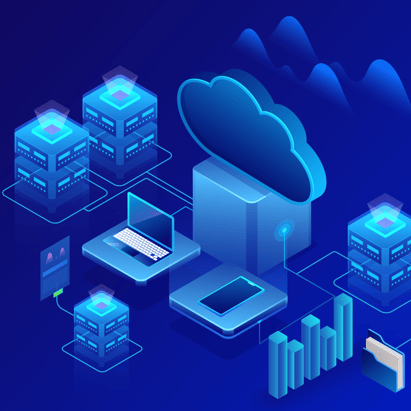
Image of a server cluster, Credit: Matthieu Beaumont |
N-1 is a term used to describe a software version previous to the most current. It is common for many organisations to have an N-1 policy to help them avoid any legacy software bugs. It gives them the option to easily update to the latest version of their software with little, or no, troubleshooting.
Now that we understand what N-1 means to a business with MFT, you need to ask whether your business needs an N-1 policy. To help you decide, here is three good reasons to create one:
1. Maintaining Technical Support Coverage
You may not realise it, but most MFT solution vendors will only support software released within the last two or three years. Versions older than this may have known vulnerabilities, software bugs, or dependencies on outdated operating systems that the vendor no longer addresses. A later update of the MFT solution may likely have remedied these software issues.
As the UK’s No.1 MFT specialist, it is not unusual for us to speak with organisations with older versions of MFT software installed. We often find that they are experiencing legacy issues and are desperately looking for technical support. In such cases, our first recommendation is always to ensure they have upgraded to a supported version to avoid a delay in receiving that support.
Take note that if you are paying for maintenance and support as part of a perpetual licence, you need to ensure you are using a supported version of the software, usually within the last 1 or 2 versions of the MFT solution, to get your money’s worth!
2. Ensuring Protection Against Known Vulnerabilities
As with the first reason, once a software version is no longer supported, the solution vendor will often stop providing patches for known vulnerabilities, and instead, focus on correcting the more recent versions of their solutions.
Bad actors know this, and they actively seek out solutions using older software versions that contain vulnerabilities they can exploit. In fact, according to Checkpoint’s Cyber Security Report in 2021, 75% of all cyber attacks were exploiting vulnerabilities that were at least two years old. You can view the report here:
https://www.checkpoint.com/downloads/resources/cyber-security-report-2021.pdf

A staggering read when you consider that this can put you in a position of non-compliance with your Cyber Attack insurance policy, potentially leaving you both the victim of an exploit and having no recourse for recovering damages.
3. Getting Access to the Latest Features
Maybe this isn’t a priority for your business. However, it is worth considering, as you may be able to optimise your MFT solution with new tools and features. However, if you do not have an up-to-date version of the MFT solution software, you will likely lose out on the latest helpful software tools.
Sure this isn’t as important as having active technical support nor ensuring you are not using a vulnerable version of the software. But new features introduce efficiencies and keeps the solution relevant and aligned with business needs. Particularly in the case of MFT solutions, it ensures you are using the most recent key exchange ciphers and TLS versions, among others, meaning fewer incompatibility issues with connecting with third parties and partner organisations.
With the three reasons we have mentioned, we would recommend using this re-considered wisdom:
It ain't broke, but it's worth fixing for the future.
And so there you have it. While your MFT solution might be functional and operational at the moment, keeping your solution up-to-date will pay a dividend when it inevitably becomes obsolete, leading to a host of headaches.
As a Professional Services team with over 18 years of experience in the MFT market, we often work with customers who haven't kept pace with software releases – and as a result, left with complicated, time-consuming updating projects requiring significant work to get them to a recent version.
If you would like a consultation regarding an N1 policy for your Managed File Transfer solution, or to review your current version, click here
|

