Managed File Transfer in Action
A utilities industry case study
A well known utilities company in Yorkshire were using multiple legacy systems and 2 disparate FTP solutions to move data into, out of and around their organisation. These systems had grown organically over time to tackle isolated file sharing issues when they arose. As it transpired, this approach left the company with an ungovernable mix of system to system and FTP solutions that required manual interventions and the ongoing revision of batch scripts.
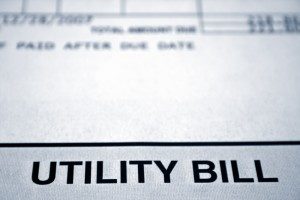 The mounting costs generated by work duplication and management overheads, accompanied by the risk associated with the absence of failover was becoming a genuine concern. Bearing in mind that these systems were executing business critical processes such as billing, debt management, banking and delivering mission dependent data to employees in the field – recreating these undocumented workflows in the event of a disaster would be costly. Considering the sensitive nature of certain pieces of data moving through these workflows, securing data was also a priority.
The mounting costs generated by work duplication and management overheads, accompanied by the risk associated with the absence of failover was becoming a genuine concern. Bearing in mind that these systems were executing business critical processes such as billing, debt management, banking and delivering mission dependent data to employees in the field – recreating these undocumented workflows in the event of a disaster would be costly. Considering the sensitive nature of certain pieces of data moving through these workflows, securing data was also a priority.
Pro2col worked alongside the customer to develop an understanding of their processes and document their key requirements. Armed with this information, we were able to identify the technologies that would meet these requirements, and help them through the selection and evaluation process. Specifically, the company were looking to:
- Secure the sending and receipt of confidential business and customer data
- To further automate the retrieval of time sensitive data from remote systems to provide real-time updates of vital information to their workforce at regular intervals throughout the day.
In terms of features, the company were looking for:
- A solution that would support FTP, SFTP/FTPS, HTTP/HTTPS.
- A user-friendly GUI for administration and configuration as apposed to CLI and scripts.
- The ability to schedule time or event driven actions.
- Pre and post processing ability i.e.; archiving, moving, deleting files that have been processed.
- The capability to report failed transfers and system problems.
- Potential to integrate with HP OpenView for system reporting.
- Ability to perform ad hoc file transfers manually and simply via web browser or email plugin.
- Ability to run concurrent processes.
- Automatic fail over to a backup system.
- Compatibility with Windows 2008 R2.
- Integration with Microsoft Active Directory.
Based upon the information we gathered through the consultancy process, we were able to recommend the most suitable solution to meet their objectives – in this case, a combination of Ipswitch MOVEit Central and MOVEit DMZ with the Ad Hoc Module. MOVEit Central was specifically designed to automate a wide range of mission critical file transfers, enabling the company to automatically “pull, process, and push” all files to any platform, including network architectures, operating systems, and protocols. It would integrate directly into their existing data workflows, consolidating their automated file transfer tasks and allowing IT staff to create/administer them via a user friendly GUI interface. For the ad hoc aspect of their file transfer requirements, MOVEit DMZ with the ad hoc module provided a secure, end to end solution for employees to send and receive mission critical files.
This just gives you an idea of the potential of these solutions and the levels of automation that can be achieved. Within an enterprise environment such as a large utility company, an managed file transfer solution can save hours of manual processing and ensure that all the information is where they need it, when they need it. As with all of our customers, we’ll be working with this organisation in the months and years to come, and look forward to helping them achieve their maximum ROI.
Click here for more information on the Ipswitch file transfer products.
Click here if you are interested in the consultancy services, which helped this organisation identify the right solution for them.
Alternatively don’t hesitate to contact a Pro2col team member on 0333 123 1240, if you wish to discuss your particular file transfer requirements.
Further Reading:

Managed File Transfer Buyer’s Guide – Start your research here
What is MFT and how does it enhance security, productivity, compliance and visibility? This free guide is compiled from 16+ years’ experience. It includes definition, product features & use cases.
