GoAnywhere's New Release 7.2.0 Is Here
 A new release from one of our products gives us chance to get our hands dirty, testing out new features and functionality baked into the latest version of our favourite MFTproducts. Fortra’s latest release of GoAnywhere is no exception.
A new release from one of our products gives us chance to get our hands dirty, testing out new features and functionality baked into the latest version of our favourite MFTproducts. Fortra’s latest release of GoAnywhere is no exception.
 You may well have heard mention of GoAnywhere MFT Agents but not actually had any real exposure to them.
You may well have heard mention of GoAnywhere MFT Agents but not actually had any real exposure to them.
 GoDrive is an integral part of the GoAnywhere MFT product suite. It provides end-to-end encryption for sensitive files. No files are stored in the cloud, so your organisation maintains local control to meet compliance requirements. A great thing
GoDrive is an integral part of the GoAnywhere MFT product suite. It provides end-to-end encryption for sensitive files. No files are stored in the cloud, so your organisation maintains local control to meet compliance requirements. A great thing
 GoAnywhere Managed File Transfer now supports the use of the free OAuth Connector to retrieve mail from mailboxes using the IMAP protocol and OAuth2 authentication. This blog explains how to configure the OAuth connector to poll a Mailbox resource
GoAnywhere Managed File Transfer now supports the use of the free OAuth Connector to retrieve mail from mailboxes using the IMAP protocol and OAuth2 authentication. This blog explains how to configure the OAuth connector to poll a Mailbox resource
 If you’ve tried setting up SAML authentication to Azure AD for both users and administrators in GoAnywhere MFT, then you may have noticed a problem. Azure creates a new certificate for each application that you define, however, the name of the
If you’ve tried setting up SAML authentication to Azure AD for both users and administrators in GoAnywhere MFT, then you may have noticed a problem. Azure creates a new certificate for each application that you define, however, the name of the
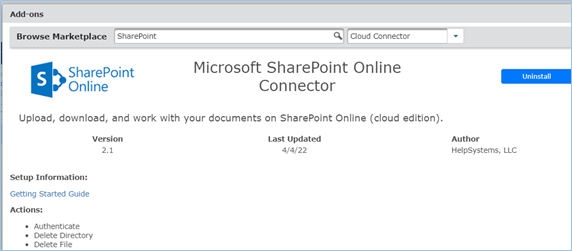 In this top tip, one of our GoAnywhere experts, Sam Fry, demonstrates the process of setting up the SharePoint cloud connector to upload files to SharePoint Online.
In this top tip, one of our GoAnywhere experts, Sam Fry, demonstrates the process of setting up the SharePoint cloud connector to upload files to SharePoint Online.
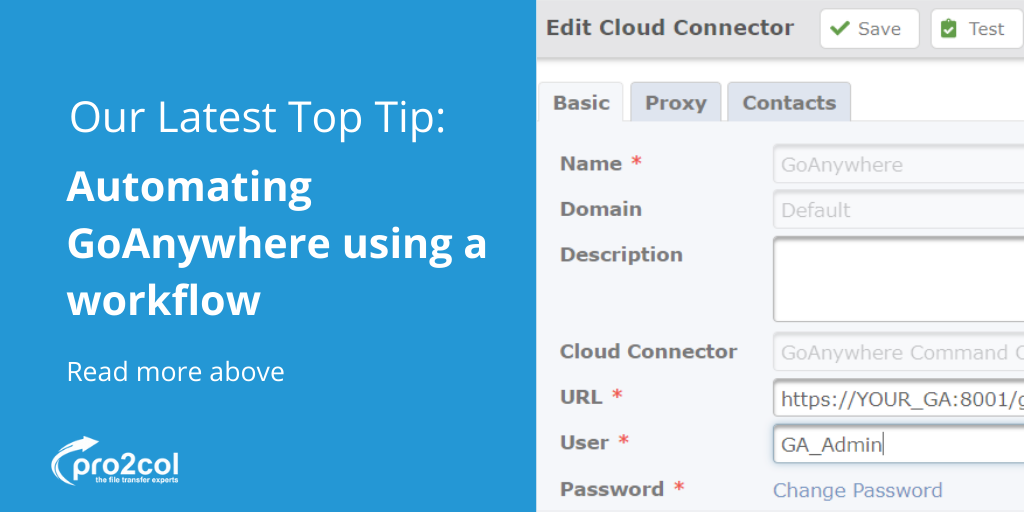 The GoAnywhere administrator console obviously allows administrators to create and manage users etc., however, sometimes it is preferable to automate these activities using either external scripting or a workflow. GoAnywhere has a REST API which
The GoAnywhere administrator console obviously allows administrators to create and manage users etc., however, sometimes it is preferable to automate these activities using either external scripting or a workflow. GoAnywhere has a REST API which
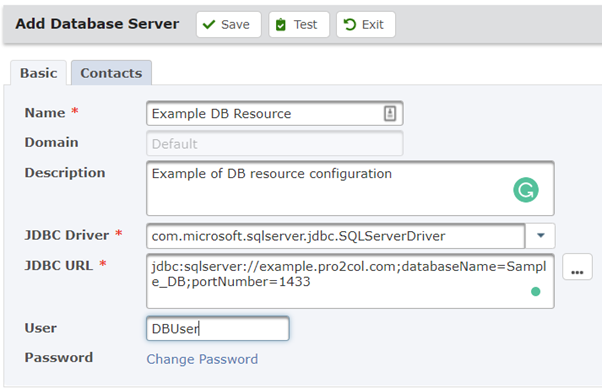 In this top tip, GoAnywhere MFT expert, Richard Auger demonstrates the process of creating your own reports.
In this top tip, GoAnywhere MFT expert, Richard Auger demonstrates the process of creating your own reports.
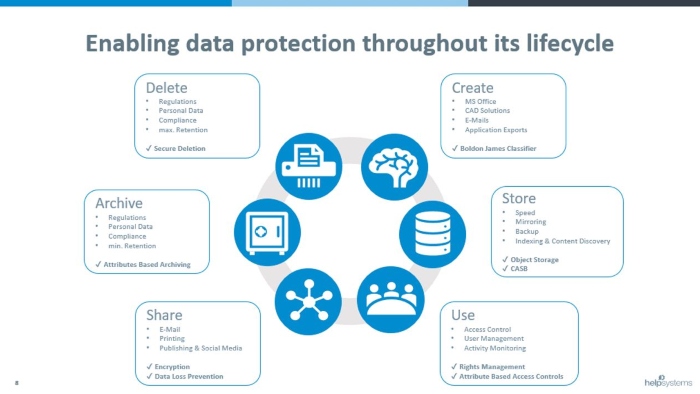
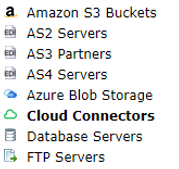 * 26/07/2022 This authentication process is no longer valid for cloud connectors. Please see the updated top tip, where our GoAnywhere experts demonstrate the new authentication process, alongside an additional step to restrict Sharepoint sites that
* 26/07/2022 This authentication process is no longer valid for cloud connectors. Please see the updated top tip, where our GoAnywhere experts demonstrate the new authentication process, alongside an additional step to restrict Sharepoint sites that

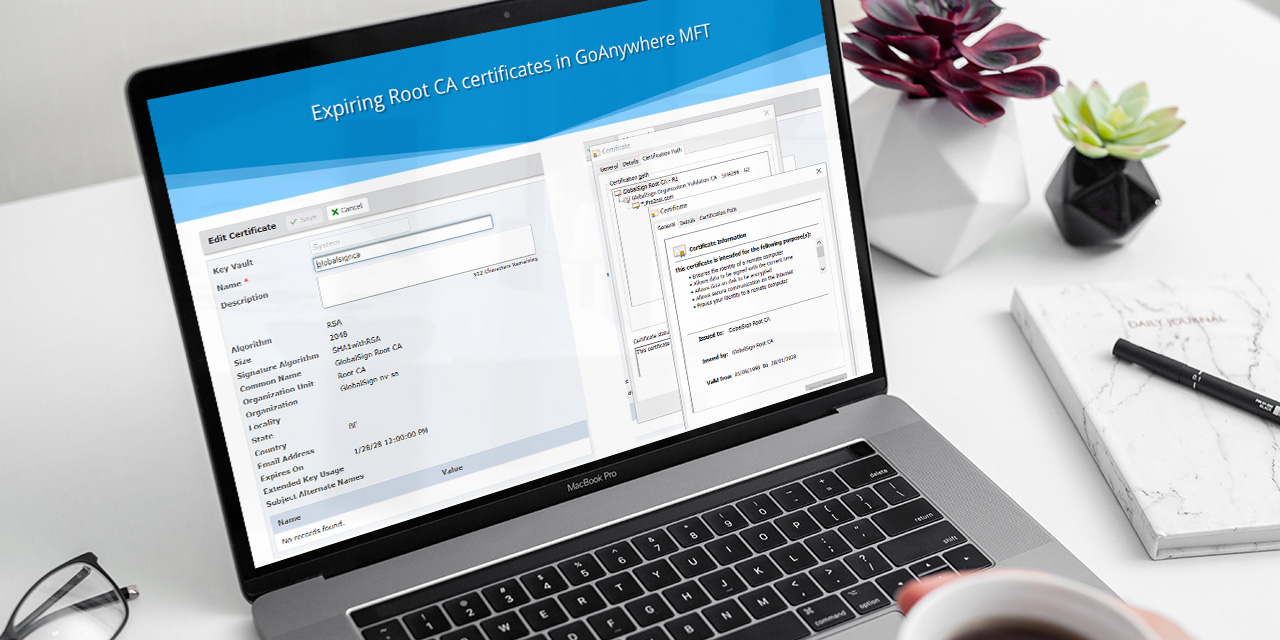 We’ve had a number of calls from GoAnywhere Managed File Transfer users recently, reporting email alerts for expiring certificates. These are certificates that come with a default GoAnywhere MFT installation.
We’ve had a number of calls from GoAnywhere Managed File Transfer users recently, reporting email alerts for expiring certificates. These are certificates that come with a default GoAnywhere MFT installation.
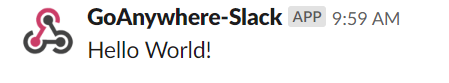 How are you monitoring your Managed File Transfer (MFT) application when you are in back-to-back meetings or on long calls? Failed actions can directly affect your business. What if there was a network overload, server out of resources, low disk
How are you monitoring your Managed File Transfer (MFT) application when you are in back-to-back meetings or on long calls? Failed actions can directly affect your business. What if there was a network overload, server out of resources, low disk
 Has your GoAnywhere Managed File Transfer (MFT) grown from simply supporting tactical operations, to underpinning critical business processes? That means more transfers and a greater load on your server.
Has your GoAnywhere Managed File Transfer (MFT) grown from simply supporting tactical operations, to underpinning critical business processes? That means more transfers and a greater load on your server.
 Fortra (formerly HelpSystems) has added ten new GoAnywhere MFT Cloud Connectors, with two more currently in development. These connectors expand the platform’s ability to integrate with a growing range of cloud applications and services. You can
Fortra (formerly HelpSystems) has added ten new GoAnywhere MFT Cloud Connectors, with two more currently in development. These connectors expand the platform’s ability to integrate with a growing range of cloud applications and services. You can

 Are you unsure if you need the Advanced Workflows module? Or are you able to design the workflows you need? This technical top tip and video provide a good guide.
Are you unsure if you need the Advanced Workflows module? Or are you able to design the workflows you need? This technical top tip and video provide a good guide.
 Pro2col’s Senior Technical Consultant Sam Fry demonstrates how to set up an S3 resource in AWS and configure it as a project resource in GoAnywhere. Today’s businesses operate in a truly cloud-centric world. The adoption of cloud-based services is
Pro2col’s Senior Technical Consultant Sam Fry demonstrates how to set up an S3 resource in AWS and configure it as a project resource in GoAnywhere. Today’s businesses operate in a truly cloud-centric world. The adoption of cloud-based services is