Sending SecureMail in a GoAnywhere Batch Job
 The idea for this article came about when our Principal Technical Consultant, Richard Auger, was asked by a major UK retailer whether it was possible to automate the sending of files using the GoAnywhere SecureMail process. This differs from the normal approach of automating the sending of emails because the SecureMail process is tied to a GoAnywhere user, and consequently is not normally associated with batch jobs.
The idea for this article came about when our Principal Technical Consultant, Richard Auger, was asked by a major UK retailer whether it was possible to automate the sending of files using the GoAnywhere SecureMail process. This differs from the normal approach of automating the sending of emails because the SecureMail process is tied to a GoAnywhere user, and consequently is not normally associated with batch jobs.
 Fortra have just released version 7.8.2 of GoAnywhere MFT. To understand what this means for your existing GoAnywhere File Transfer solution, we turned to Richard Auger, Principal Technical Consultant, to take a closer look at the key enhancements, updates, and fixes included in this latest release.
Fortra have just released version 7.8.2 of GoAnywhere MFT. To understand what this means for your existing GoAnywhere File Transfer solution, we turned to Richard Auger, Principal Technical Consultant, to take a closer look at the key enhancements, updates, and fixes included in this latest release.
 Fortra’s File Transfer Tech Summit is back! Register to enjoy a front-row seat to the latest developments in Globalscape EFT and GoAnywhere MFT, with expert-led sessions designed to help you deep dive into the future of these secure file transfer solutions.
Fortra’s File Transfer Tech Summit is back! Register to enjoy a front-row seat to the latest developments in Globalscape EFT and GoAnywhere MFT, with expert-led sessions designed to help you deep dive into the future of these secure file transfer solutions.
 In modern workflows, automating email attachment retrieval is a common requirement, but traditional methods like IMAP and POP3 may not always be viable due to company or security policies. In this customer use case, Principal Technical Consultant, Richard Auger explores an alternative approach: leveraging REST API to download Office 365 email attachments and process them efficiently.
In modern workflows, automating email attachment retrieval is a common requirement, but traditional methods like IMAP and POP3 may not always be viable due to company or security policies. In this customer use case, Principal Technical Consultant, Richard Auger explores an alternative approach: leveraging REST API to download Office 365 email attachments and process them efficiently.
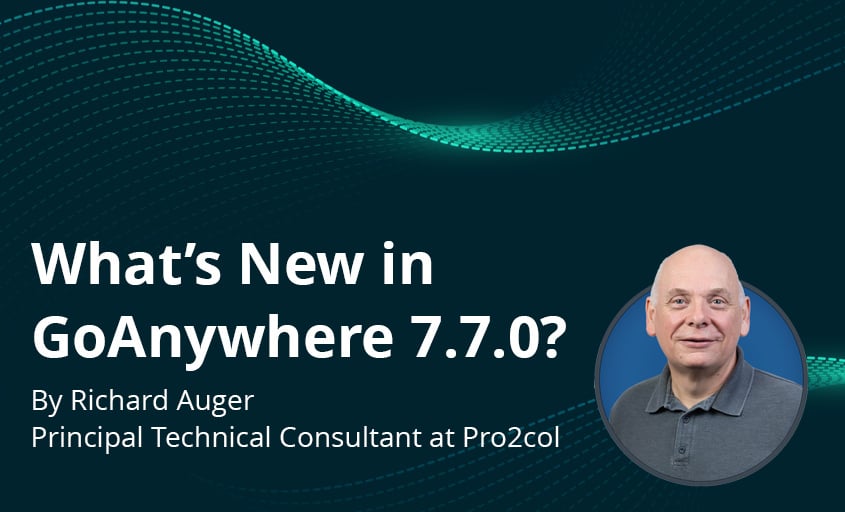 Shortly before Christmas, Fortra released version 7.7.0 of both GoAnywhere MFT and GoAnywhere Agents, unveiling new features and enhancements. To help our customers understand these updates and what it means for their file transfer solution, we tapped into the expertise of our Principal Technical Consultant, Richard Auger.
Shortly before Christmas, Fortra released version 7.7.0 of both GoAnywhere MFT and GoAnywhere Agents, unveiling new features and enhancements. To help our customers understand these updates and what it means for their file transfer solution, we tapped into the expertise of our Principal Technical Consultant, Richard Auger.
 On Thursday, 3rd October 2024, from 10am to 4pm, Pro2col and Fortra invite GoAnywhere MFT and Globalscape EFT users to an exhilarating day filled with track driving experiences, Formula 1 simulators, and cutting-edge insights into the future of file transfer. Don't miss this action-packed event!
On Thursday, 3rd October 2024, from 10am to 4pm, Pro2col and Fortra invite GoAnywhere MFT and Globalscape EFT users to an exhilarating day filled with track driving experiences, Formula 1 simulators, and cutting-edge insights into the future of file transfer. Don't miss this action-packed event!
 Don't miss the Fortra File Transfer Tech Summit 2024. On Wednesday 10th July, Pro2col will be bringing GoAnywhere MFT and Globalscape EFT users exclusive insights into these two solutions at our FREE annual File Transfer Tech Summit. Sign up today!
Don't miss the Fortra File Transfer Tech Summit 2024. On Wednesday 10th July, Pro2col will be bringing GoAnywhere MFT and Globalscape EFT users exclusive insights into these two solutions at our FREE annual File Transfer Tech Summit. Sign up today!
 A new release from one of our products gives us chance to get our hands dirty, testing out new features and functionality baked into the latest version of our favourite MFTproducts. Fortra’s latest release of GoAnywhere is no exception.
A new release from one of our products gives us chance to get our hands dirty, testing out new features and functionality baked into the latest version of our favourite MFTproducts. Fortra’s latest release of GoAnywhere is no exception.
 You may well have heard mention of GoAnywhere MFT Agents but not actually had any real exposure to them.
You may well have heard mention of GoAnywhere MFT Agents but not actually had any real exposure to them.
 GoDrive is an integral part of the GoAnywhere MFT product suite. It provides end-to-end encryption for sensitive files. No files are stored in the cloud, so your organisation maintains local control to meet compliance requirements. A great thing
GoDrive is an integral part of the GoAnywhere MFT product suite. It provides end-to-end encryption for sensitive files. No files are stored in the cloud, so your organisation maintains local control to meet compliance requirements. A great thing
 GoAnywhere Managed File Transfer now supports the use of the free OAuth Connector to retrieve mail from mailboxes using the IMAP protocol and OAuth2 authentication. This blog explains how to configure the OAuth connector to poll a Mailbox resource
GoAnywhere Managed File Transfer now supports the use of the free OAuth Connector to retrieve mail from mailboxes using the IMAP protocol and OAuth2 authentication. This blog explains how to configure the OAuth connector to poll a Mailbox resource
 If you’ve tried setting up SAML authentication to Azure AD for both users and administrators in GoAnywhere MFT, then you may have noticed a problem. Azure creates a new certificate for each application that you define, however, the name of the
If you’ve tried setting up SAML authentication to Azure AD for both users and administrators in GoAnywhere MFT, then you may have noticed a problem. Azure creates a new certificate for each application that you define, however, the name of the
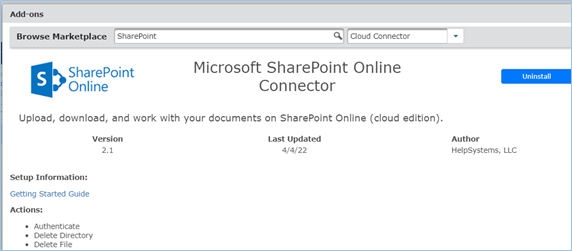 In this top tip, one of our GoAnywhere experts, Sam Fry, demonstrates the process of setting up the SharePoint cloud connector to upload files to SharePoint Online.
In this top tip, one of our GoAnywhere experts, Sam Fry, demonstrates the process of setting up the SharePoint cloud connector to upload files to SharePoint Online.
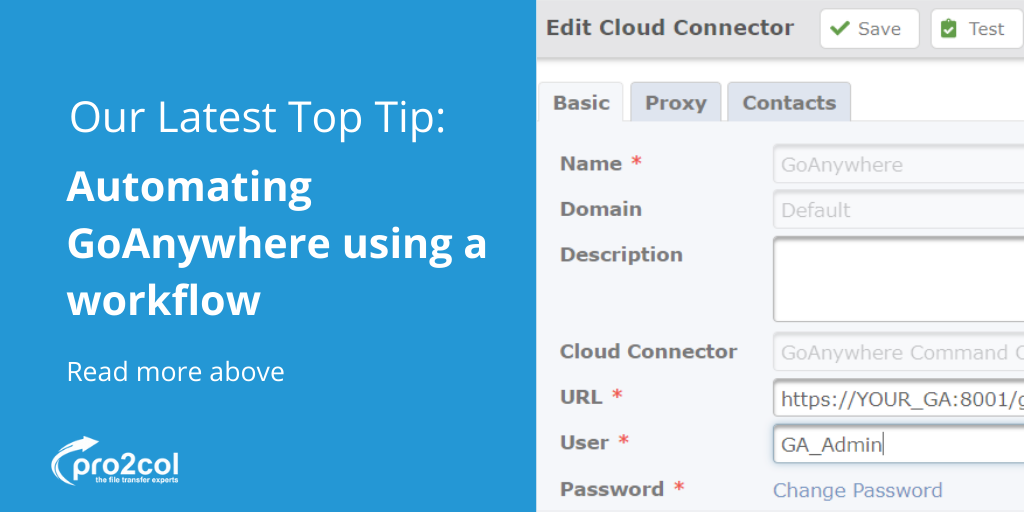 The GoAnywhere administrator console obviously allows administrators to create and manage users etc., however, sometimes it is preferable to automate these activities using either external scripting or a workflow. GoAnywhere has a REST API which
The GoAnywhere administrator console obviously allows administrators to create and manage users etc., however, sometimes it is preferable to automate these activities using either external scripting or a workflow. GoAnywhere has a REST API which
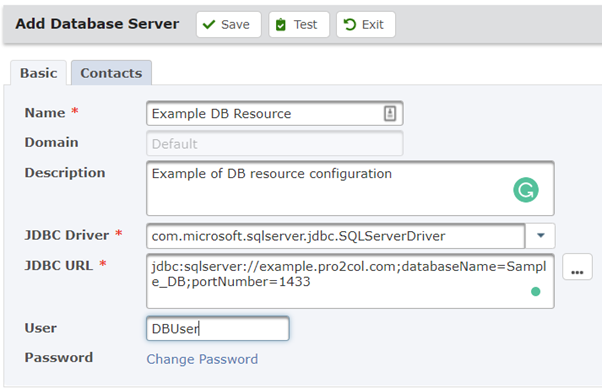 In this top tip, GoAnywhere MFT expert, Richard Auger demonstrates the process of creating your own reports.
In this top tip, GoAnywhere MFT expert, Richard Auger demonstrates the process of creating your own reports.
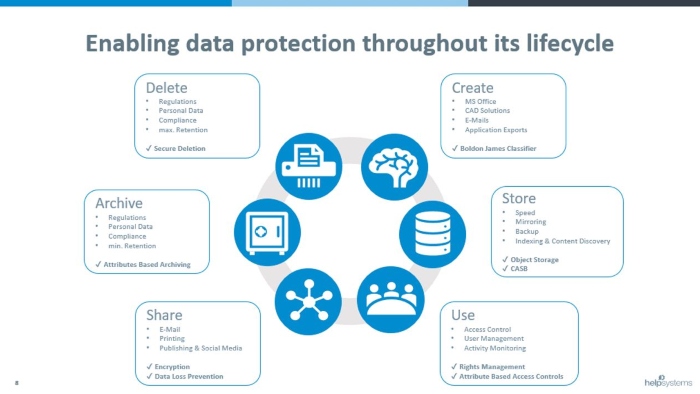
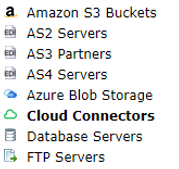 * 26/07/2022 This authentication process is no longer valid for cloud connectors. Please see the updated top tip, where our GoAnywhere experts demonstrate the new authentication process, alongside an additional step to restrict Sharepoint sites that
* 26/07/2022 This authentication process is no longer valid for cloud connectors. Please see the updated top tip, where our GoAnywhere experts demonstrate the new authentication process, alongside an additional step to restrict Sharepoint sites that

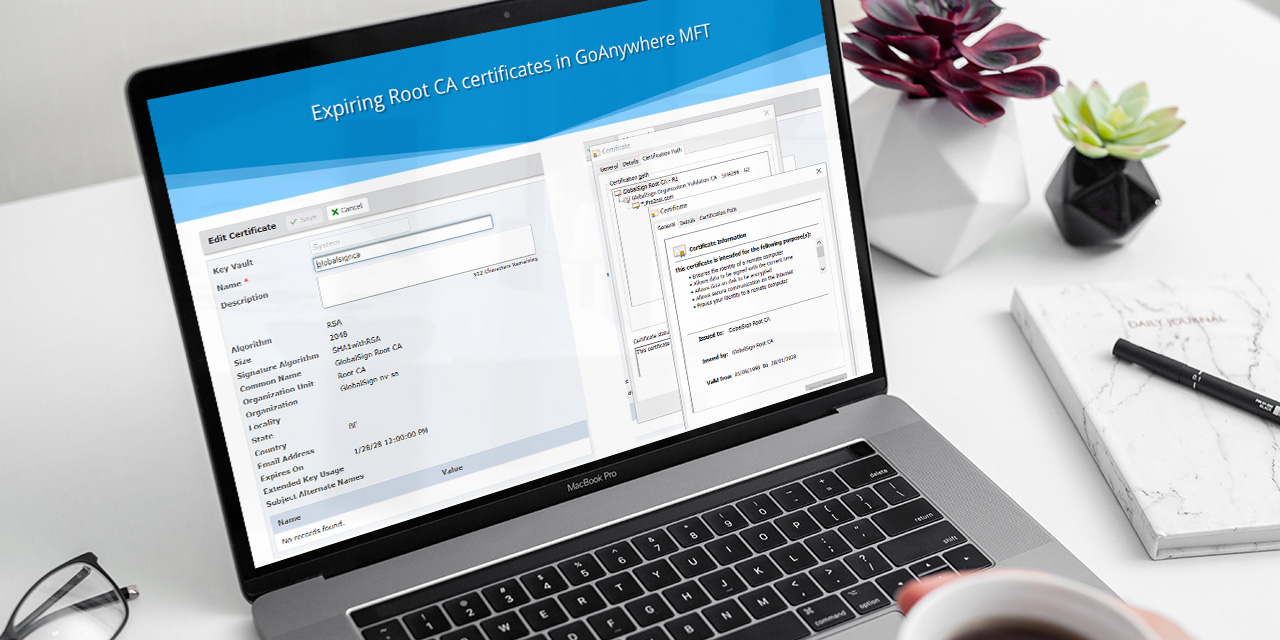 We’ve had a number of calls from GoAnywhere Managed File Transfer users recently, reporting email alerts for expiring certificates. These are certificates that come with a default GoAnywhere MFT installation.
We’ve had a number of calls from GoAnywhere Managed File Transfer users recently, reporting email alerts for expiring certificates. These are certificates that come with a default GoAnywhere MFT installation.
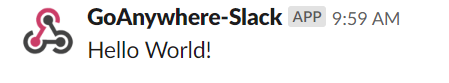 How are you monitoring your Managed File Transfer (MFT) application when you are in back-to-back meetings or on long calls? Failed actions can directly affect your business. What if there was a network overload, server out of resources, low disk
How are you monitoring your Managed File Transfer (MFT) application when you are in back-to-back meetings or on long calls? Failed actions can directly affect your business. What if there was a network overload, server out of resources, low disk
 Has your GoAnywhere Managed File Transfer (MFT) grown from simply supporting tactical operations, to underpinning critical business processes? That means more transfers and a greater load on your server.
Has your GoAnywhere Managed File Transfer (MFT) grown from simply supporting tactical operations, to underpinning critical business processes? That means more transfers and a greater load on your server.
 Fortra (formerly HelpSystems) has added ten new GoAnywhere MFT Cloud Connectors, with two more currently in development. These connectors expand the platform’s ability to integrate with a growing range of cloud applications and services. You can
Fortra (formerly HelpSystems) has added ten new GoAnywhere MFT Cloud Connectors, with two more currently in development. These connectors expand the platform’s ability to integrate with a growing range of cloud applications and services. You can

 Are you unsure if you need the Advanced Workflows module? Or are you able to design the workflows you need? This technical top tip and video provide a good guide.
Are you unsure if you need the Advanced Workflows module? Or are you able to design the workflows you need? This technical top tip and video provide a good guide.