Understand Secure
File Transfer Software
Learn About Secure File Transfer: Key Features, Encryption Technologies, Benefits, & Best Practices for Data Security During Transit & at Rest, Including SFTP.
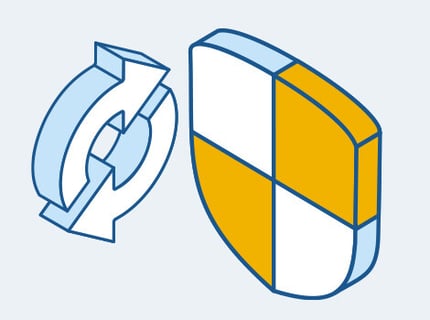
Introduction
What is Secure File Transfer?
Files are typically sent using HTTP (via a web browser), FTP (client to server) or email. Secure file transfer is when files are transferred between systems or networks while keeping it safe from unauthorised access, interception, and tampering. Secure file transfer methods typically use encryption, authentication, and secure protocols to achieve these goals.
This is incredibly important in corporate environments because organisations are regularly handling personal and sensitive data. Laws like the GDPR and industry standards such as PCI DSS, Sarbanes Oxley and HIPAA dictate an organisation’s responsibility to secure this data and adhere to compliance requirements. As such, secure file transfer solutions have become a priority for all businesses.
The protocols vary depending on how the file is being sent and received. The key secure file transfer protocols include:
- FTPS (FTP run over SSL/TLS)
- HTTPS
- SFTP (SSH – Secure Shell protocol)
When using the FTPS and HTTPS file transfer protocols, files are sent over a TCP connection. This TCP connection has a TLS (transport layer security) or SSL (secure socket layer) security layer that runs beneath the FTP and HTTP protocols. SSL is a protocol that establishes an agreement between a client/browser and a server. The sending side uses a public key to encrypt a data file, which is then sent using either the FTP or HTTP file transfer protocol. The receiving side will have, as part of the agreement, a unique private key that can decrypt the data file.
SFTP is not just FTP run over SSH. It is a stand alone, dedicated secure file transfer protocol. The file transfer protocol itself does not provide authentication and security; it expects the underlying protocol (SSH) to secure this. SSH is used to establish a connection between a client and server that acts like an encrypted tunnel. This encrypted tunnel protects any data files that are sent via this secure connection.
Secure File Transfer Solutions
Different types of technology deliver secure file transfer. The right solution for you will depend on how you are transferring data and the level of functionality you require.
Here are some of the solutions that can address your secure file transfer needs.
Enterprise File Sync & Share (EFSS)
Securely send and collaborate on sensitive files, internally or externally, with secure file sharing – also known as a Content Collaboration Platform (CCP), or Enterprise File Sync and Share (EFSS). Learn more about secure file sharing and secure email options below.
Managed File Transfer (MFT)
Managed File Transfer solutions allow file transfers to take place in a centralised, controlled, secure fashion – inside and outside an organisation – between systems and / or users. Learn more about Managed File Transfer by visiting the Managed File Transfer information page.
Automated File Transfer
Automated File Transfer is a term used to describe the programmatic movement of files. Typically, automated business processes are used for file-based system to system transfers, either inside an organisation or between trading partners. Visit the information page to find out more.
Cloud File Transfer
This powerful solution automates and secures file transfers between any two points, using familiar protocols. Our guide dives deep into Cloud Managed File Transfer, explaining deployment options in public or private clouds, the level of management provided, and its benefits for efficiency and governance.
Explore Cloud File TransferEncryption and Security in File Transfer
Encryption is essential for protecting data in transfer and at rest. Not applying them puts your security and compliance at risk. This section highlights key encryption protocols and algorithms that ensure secure communication, data integrity, and confidentiality across different business environments.
Encryption Algorithms
- S/MIME (Secure/Multipurpose Internet Mail Extensions): Used for secure business communications, to encrypt emails and apply digital signatures, safeguarding message security and authenticity.
- AES (Advanced Encryption Standard): An open encryption algorithm that offers fast encryption at 128-bit, 192-bit and 256-bit strengths. It secures data using the same key for both encryption and decryption. Known for its speed and strength, AES is widely used in applications requiring secure data storage and transmission.
- 3DES (Triple Data Encryption Standard): A symmetric encryption algorithm that enhances the original DES by applying three separate rounds of encryption for added security. Though slower than newer algorithms like AES, it's still used in legacy systems for securing sensitive data.
- RSA (Rivest-Shamir-Adleman): A widely used encryption algorithm that secures data through asymmetric cryptography. It generates a public/private key pair, where the public key encrypts data, and the private key decrypts it. RSA is commonly used for secure data transmission, digital signatures, and key exchange.
- PGP (Pretty Good Privacy) or OpenPGP: A file-level encryption method that provides privacy and authentication of files and emails. It uses public and private keys to encrypt and then decrypt cipher text, where the public key encrypts data and the private key decrypts it. Popular for its simplicity, users share their public key to receive encrypted files and decrypt them with their private key. It requires more work than symmetric encryption, which uses a shared key, but is generally considered to offer better security.
- GNU Privacy Guard (GnuPG or GPG): A free open-source software tool used for encrypting and signing data and communications. An alternative to PGP encryption, offering robust key management and easy integration with various applications, supporting access to a range of public key directories.
- SSL (Secure Socket Layer) / TLS (Transport Layer Security): SSL was the first widely deployed technology used to secure Transmission Control Protocol (TCP) sockets. It works with a combination of symmetric and asymmetric cryptographic methods. TLS (“Transport Layer Security”) is the modern version of SSL.
- SSH (Secure Shell): An encrypted network protocol used to establish a secure connection between a client and server. Once a connection has been established, it acts like an encrypted tunnel over which data can be exchanged securely.
Encryption Protocols
- AS1 (Applicability Statement 1): A transfer protocol that uses S/MIME and Simple Mail Transfer Protocol (SMTP) to transmit files with end-to-end encryption and guarantee delivery/non-repudiation.
- AS2 (Applicability Statement 2): A second-generation Electronic Data Interchange (EDI) protocol created in 2002 to replace AS1. AS2 secures files with encryption and uses digital signatures to guarantee the authenticity. AS2 operates over the web protocols, HTTP and HTTPS, and combines several other trusted technologies, including SSL/TLS Certificates, S/MIME, and file hashing to achieve this.
- AS3 (Applicability Statement 3): An S/MIME-based protocol that use FTP/S to securely send and receive data over the internet. AS3 is compatible with HTTPS, SFTP, and FTPS, offering end-to-end encryption, authentication, and integrity checks to protect sensitive data.
- AS4 (Applicability Statement 4): AS4 can be seen as the continued development of AS2. AS4 is a web services-based protocol that enhances secure data exchange over the internet. AS4 provides more agility and reliability with its SOAP-driven exchanges, XML, metadata, and WS-Security.
- HTTPS (Hypertext Transfer Protocol Secure): An encrypted version of Hypertext Transfer Protocol (HTTP) that secures data transmission between a web browser and a website using SSL/TLS. A popular protocol used for all manner of secure communication due to its simple implementation and widespread knowledge of its configuration among IT teams.
- FTPS (File Transfer Protocol Secure): Also known as FTP Secure or FTP-SSL, is an extension of FTP that uses SSL/TLS to encrypt and secure transfer files over a network.
- SFTP (SSH File Transfer Protocol): A communications protocol used for sending data securely over a network. Based on the SSH protocol, SFTP encrypts both the data before transmission and the commands (using SSH key-exchange algorithms) between servers, providing dual protection against cyber threats.
- Secure Email: Applies S/MIME to provide encryption and digital signatures for email communications, ensuring the confidentiality and integrity of messages by encrypting the content and verifying the sender's identity, protecting sensitive information from unauthorised access and tampering.
A Zero Trust Approach
to Data Transfer
Download the whitepaper and start building
your Zero Trust Architecture today.
Resources to Help
Your Research
Navigating the world of secure file transfer can feel overwhelming. With an abundance of technical jargon and countless solutions available, making an educated decision requires clear guidance. Pro2col has a wealth of free resources to equip you with the information and considerations to confidently explore secure file transfer options, ensuring you find the perfect solution for your business needs.
Find the Perfect File Transfer Tool

|
|
The Beginners Guide to Managed File Transfer
Download Pro2col's definitive guide for crucial insights about file transfer needs, a review of the marketplace and use cases.
Read The Guide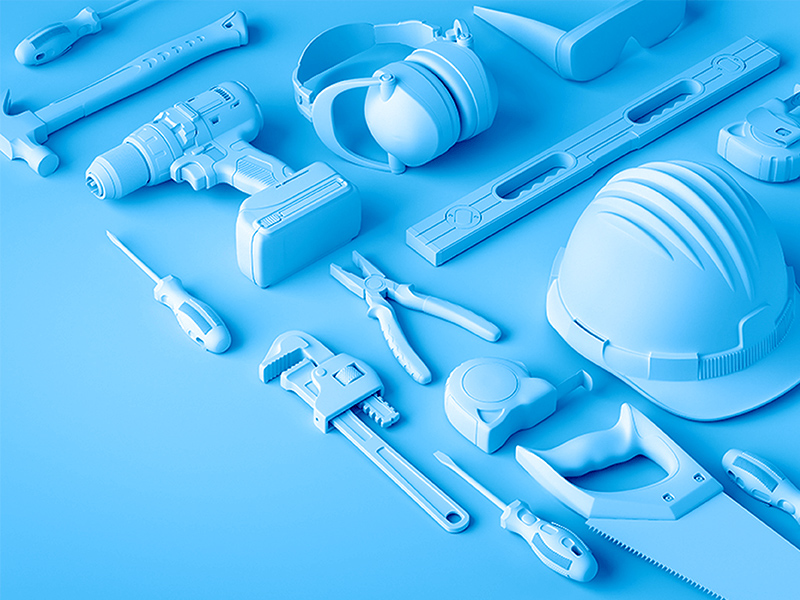
|
|
Discover the Best File Transfer Software Tools
Our experts review the market to reveal the best enterprise-grade file transfer solutions available today.
View The Latest List
|
|
Get a Personalised File Transfer Recommendation
Take our short 5 minute quiz to discover the perfect file transfer match for your business requirements.
Use The Comparison ToolHow is SFT used by Businesses?
These case studies are just some examples of how different industries have addressed their secure file transfer requirements.
Professional Services
A professional services company decided to outsource a particularly large area of its operations: Finance. But without an effective electronic solution, the only way to transfer data to their external provider was to send forms through the post and scan them. This was a time consuming manual process. And with financial data often forming the basis for decisions across the entire business, the data needed to be up to date. Out of date information could have disastrous consequences.
The company implemented a Managed File Transfer solution. This allowed them to securely, quickly and seamlessly move data out to external suppliers for processing, then back into the business.
Public Sector
A local council used Managed File Transfer to move information to third-parties when it couldn’t securely connect via existing government gateways. Files were sensitive, such as reports concerning a member of the public, or a contractual negotiation with a supplier.
Secondly, the solution was used by anyone wishing to send information to the council. Similar to a self-addressed envelope, a council employee could simply send an empty package to the third party, in which they place their documentation before pushing it back securely.
Finally, because users often prefer MFT to email, it was used for the simple and rapid transfer of very large or numerous files to suppliers.
Insurance
Insurance companies need information from their internal users, external customers and suppliers all the time and it is highly likely this will include personal or sensitive data.
It is definitely not appropriate to ask users to share this information over email, but we know that is still common practice for many organisations. Email is not secure, so you risk a breach of the General Data Protection Regulation (GDPR), plus there is no guarantee of delivery. Email cannot support large files either.
Online forms provide a secure, customisable mechanism for your customers, suppliers and internal users to submit information to your business. It is a popular feature of Managed File Transfer systems and can capture any type of information or file size. Fields can also be configured to trigger onward business processes or integrate with internal systems.
Retail
Many MFT solutions have built-in settings to help an organisation configure their systems to be PCI compliant. Reports can be set to check the configuration of the application meets requirements. Whenever a setting is changed in the application that would breach PCI guidelines, it will ask for a reason for the change. This will then be displayed in the compliance report.
By moving data to and from stores and POS systems on an automated schedule, all data can be stored centrally at head office. This provides a better picture of how each branch is performing and adds another layer of security to the data. This automation can also be used to trigger orders when stock levels get low.
NHS and the Healthcare Industry
A medical company wanted to eliminate their reliance on multiple file integration protocols. These were owned by their former parent company. Rather than duplicate the existing complicated systems, they installed Managed File Transfer. This simplified and managed their automated and manual data transfers, whilst providing greater control and a more secure, reliable flow of data. This was particularly important for financial information such as invoices, orders and Bankers’ Automated Clearing Services (BACs) files. Managed File Transfer reduced their reliance on multiple solutions and offered a range of other secure file transfer, automation and reporting functionality.
The Latest Developments
in Secure File Transfer
Staying ahead of the curve in secure file transfer is crucial. This section keeps you informed with the latest industry news and technical tips. From emerging threats to best practices, explore valuable resources to ensure your sensitive data transfers remain secure, efficient and compliant.
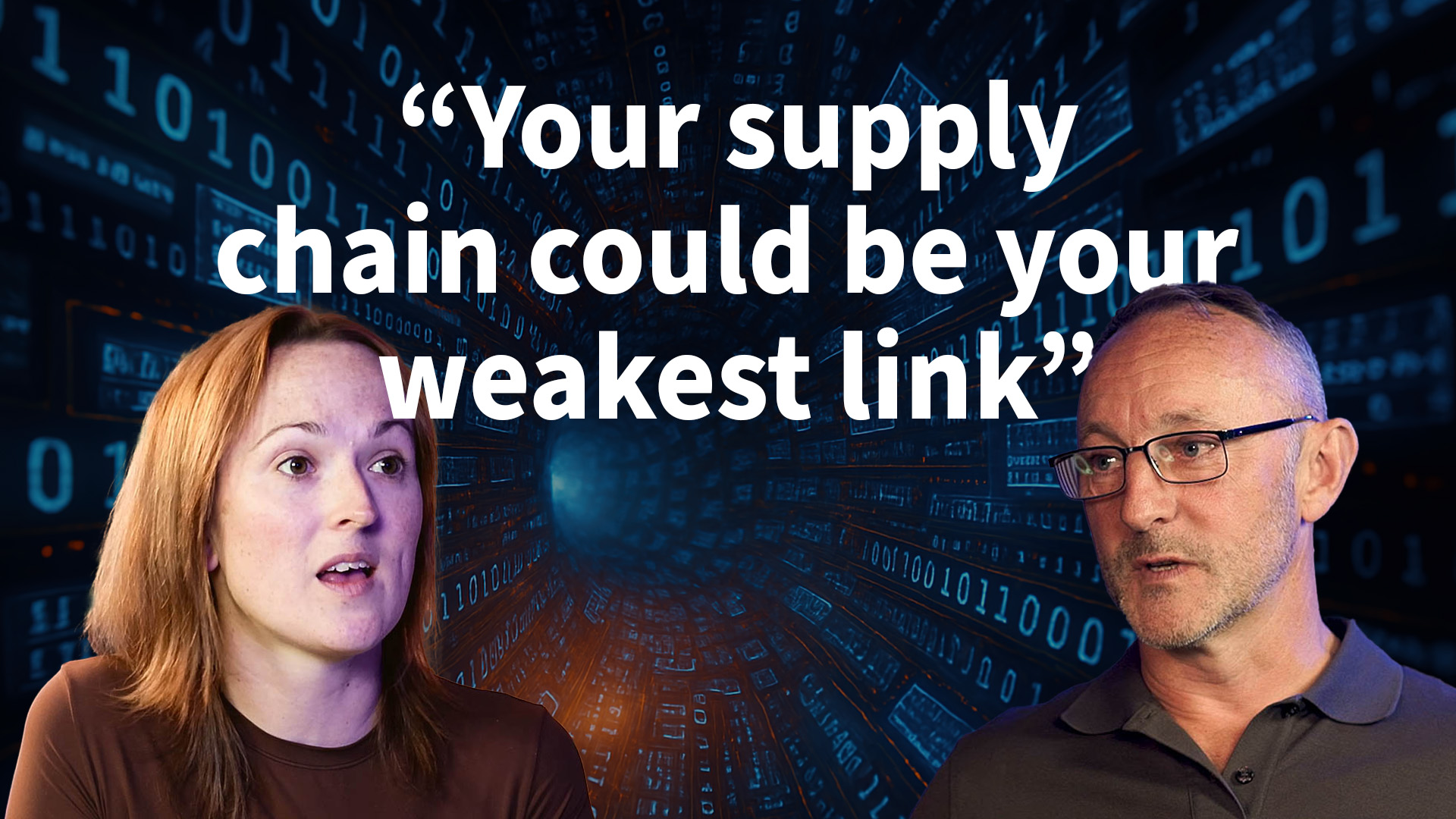
The Transfer Files Podcast Episode 3
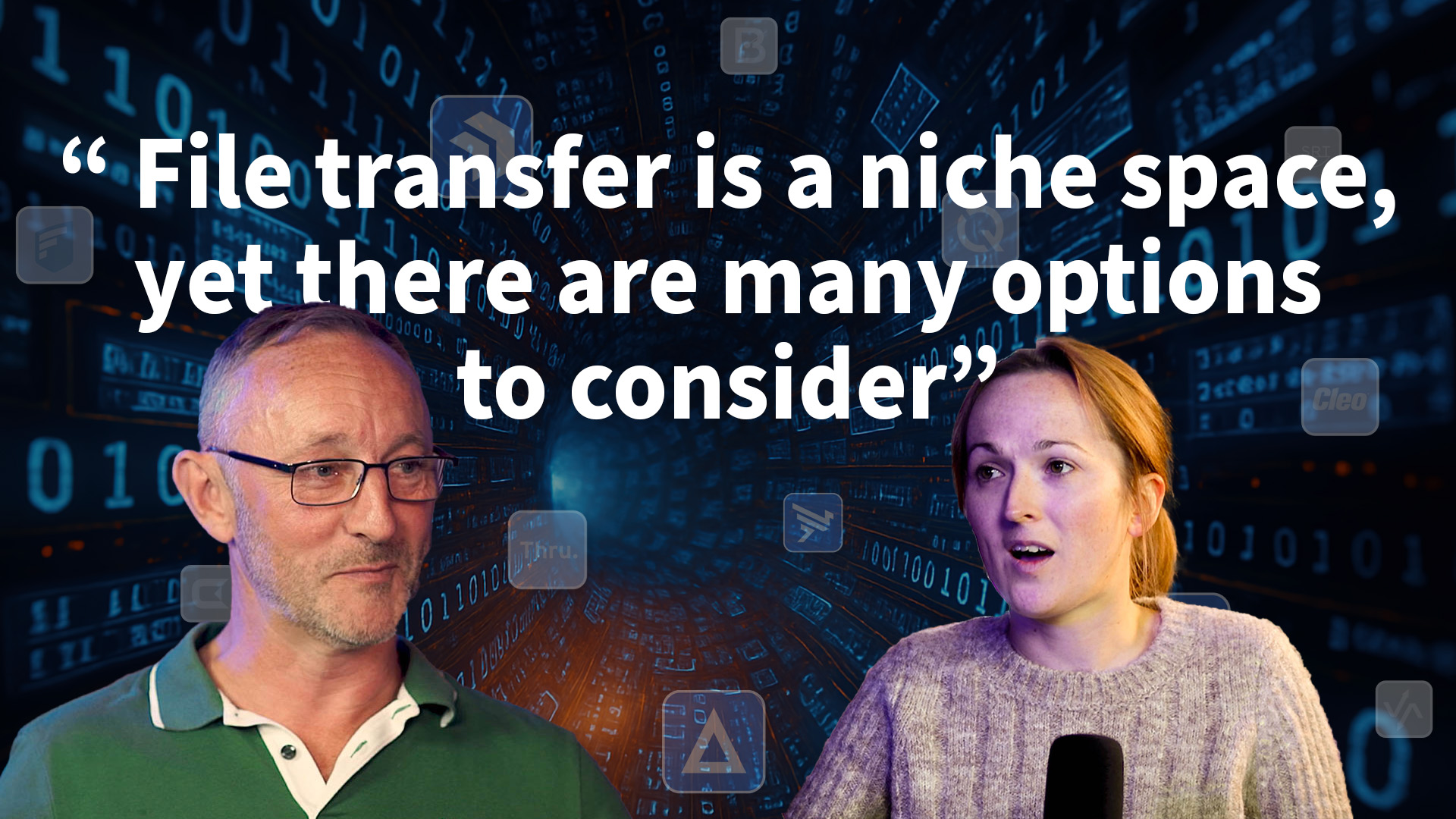
The Transfer Files Podcast Episode 2

The Transfer Files Podcast Episode 1
Next Steps
Pro2col offer a wealth of free resources to guide you through finding the best Secure File Transfer solution for your Business. Whether you're just starting your research or nearing a final decision, we have valuable information that can save you both time and money. Simply click on the provided links for more details.
While we're strong advocates for secure file transfer solutions such as Managed File Transfer, Enterprise File Sync and Share, or CloudMFT, we understand they are not one-size-fits-all. We're happy to discuss alternative approaches if a better, more cost-effective option exists for your specific needs.
If you have already considered and settled on the best fit for your business, but struggling to choose a provider, please contact our File Transfer Experts. They'll be happy to help you find the perfect solution for your business.
Frequently Asked Questions
Secure file transfer is the process of sending data between systems or networks while keeping it safe from unauthorised access, interception, and tampering. It’s crucial for keeping sensitive information confidential and intact during transit. Secure file transfer methods typically use encryption, authentication, and secure protocols to achieve these goals.
The key elements of secure file transfer are:
Encryption: Turns data into a code that only authorised parties can read, preventing unauthorised access during transmission.
Authentication: Verifies that both the sender and receiver are authorised, often using passwords, digital certificates, or multi-factor authentication.
Secure Protocols: Uses protocols specifically designed to protect data in transit, such as:
-
- SFTP (Secure File Transfer Protocol): An extension of SSH (Secure Shell) that provides secure file transfer.
- FTPS (File Transfer Protocol Secure): An extension of FTP that supports Transport Layer Security (TLS) and Secure Sockets Layer (SSL) protocols.
- HTTPS (HyperText Transfer Protocol Secure): An extension of HTTP that uses TLS/SSL to encrypt data between a web browser and server.
Secure File Transfer is important to organisations and businesses for a number of reasons:
- Data Protection: Keeps sensitive data, like personal information, financial records, and intellectual property, safe from cyber threats.
- Compliance: Helps organisations meet data security regulations and industry standards (e.g., GDPR, HIPAA).
- Trust and Reputation: Protects an organisation’s reputation by preventing data breaches and maintaining trust with clients and partners.
Secure file transfer solutions are essential for businesses and individuals who need to protect their data from evolving cyber threats. By implementing robust secure file transfer protocols, organisations can safeguard their information and ensure secure communication channels.
Secure File Transfer Protocol (SFTP) is a network protocol designed for secure file transfer and remote login over insecure networks. It encrypts both commands and data, ensuring that passwords and sensitive information remain protected during transmission. This makes SFTP a trustworthy option for safely transferring files, as it prevents unauthorised access and data breaches.
File Transfer Protocol Secure (FTPS) is an extension of the traditional FTP that adds support for encryption via TLS (Transport Layer Security) or SSL (Secure Sockets Layer). This ensures that all data transferred between the client and server is encrypted, protecting it from eavesdropping and tampering. By using FTPS, businesses can securely transfer files over the internet, safeguarding sensitive information and complying with data protection regulations.
HyperText Transfer Protocol Secure (HTTPS) is an extension of HTTP that uses TLS/SSL to encrypt data exchanged between a web browser and a server. This encryption ensures that any data sent or received, such as personal information or payment details, is secure from interception and tampering. Widely used across the internet, HTTPS is essential for maintaining privacy and security during online transactions and communications.
As of 2024, HTTPS is the most commonly used secure file transfer protocol. Its widespread adoption across websites for secure data exchange, online transactions, and communications makes it an essential component of internet security. SFTP and FTPS are also widely used, particularly in business environments for secure file transfers, and in Managed File Transfer solutions.
Secure File Transfer - This term broadly refers to any method or protocol used to transfer files securely, ensuring data integrity and confidentiality during transmission.
File Transfer Protocol Secure (FTPS) - FTPS is an extension of FTP that adds support for encryption via TLS (Transport Layer Security) or SSL (Secure Sockets Layer). It secures the data channel, making it suitable for securely transferring files over networks. However, usernames and passwords may still be transmitted in cleartext.
Secure File Transfer Protocol (SFTP) - SFTP is a separate protocol operating over SSH (Secure Shell) and provides secure file access, transfer, and management capabilities. It encrypts both commands and data, ensuring secure transmission and user authentication.
In summary, Secure File Transfer is a general term encompassing various methods for secure data transmission. FTPS adds encryption to traditional FTP, while SFTP operates over SSH, providing a more comprehensive secure file management and transfer solution.
Secure file transfer is primarily focused on moving files from one location to another in a secure manner. This is often used for transferring large amounts of data or sensitive information between systems, organisations, or users.
Secure file sharing focuses on providing access to files for collaboration and sharing among users, often with features that facilitate real-time collaboration and user management. These are also known as Enterprise File Sync and Share (EFSS) solutions or Content Collaboration Platforms (CCP).
FileCloud is an excellent example of a Secure File Sharing solution. It allows users to securely share files and folders with internal and external collaborators. FileCloud provides robust access controls, ensuring that only authorised users can access the shared files. Additionally, it includes features like real-time collaboration, versioning, and detailed audit logs, making it ideal for collaborative environments where multiple users need to access and work on the same files.
Secure file transfer solutions are essential for businesses and can offer several benefits, including:
Security: A secure file transfer solution uses encryption and a number of secure protocols to protect sensitive data in transit and at rest, against unauthorised access, interception, and data breaches.
Regulatory Compliance: Many industries, including healthcare, finance, and legal services, are required to comply with strict data protection regulations (e.g., GDPR, HIPAA, and PCI-DSS). In fact, it's uncommon to find an industry without regulatory requirements. Secure File Transfer solutions provide necessary security controls and maintain audit trails, to help organisations meet regulatory standards and adhere to compliance standards.
Productivity: Secure file sharing solutions allow for automated workflows, which in turn reduces the need for manual intervention, increases efficiency and eliminates human errors.
Scalability: Secure enterprise file transfer solutions are scalable, meaning they can handle increased file transfer volumes as your organisations grows and demands change.
Visibility and Control: Enterprise SFTP solutions offer monitoring, logging, and reporting functionalities. This gives IT teams greater control and visibility into all file transfer activities, allowing them to detect issues early on.
Overall, Secure File Transfer software can offer a number of benefits to organisations of all sizes. If you have already considered and settled on the best fit for your business, but struggling to choose which solution, please contact our File Transfer Experts.