GoAnywhere 7.8.2 is Now Available
 Fortra have just released version 7.8.2 of GoAnywhere MFT. To understand what this means for your existing GoAnywhere File Transfer solution, we turned to Richard Auger, Principal Technical Consultant, to take a closer look at the key enhancements, updates, and fixes included in this latest release.
Fortra have just released version 7.8.2 of GoAnywhere MFT. To understand what this means for your existing GoAnywhere File Transfer solution, we turned to Richard Auger, Principal Technical Consultant, to take a closer look at the key enhancements, updates, and fixes included in this latest release.
 Pro2col have designed the Enterprise Maturity Model for File Transfer as a tool to help businesses with Managed File Transfer get the most out of their investment. It provides a framework around which organisations can understand how and why they should continue to review and invest in their infrastructure to ensure that the data transfer tools being used across their business are robust, secure and fit for purpose. We’ve created five simple steps that you can follow to start on your journey across the maturity model.
Pro2col have designed the Enterprise Maturity Model for File Transfer as a tool to help businesses with Managed File Transfer get the most out of their investment. It provides a framework around which organisations can understand how and why they should continue to review and invest in their infrastructure to ensure that the data transfer tools being used across their business are robust, secure and fit for purpose. We’ve created five simple steps that you can follow to start on your journey across the maturity model.
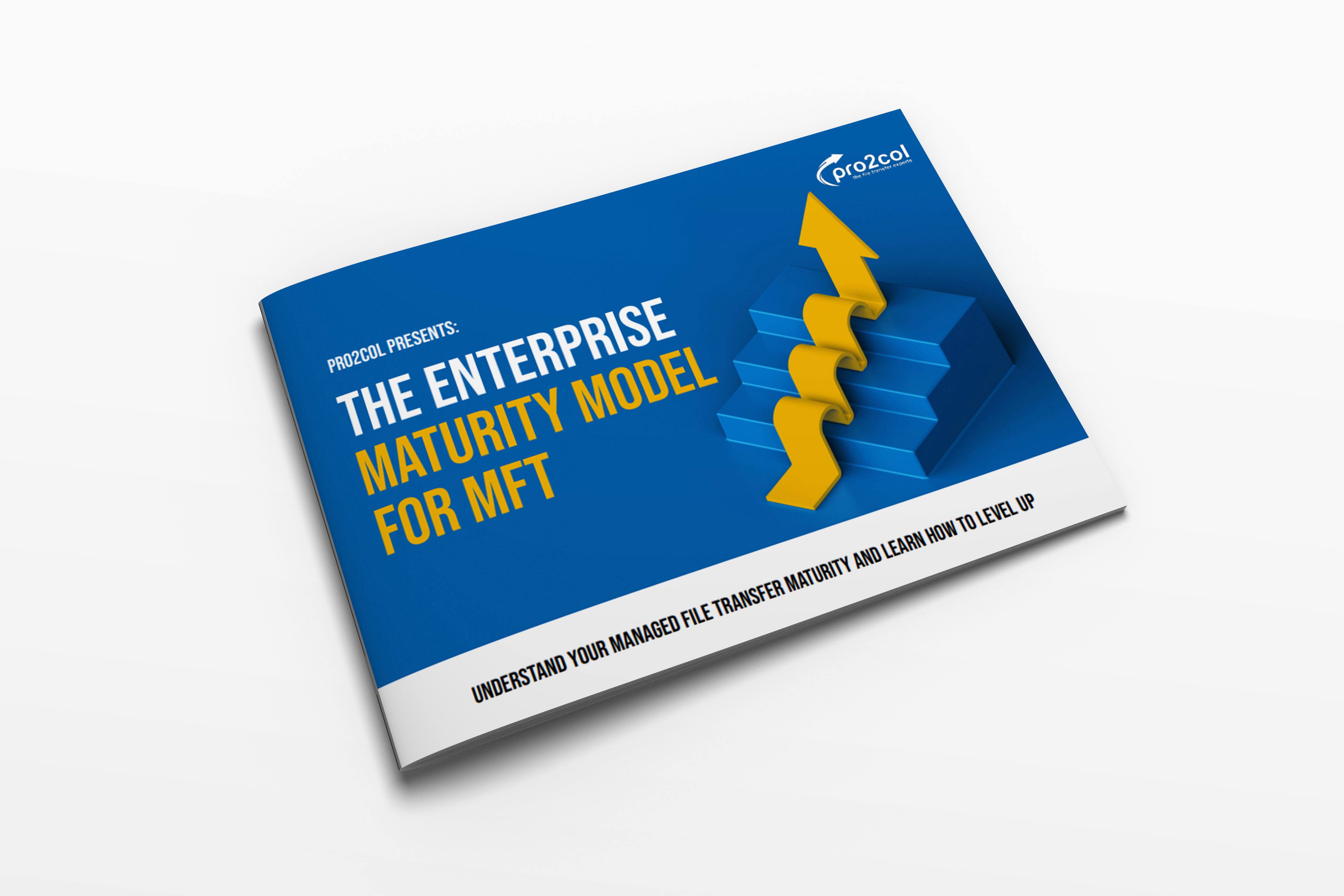 Managed File Transfer underpins the day-to-day operations of some of the biggest businesses around the world. The maturity model, developed by the Pro2col team is unique. It allows businesses to understand the maturity of their file transfer solution – and plot that maturity against their internal ability to manage, maintain and extract value from that solution.
Managed File Transfer underpins the day-to-day operations of some of the biggest businesses around the world. The maturity model, developed by the Pro2col team is unique. It allows businesses to understand the maturity of their file transfer solution – and plot that maturity against their internal ability to manage, maintain and extract value from that solution.
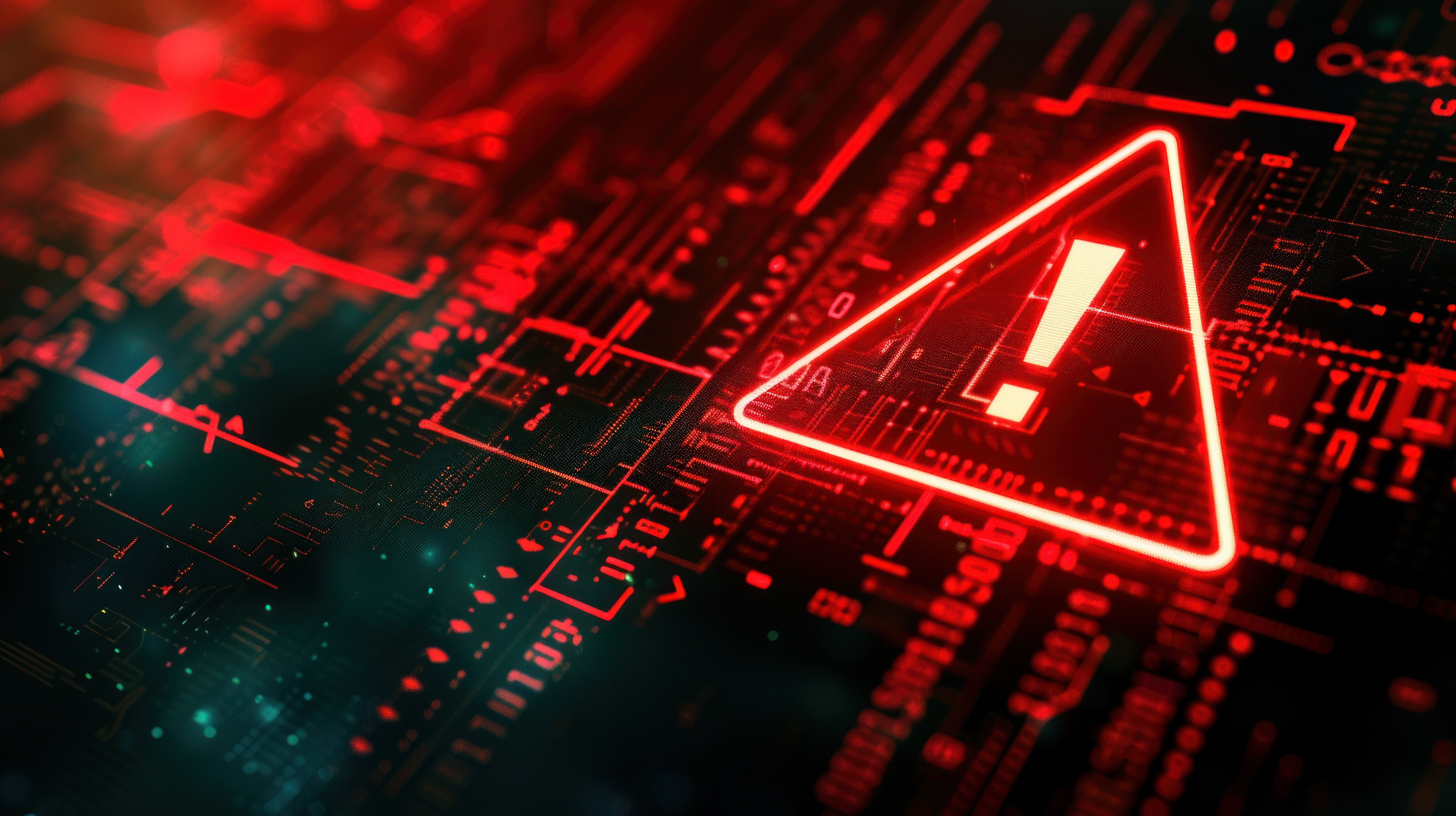 When working with file transfer protocols like FTP, FTPS, and SFTP, servers send and receive various return codes during sessions. Some codes indicate successful file transfers, while others signal errors and require further action. And when things go wrong, understanding the meaning behind the sever return codes can save you and your team time, money and frustration.
When working with file transfer protocols like FTP, FTPS, and SFTP, servers send and receive various return codes during sessions. Some codes indicate successful file transfers, while others signal errors and require further action. And when things go wrong, understanding the meaning behind the sever return codes can save you and your team time, money and frustration.
 Salesforce has become the go-to solution to tackle the many challenges businesses face in 2024, but with this huge success and adoption of the software across all industries and businesses big and small, Salesforce can still fail to hit the mark and comes with its own set of limitations and challenges.
Salesforce has become the go-to solution to tackle the many challenges businesses face in 2024, but with this huge success and adoption of the software across all industries and businesses big and small, Salesforce can still fail to hit the mark and comes with its own set of limitations and challenges.
 Generally the larger our systems get, the more of an administrative burden they become. More user accounts need creating for access; permissions and controls need to be set correctly for security purposes; and something or someone needs to keep a track of the changes taking place.
Generally the larger our systems get, the more of an administrative burden they become. More user accounts need creating for access; permissions and controls need to be set correctly for security purposes; and something or someone needs to keep a track of the changes taking place.
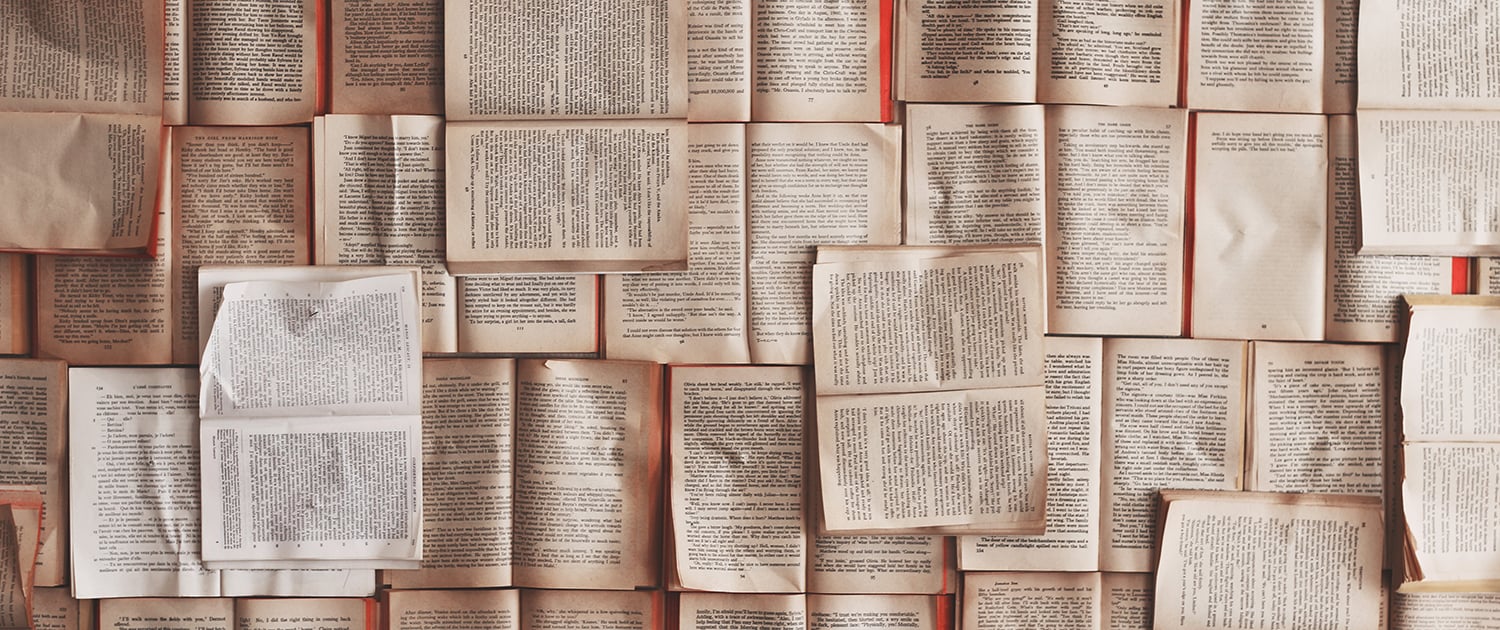 Discover the untapped potential of MOVEit MFT for your business With over eleven years' of technical experience with Progress MOVEit solutions, we quite often are asked about how the solution might be able to solve some of the requirements which are
Discover the untapped potential of MOVEit MFT for your business With over eleven years' of technical experience with Progress MOVEit solutions, we quite often are asked about how the solution might be able to solve some of the requirements which are
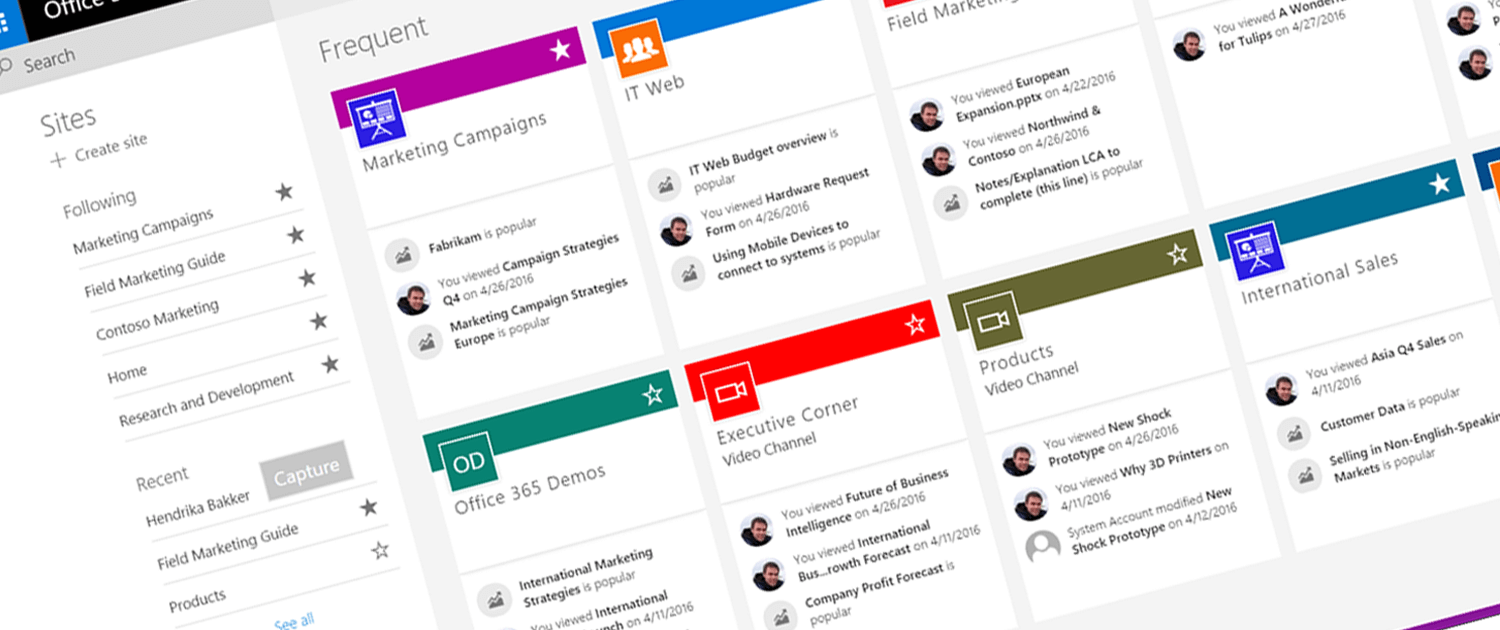 Microsoft SharePoint is not everybody's cup-of-tea. But, with Microsoft dominating the office productivity landscape via it very popular Office 365 subscription service, it's probably the most common document library software in use. We find that IT teams are often asking us about how they can bring SharePoint into their automated Managed File Transfer (MFT) workflows.
Microsoft SharePoint is not everybody's cup-of-tea. But, with Microsoft dominating the office productivity landscape via it very popular Office 365 subscription service, it's probably the most common document library software in use. We find that IT teams are often asking us about how they can bring SharePoint into their automated Managed File Transfer (MFT) workflows.
 For a protocol with nearly fifty years on the clock, FTP can sometimes be a lot more complicated than most would assume. In particular, there is often a strong misunderstanding of the differences between active and passive FTP sessions, which can lead to confusion around port numbers in use and how the protocol really works. So what are the differences between active and passive FTP; and what are the advantages and disadvantages of using either mode?
For a protocol with nearly fifty years on the clock, FTP can sometimes be a lot more complicated than most would assume. In particular, there is often a strong misunderstanding of the differences between active and passive FTP sessions, which can lead to confusion around port numbers in use and how the protocol really works. So what are the differences between active and passive FTP; and what are the advantages and disadvantages of using either mode?
 You may have noticed that this is our second blog post on the different configurable modes of FTP, in recent days - after our previous blog on the differences between active and passive FTP. We often write about our experiences at the time and the past 30-days have been no exception, having spoken with and assisted a number of customers through the intricacies of FTP. One such question which keeps coming up is the difference between implicit and explicit FTP - otherwise known as FTPS.
You may have noticed that this is our second blog post on the different configurable modes of FTP, in recent days - after our previous blog on the differences between active and passive FTP. We often write about our experiences at the time and the past 30-days have been no exception, having spoken with and assisted a number of customers through the intricacies of FTP. One such question which keeps coming up is the difference between implicit and explicit FTP - otherwise known as FTPS.
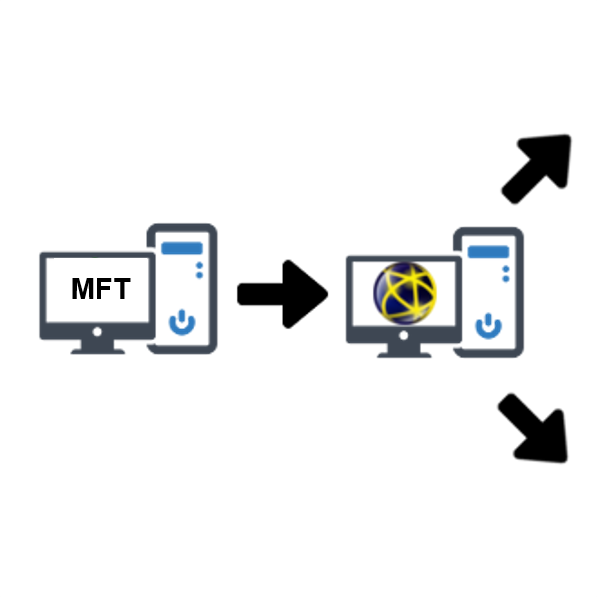 Using a DLP MFT combination, you can extend security, whilst minimising disruption to business processes and workflows.
Using a DLP MFT combination, you can extend security, whilst minimising disruption to business processes and workflows.
 Here we explain the process of backing up your Cisco Unified Communications Manager (CUCM) using an SFTP server. This can be applied to any SFTP server.
Here we explain the process of backing up your Cisco Unified Communications Manager (CUCM) using an SFTP server. This can be applied to any SFTP server.
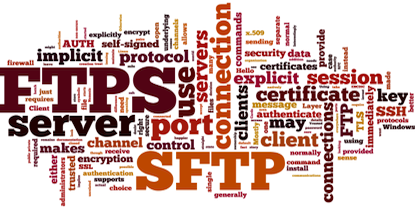 Use this post to determine the difference between SFTP vs FTPS. It explains the technology behind each protocol, and the strengths and limitations. It includes a list of the nine key differences between SFTP vs FTPS.
Use this post to determine the difference between SFTP vs FTPS. It explains the technology behind each protocol, and the strengths and limitations. It includes a list of the nine key differences between SFTP vs FTPS.