MOVEit 2024.1: Retirements, Upgrades and New Features
 MOVEit Transfer 2024.1 was released on 20th November 2024, bringing new features, and improvements. We asked our technical experts to take a look into the release for MOVEit Managed File Transfer and highlight the updates they believe will make the most significant impact for our customers.
MOVEit Transfer 2024.1 was released on 20th November 2024, bringing new features, and improvements. We asked our technical experts to take a look into the release for MOVEit Managed File Transfer and highlight the updates they believe will make the most significant impact for our customers.
 If you're using a cloud solution, is it collecting, storing or processing personal data? If so, where is it geographically based? The GDPR has data sovereignty requirements which might prevent data transfers to your cloud provider.
If you're using a cloud solution, is it collecting, storing or processing personal data? If so, where is it geographically based? The GDPR has data sovereignty requirements which might prevent data transfers to your cloud provider.
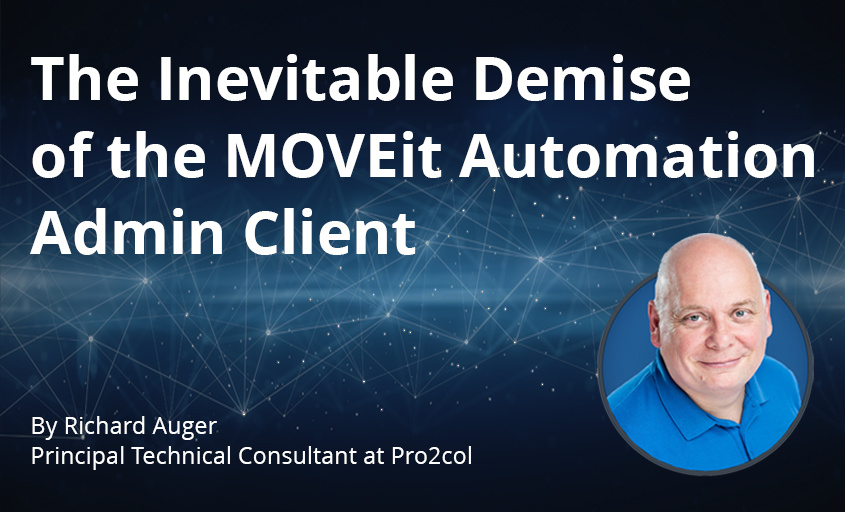 Would you believe that it was as long ago as 2016, that the web administration console for MOVEit Automation was first released in version 9.0? However, it has been noticed in the released notes of the 2024 release that there are plans to retire the admin client in favour of the newer web administration console.
Would you believe that it was as long ago as 2016, that the web administration console for MOVEit Automation was first released in version 9.0? However, it has been noticed in the released notes of the 2024 release that there are plans to retire the admin client in favour of the newer web administration console.
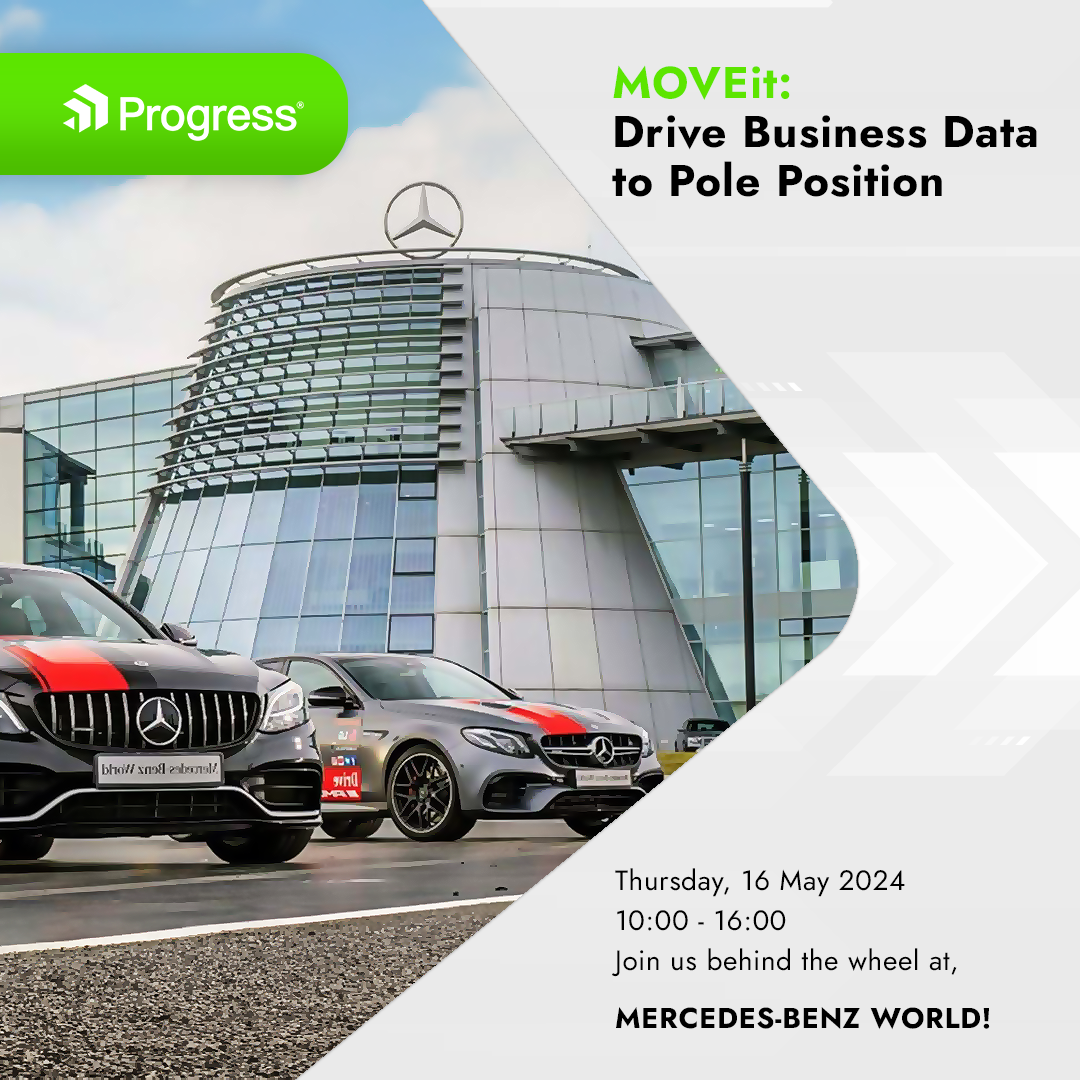 Rev up your engines and mark your calendars because on Thursday, 16th May, from 10am until 4pm, Progress MOVEit and Pro2col are teaming up to bring you an action-packed day filled with driving experiences, Formula One simulators, and world-class talks from industry experts.
Rev up your engines and mark your calendars because on Thursday, 16th May, from 10am until 4pm, Progress MOVEit and Pro2col are teaming up to bring you an action-packed day filled with driving experiences, Formula One simulators, and world-class talks from industry experts.
 It’s that time of year once again! Springtime invokes thoughts of blossoming flowers, warmer weather, morning birdsong and of course, major releases of Managed File Transfer (MFT) solution Progress MOVEit.
It’s that time of year once again! Springtime invokes thoughts of blossoming flowers, warmer weather, morning birdsong and of course, major releases of Managed File Transfer (MFT) solution Progress MOVEit.
.png) FIPS 140-2, or the Federal Information Processing Standard Publication 140-2, is a US government security standard used to approve cryptographic modules. In this post, we'll explore the reasons why companies may need to comply with FIPS 140-2 and
FIPS 140-2, or the Federal Information Processing Standard Publication 140-2, is a US government security standard used to approve cryptographic modules. In this post, we'll explore the reasons why companies may need to comply with FIPS 140-2 and
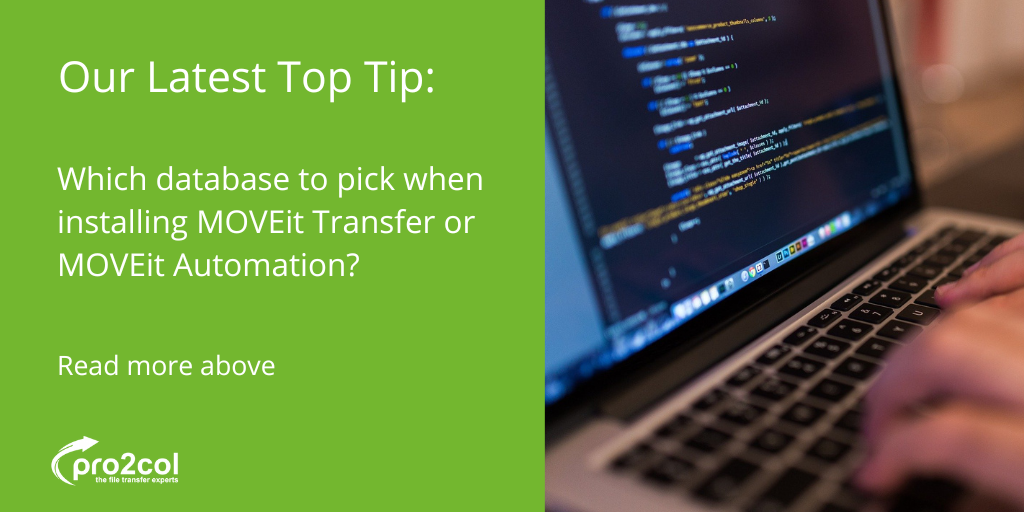 When installing either MOVEit Transfer or MOVEit Automation there is the requirement for a database, in this article, we will explore the different database engine options available to you and the pros and cons of each.
When installing either MOVEit Transfer or MOVEit Automation there is the requirement for a database, in this article, we will explore the different database engine options available to you and the pros and cons of each.
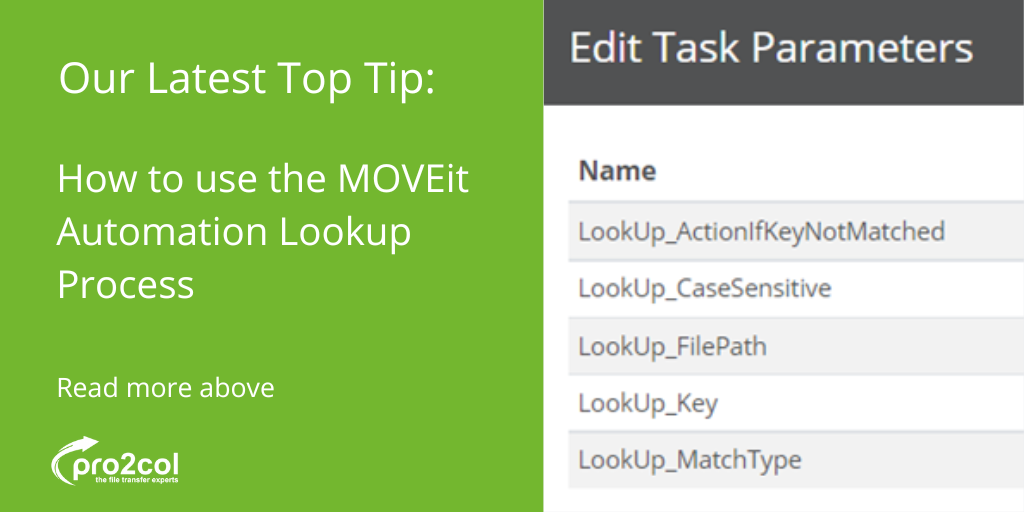 Regardless of the licence purchased, MOVEit Automation has a set of prebuilt scripts that are available straight out of the box for all users. One of the most underused of these is the Lookup process, which can greatly extend the capabilities of
Regardless of the licence purchased, MOVEit Automation has a set of prebuilt scripts that are available straight out of the box for all users. One of the most underused of these is the Lookup process, which can greatly extend the capabilities of
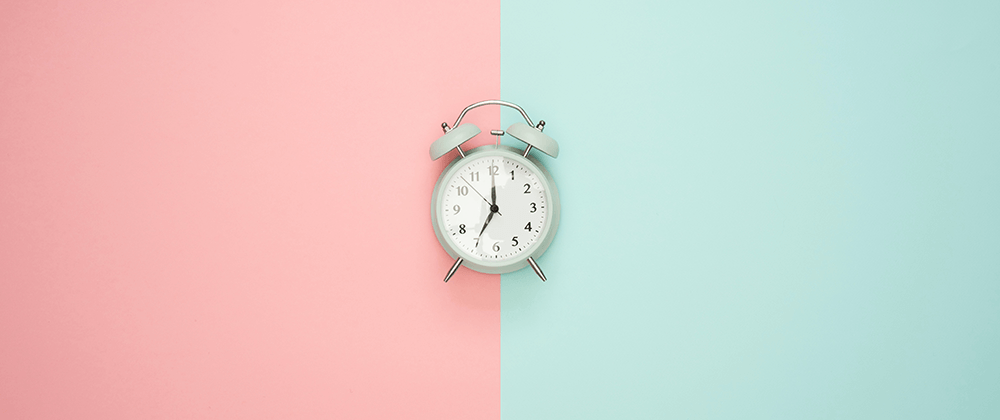 Date & Time Logic for Transferring Log Files with MOVEit Automation
Date & Time Logic for Transferring Log Files with MOVEit Automation
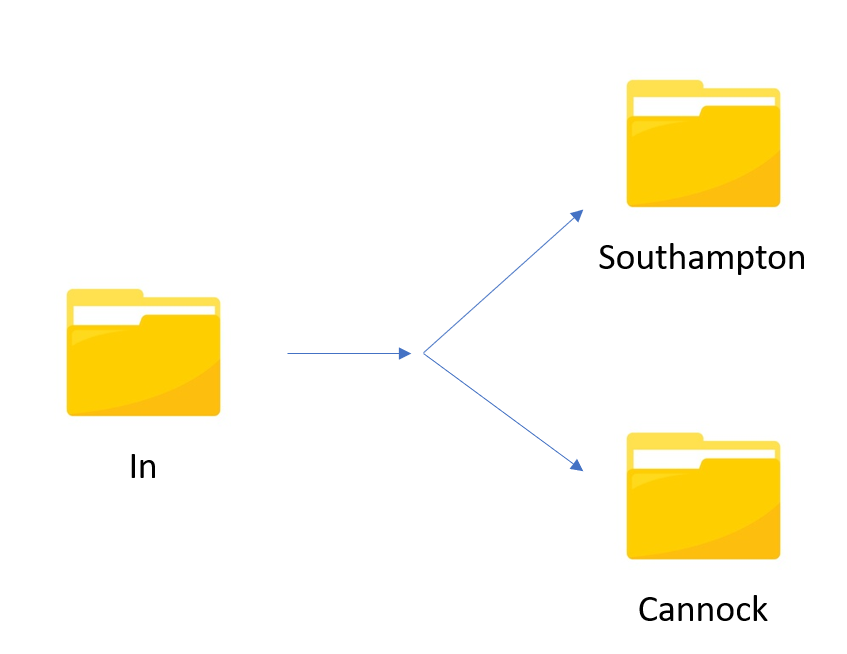 Automated File Transfers With Conditional Logic Made Simple Here at Advanced Cyber Solutions, we like to share great discoveries and solutions on the basis that it might help others in pursuit of the same outcomes. So when we were challenged, this
Automated File Transfers With Conditional Logic Made Simple Here at Advanced Cyber Solutions, we like to share great discoveries and solutions on the basis that it might help others in pursuit of the same outcomes. So when we were challenged, this
 Both solutions provide access to permission defined folders using protocols such as HTTPS, FTP and SFTP. Both have audit trails and the ability to send one-time links, for guest users to be able to download particular files. With so much overlap, what is the difference?
Both solutions provide access to permission defined folders using protocols such as HTTPS, FTP and SFTP. Both have audit trails and the ability to send one-time links, for guest users to be able to download particular files. With so much overlap, what is the difference?
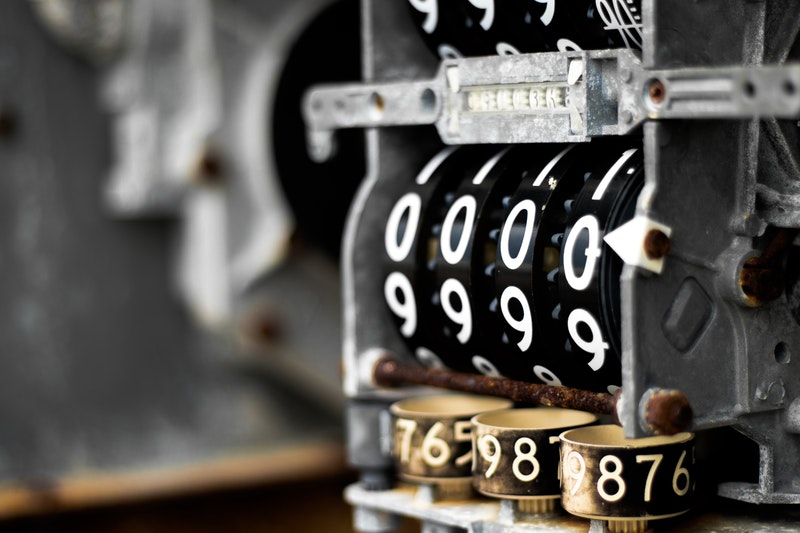 ITAR requires that both defence materials and related technical data are handled by authorised parties and maintain a high degree of security. Managed file transfer solutions can help by guaranteeing a level of integrity, encryption and auditability during file movement workflows.
ITAR requires that both defence materials and related technical data are handled by authorised parties and maintain a high degree of security. Managed file transfer solutions can help by guaranteeing a level of integrity, encryption and auditability during file movement workflows.
 Monday's are not usually the favourite day of the week for most. However, on this particular Monday we were able to help a customer with an operational problem which was really causing headaches. High off the endorphins of our success, we thought we would share our work and show you how you can automate the merging of PDF files using MOVEit Automation.
Monday's are not usually the favourite day of the week for most. However, on this particular Monday we were able to help a customer with an operational problem which was really causing headaches. High off the endorphins of our success, we thought we would share our work and show you how you can automate the merging of PDF files using MOVEit Automation.
 There are few senses of achievement higher than finding a simple solution to a problem which was thought too complex or seemingly impossible, by others. Here at Pro2col, we are often asked to assist our customers in such scenarios, and relish to opportunity to put our thinking caps to the test.
There are few senses of achievement higher than finding a simple solution to a problem which was thought too complex or seemingly impossible, by others. Here at Pro2col, we are often asked to assist our customers in such scenarios, and relish to opportunity to put our thinking caps to the test.
 Federated identity based authentication is the holy grail of all IT Security authentication policies. Something which all IT teams should be looking to introduce to all cloud and third-party hosted solutions. Controversial opinion? I don't think so, but I am happy to be debated on the topic.
Federated identity based authentication is the holy grail of all IT Security authentication policies. Something which all IT teams should be looking to introduce to all cloud and third-party hosted solutions. Controversial opinion? I don't think so, but I am happy to be debated on the topic.
 Having worked with file transfer and document automation solutions for a number of years; we have noted a number of common themes or trends which tend to rear their heads over and over again. One such example is disappointing experience of using of Microsoft SharePoint for file and document sharing.
Having worked with file transfer and document automation solutions for a number of years; we have noted a number of common themes or trends which tend to rear their heads over and over again. One such example is disappointing experience of using of Microsoft SharePoint for file and document sharing.
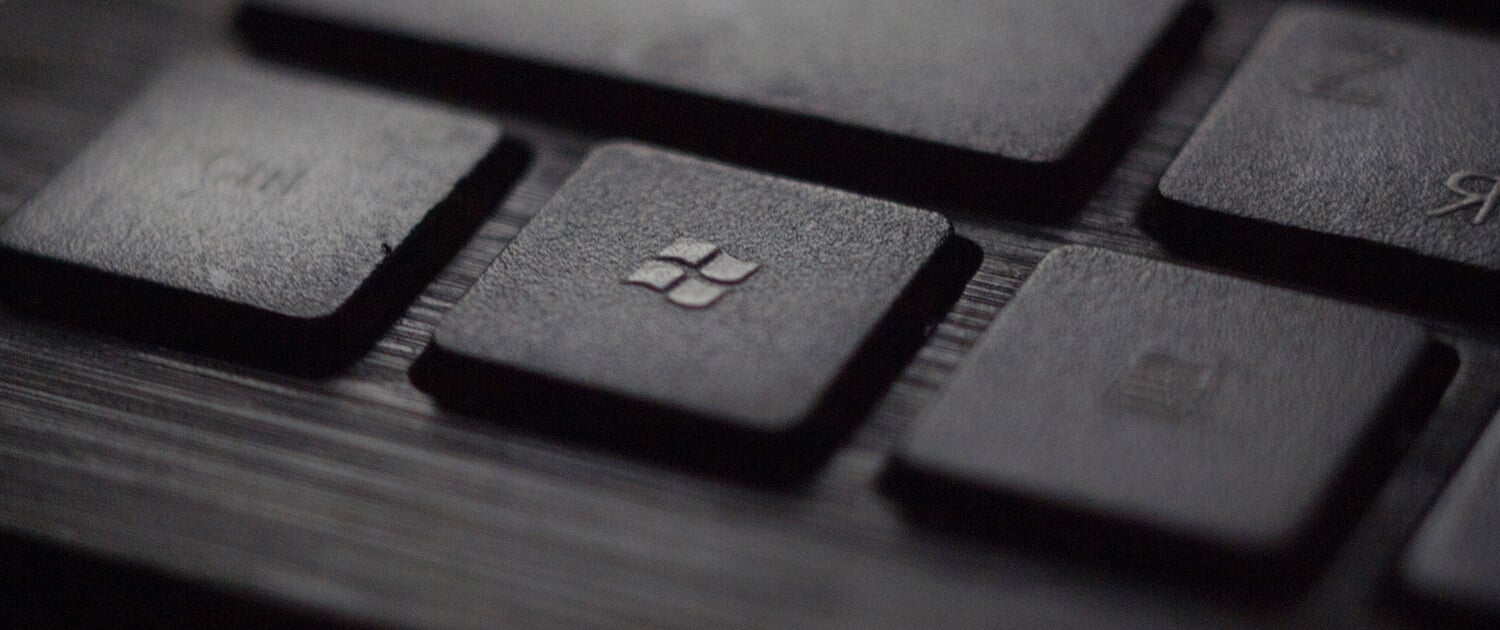 How to Automate File Transfers with Azure using MOVEit For those of you who use MOVEit Automation to automate the transfer of files between different hosts, you will know that while there are a number of supported hosts from SFTP servers to Amazon
How to Automate File Transfers with Azure using MOVEit For those of you who use MOVEit Automation to automate the transfer of files between different hosts, you will know that while there are a number of supported hosts from SFTP servers to Amazon
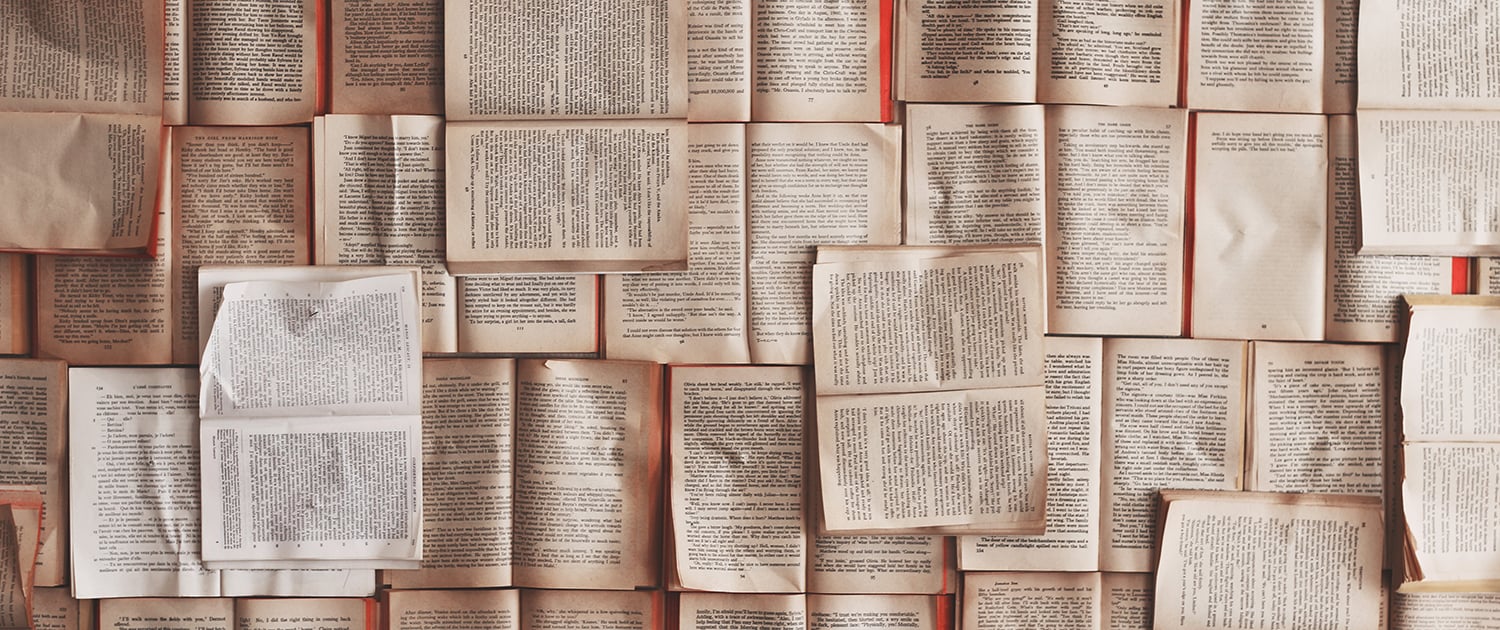 Discover the untapped potential of MOVEit MFT for your business With over eleven years' of technical experience with Progress MOVEit solutions, we quite often are asked about how the solution might be able to solve some of the requirements which are
Discover the untapped potential of MOVEit MFT for your business With over eleven years' of technical experience with Progress MOVEit solutions, we quite often are asked about how the solution might be able to solve some of the requirements which are
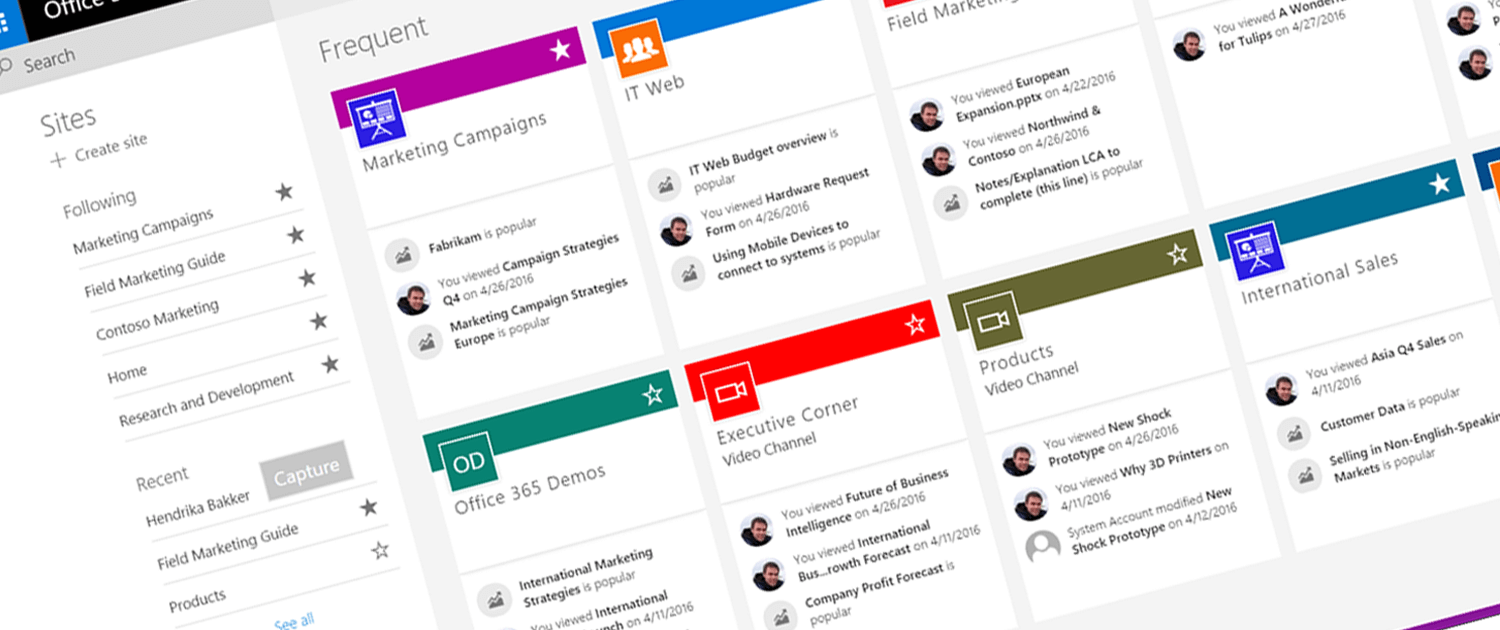 Microsoft SharePoint is not everybody's cup-of-tea. But, with Microsoft dominating the office productivity landscape via it very popular Office 365 subscription service, it's probably the most common document library software in use. We find that IT teams are often asking us about how they can bring SharePoint into their automated Managed File Transfer (MFT) workflows.
Microsoft SharePoint is not everybody's cup-of-tea. But, with Microsoft dominating the office productivity landscape via it very popular Office 365 subscription service, it's probably the most common document library software in use. We find that IT teams are often asking us about how they can bring SharePoint into their automated Managed File Transfer (MFT) workflows.
 If you have worked with file transfer systems for any length of time, you might have heard of or even seen settings available which refer to AS2. Despite this protocol and its predecessor AS1 having existed since the 1990s, very few people know what it is or how it works. In this blog we will take a look at AS2 and what it can be used for.
If you have worked with file transfer systems for any length of time, you might have heard of or even seen settings available which refer to AS2. Despite this protocol and its predecessor AS1 having existed since the 1990s, very few people know what it is or how it works. In this blog we will take a look at AS2 and what it can be used for.
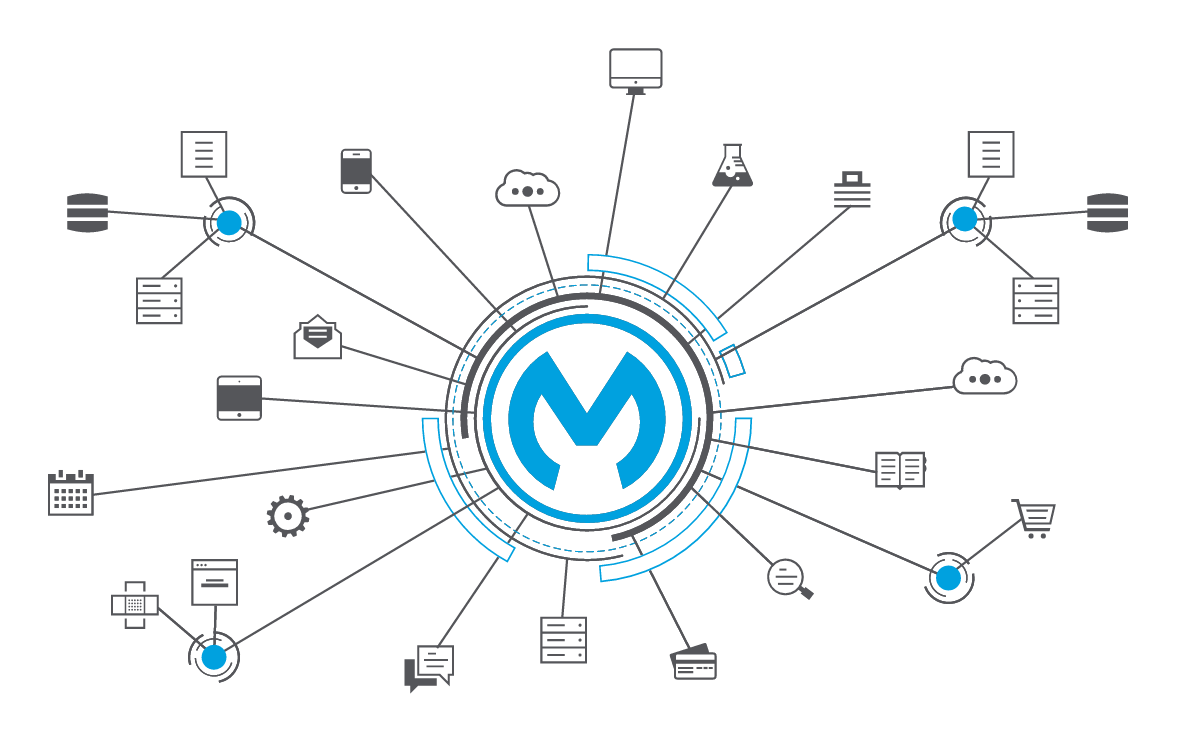 It wasn't to long ago that we were excited to see the release of MOVEit's first REST API methods, opening up the possibilities for ever more integration and automated workflows. Many of which our customers have since explored. Today, things have moved both further; and in an exciting direction with the release of a certified Mulesoft Anypoint Exchange connector for MOVEit Transfer.
It wasn't to long ago that we were excited to see the release of MOVEit's first REST API methods, opening up the possibilities for ever more integration and automated workflows. Many of which our customers have since explored. Today, things have moved both further; and in an exciting direction with the release of a certified Mulesoft Anypoint Exchange connector for MOVEit Transfer.
 After working with quite a few customers on upgrading their MOVEit installations over the past six months, there is one thing which we have noticed is being frequently overlooked - the regular execution of maintenance tasks, which help to keep MOVEit healthy and operationally functional.
After working with quite a few customers on upgrading their MOVEit installations over the past six months, there is one thing which we have noticed is being frequently overlooked - the regular execution of maintenance tasks, which help to keep MOVEit healthy and operationally functional.
 We live in a world of integration and automation. One where isolated or siloed applications are no longer palatable for the complex tasks and operations of the modern organisation. One such example of this has been the efforts on the part of Microsoft to integrate all of their applications or solution stack, as they call it.
We live in a world of integration and automation. One where isolated or siloed applications are no longer palatable for the complex tasks and operations of the modern organisation. One such example of this has been the efforts on the part of Microsoft to integrate all of their applications or solution stack, as they call it.